Kenwood M1GC7 Support and Manuals
Get Help and Manuals for this Kenwood item
This item is in your list!

View All Support Options Below
Free Kenwood M1GC7 manuals!
Problems with Kenwood M1GC7?
Ask a Question
Free Kenwood M1GC7 manuals!
Problems with Kenwood M1GC7?
Ask a Question
Popular Kenwood M1GC7 Manual Pages
User Manual - Page 2
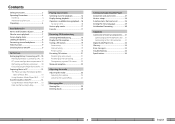
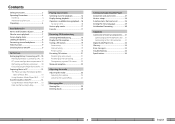
... timer and alarm timer 27 Various setups 28 Function items that can be set 28 Setting the menu language 29 Initialization/Formatting 30
Appendix Connection of external components...... 31
Connecting to the headphones jack...... 31 Connecting to the USB connector........... 31 Digital Audio Player Link 32 Glossary 33 Error messages 33 Troubleshooting 34 Specifications 35
English
User Manual - Page 3
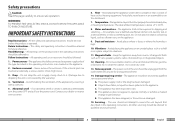
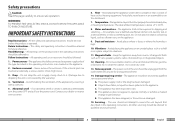
...
change in the operating instructions should not attempt to . D. Servicing - The user should be...service the unit beyond that described in a place subject to qualified service personnel.
English If the internal parts...sets, speaker systems, radios, motorized toys or magnetized objects.
12. Do not place an object containing liquid, such as a shelf or in the operating instructions...
User Manual - Page 8
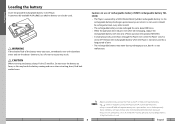
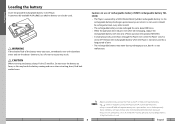
...spontaneously even when it should be recharged at least every other than the dedicated battery from Kenwood. • If you use a dry cell battery, use of current flows through the ... rechargeable battery NB3A90) • The Player is set to about 300 times. • When the operation time reduces even after full recharging, replace the rechargeable battery with abundant water and see the doctor...
User Manual - Page 12
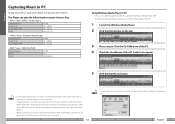
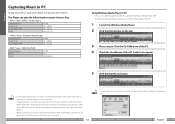
... the top.
3 Place a music CD in the PC. The music files which are set , when capturing tracks of software including the Windows Media Player 10/9, refer to the manuals and help information for the software. • If copy protection is set correctly.
12
• For selecting a destination folder or a file format, go to...
User Manual - Page 18
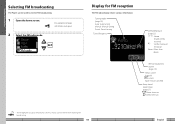
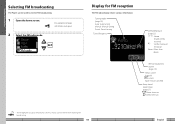
... (page 10)
HOLD switch (page 9)
: HOLD None: HOLD canceled
Sleep timer/ . Tuning mode (page 19) Auto: Auto tuning Manual: Manual tuning Preset: Preset tuning Tuned frequency
"VUP
Stereo/Monaural (page 22)
: Stereo broadcasting received : Set for FM reception
The FM radio display shows various information. Alarm timer (page 27)
: Alarm timer on : Sleep...
User Manual - Page 19
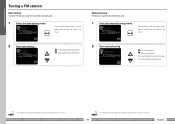
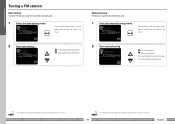
... mode. "VUP
Each press of the button switches the tuning mode in order of "Auto" = "Manual" =
"Preset".
2 Start auto tuning. Pressing and holding the Up or Down button varies the tuned frequency continuously.
• The default tuning mode set before the Player left the factory is "Auto".
• The default tuning mode...
User Manual - Page 20
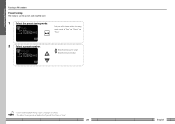
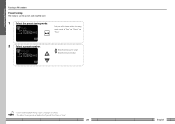
... can be preset and recalled later.
1 Select the preset tuning mode.
"VUP
Each press of the button switches the tuning mode in order of "Auto" = "Manual" = "Preset".
2 Select a preset number.
1SFTFU
: Recalls the previous preset number. : Recalls the next preset number.
• For the method of presetting stations, see pages 21...
User Manual - Page 28
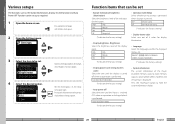
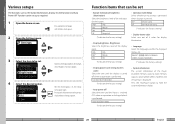
...
(* indicates the factory setting.)
• Display theme color Select one out of files, model ID and version No.) is pressed. Function items that can be set up as the button ...buttons. On*
Generates a beep. Setting and adjusting the Player
Various setups
The functions such as required.
1 Open the home screen. After the desired option is set
• Button illumination brightness
(...
User Manual - Page 31


...instruction manual for the connected stereo set with USB capability.
Appendix
Connection of the connected external component. • Noise may be used to the input terminal of external components
The headphone jacks can be interfered depending the installation environment, including the vehicle model...
USB cable 1 Connect the USB cable. 2 Set the USB mode to "Storage". (page 10)...
User Manual - Page 32
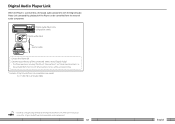
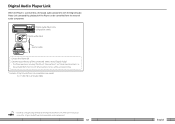
...audio component.
Appendix
Digital Audio Player Link
When the Player is connected to a Kenwood audio component with the Digital Audio Player Link compatibility, playback of the Player can... Audio Player Link-compatible stereo models
.
: AX-7, K-501USB (as of October 2006)
• For details and operating method of the connected stereo set to the instruction manual for a Digital Audio Player ...
User Manual - Page 34
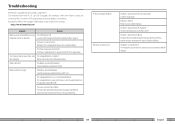
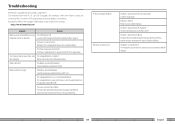
...to the support information in our website by visiting:
http://www.kenwood.com/
Symptom
Remedy
Power cannot be connected for example, when the Player cannot be tuned. Appendix
Troubleshooting
The Player...it if it is rechargeable or replace it if it switches OFF spontaneously or the display is connected to the Player.
The headphones play the role of a trouble, for FM reception.
34
...
Quick Start Guide - Page 1
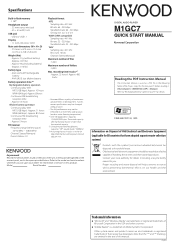
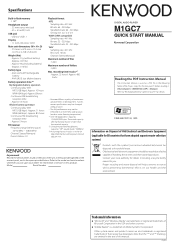
...
÷ "Microsoft" and "Windows Media" are trademarks or registered trademarks of about 4 min. Model
Serial Number
DIGITAL AUDIO PLAYER
M1GC7
Quick start MANUAL
Reading the PDF Instruction Manual
The Instruction Manual is a trademark of folders : 4,000 Max.
For this reason specifications may be changed without battery) : (Approx. 0.07 lbs) : Approx. 44 g (including battery) : (Approx...
Quick Start Guide - Page 2


...such as TV sets, speaker systems, radios, motorized toys or magnetized objects.
12. The appliance has been dropped, or the enclosure damaged.
15. Servicing - If the internal parts are touched accidentally...damage due to operate normally or exhibits a marked
change in the operating instructions. Enclosure removal - Avoid hindering the ventilation of the type described in the car, ...
Quick Start Guide - Page 3


... title and track title are set correctly.
Recharging completes in the... WAV (*.wav) : WAVE file (PCM) For detailed specifications, see "Specifications". Capturing Music in either OS mentioned above specified PC environment ...not guaranteed on a PC running an upgraded OS or a PC assembled by drag... battery from Kenwood. The Player cannot be transferred to the Instruction Manual in the PDF...
Quick Start Guide - Page 6
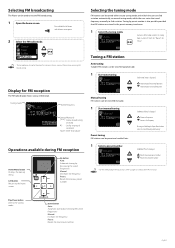
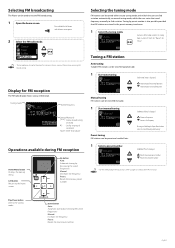
...Set for FM reception
The FM radio display shows various information.
Left button Returns to pages 21 and 22 of the PDF manual.
Preset: Recalls the previous preset number. Manual tuning FM stations can be searched manually.
1 Start manual...8226;The headphones also play the role of "Auto" = "Manual" = "Preset". Manual: Decreases the frequency. Confirm that "Preset" is also possible ...
Kenwood M1GC7 Reviews
Do you have an experience with the Kenwood M1GC7 that you would like to share?
Earn 750 points for your review!
We have not received any reviews for Kenwood yet.
Earn 750 points for your review!
