Kenwood CD-425M Support and Manuals
Get Help and Manuals for this Kenwood item
This item is in your list!

View All Support Options Below
Free Kenwood CD-425M manuals!
Problems with Kenwood CD-425M?
Ask a Question
Free Kenwood CD-425M manuals!
Problems with Kenwood CD-425M?
Ask a Question
Popular Kenwood CD-425M Manual Pages
User Manual - Page 1
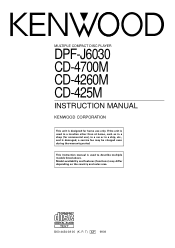
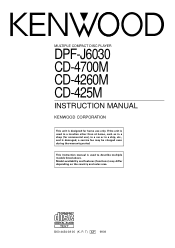
This instruction manual is damaged, a service fee may differ depending on the country and sales area.
If the unit is used to describe multiple models listed above.
Model availability and features (functions) may be charged even during the warranty period. MULTIPLE COMPACT DISC PLAYER
DPF-J6030 CD-4700M CD-4260M CD-425M
INSTRUCTION MANUAL
KENWOOD CORPORATION
This unit is designed for ...
User Manual - Page 3


...organize your discs into specific musical types (such as father, mother, children), and then play 8 cm CD "singles." Kenwood recommends that all the...the CD player. SRCH UP
CHARAC.
CD-4260M and CD-425M are missing, or if the changer is sold in USA.
REPEAT
RANDOM F
DISPLAY G
D
E
1
2
3
4
H
I
OP
P.MODE CHECK CLEAR
,
A
S
D
F
G
H
J
K
L
: ;
,,,
ENTER
SET
SHIFT...
User Manual - Page 4


...Kenwood 200-Disc CD Changer 3
Chapter 1 : Setting Up Your New CD Changer 5
Connecting to Other Devices 6 System Control Chaining 8 Setting Up the 10-Key Remote and Keyboard 9
10-Key Remote 9 Keyboard 9
Chapter 2 : Getting to know Your New CD... 41 Important items 42
Chapter 6 : Warnings and Specifications 43
Warnings 43 Specifications 44
Chapter 3
Chapter 4
Chapter 5
Chapter 6
...
User Manual - Page 5
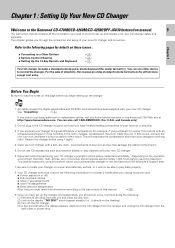
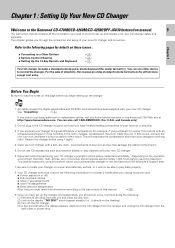
Chapter 1 : Setting Up Your New CD Changer Connecting to Other Devices
Welcome to the Kenwood CD-4700M/CD-4260M/CD-425M/DPF-J6030 Instruction manual.
5
The Instruction manual contains all the discs from a store with a soft, dry cloth. This chapter guides you should not move it in winter from the unit and close the disc door. (2) Look at http://www.kenwoodusa.com.
Refer...
User Manual - Page 6
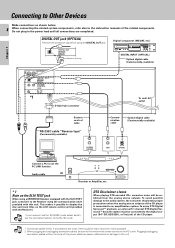
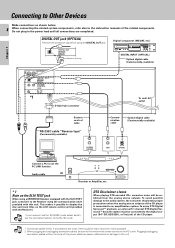
...).
DTS Disclaimer clause
When playing DTS-encoded CDs, excessive noise will be sure to an amplification system. Connect all connections are loose, there could be connected to the instruction manuals of the related components. Chapter 7 Note
If your receiver has the SL16/XS8 mode select switch, set the connected receiver to the Receiver using...
User Manual - Page 7


...a PC and modem. Windows® 95 and Windows® 98 are connecting the
CD changer to a receiver that supports listening (such as shown to the left . 3. If your changer. 4.
Connect ...cable) from an on your receiver has the SL16/XS8 mode select switch, set the connected receiver to a Non-Kenwood Receiver or Preamplifier
1. Software
To use this function, download its software from ...
User Manual - Page 8
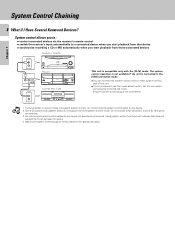
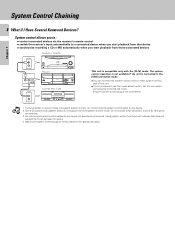
... 2. If your component has the mode select switch, set of the unit.
÷ If your amplifier or receiver does not support system control, do not support the SL16 system control mode. Using system control functions... jack of SL16 chained
connections. 3. Some CD players and cassette decks do not connect the system control cable to Other Devices
8 What if I Have Several Kenwood Devices?
User Manual - Page 9
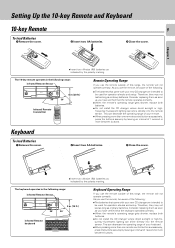
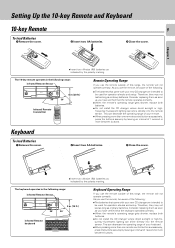
...(
)
X
Y
Z
DELETE /CLEAR
SPACE CHARAC. /CHECK /P.MODE
' W MODE
SET
DISC SKIP
DOWN
UP
CURSOR
LEFT
RIGHT
1
¡
ENTER
7
6
CHARACTER
DOWN
UP
...replace both batteries.
÷ Do not install the CD changer where direct sunlight or highfrequency fluorescent lighting can decrease the operating range of your new CD changer are intended to be used for operation checks and setup...
User Manual - Page 11
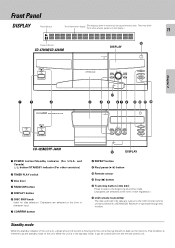
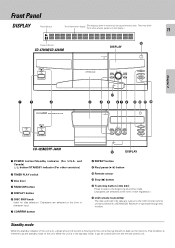
...unit is referred to the LCD remote control unit (provided with a KENWOOD Receiver or optional) through this manual are approximations only. Standby mode
While the standby indicator of the unit ...LOADING WITH TWIN PICK UP MECHANISM
DISPLAY
DISC SKIP
CONFIRM
RANDOM
REPEAT
6 7 4 ¢
CD-425M/DPF-J6030
1 POWER button/Standby indicator (For U.S.A. Characters are selected at the time of title...
User Manual - Page 14
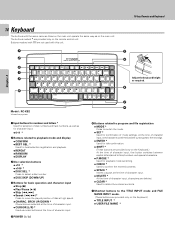
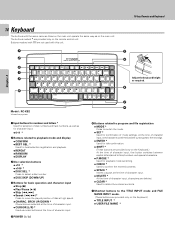
...UP
CHARAC. SRCH DOWN
DISC SKIP DOWN
DISC SKIP UP
ROOM B
Chapter 2
Model : RC-KB2
Infrared ray system
3 4
Adjust the keyboard height as required...
0
=
DISC SEL
Q
WE
R
T
Y
U
I
OP
P.MODE CHECK CLEAR
,
A
S
D
F
G
H
J
K
L
: ;
,, ,
ENTER
SET
SHIFT
Z
X
C
V
B
N
M
<
,
> .
?
/
SHIFT
MODE
ROOM B
CONT PLAY
SUB OUT MONIT. SRCH UP/DOWN * Characters are selected ...
User Manual - Page 16
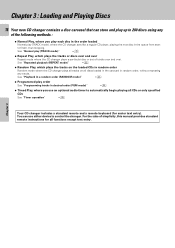
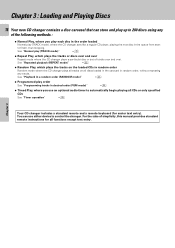
...Play, which plays the tracks or discs over and over
Repeat mode where the CD changer plays a par-ticular disc or set of tracks over and over. See "Playback in a random order (RANDOM mode... mode), where the CD changer acts like a regular CD player, playing the next disc in random order, without repeating
any
of simplicity, this manual provides standard remote instructions for easier text entry...
User Manual - Page 18
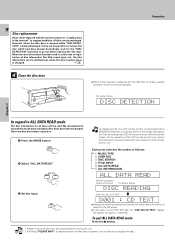
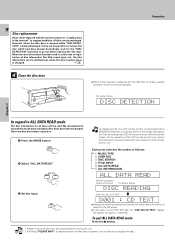
...
1. Close the disc door before opening the disc door. SET
To display the title on a LCD remote control unit (provided with a KENWOOD Receiver or optional), perform the all discs will be recalled ... the disc is CD-TEXT
D001:: CDATEXT3
÷ Repeat the above procedure so that the complete disc information is being displayed, it may not be possible to the instruction manual provided with the ...
User Manual - Page 20
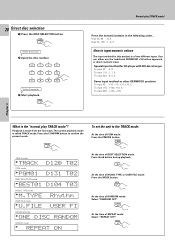
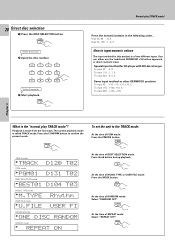
... button to input numeric values
The input method for CD player with 200-disc changer To input 42 : 4, 2 To input 115 : 1, 1, 5 To input 200 : 2, 0, 0
Same input method as other KENWOOD products To input 42 : +10, +10, ...
M.TYPE1DRhythm2
USER FILE mode
U.FILEILUSER_FI
RANDOM mode
ONE0DISC1RANDOM
REPEAT mode
PGREPEAT1ON:T02
To set the unit to the TRACK mode:
At the time of RANDOM mode: Select...
User Manual - Page 43
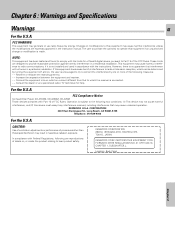
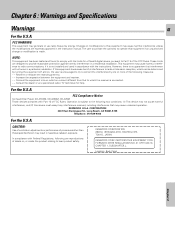
....
FCC Compliance Notice
Compact Disc Player, CD-4700M, CD-4260M, CD-425M Those devices complies with the instructions. KENWOOD U.S.A. FCC WARNING
This equipment may cause harmful interference unless the modifications are designed to which can be determined by one or more of FCC Rules. This equipment may result in accordance with Part 15 of the following measures...
User Manual - Page 44
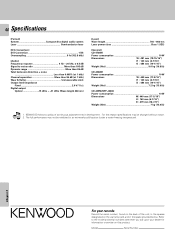
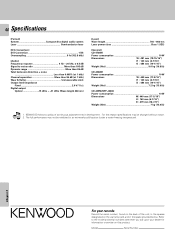
...
Chapter 7
For your dealer for information or service on this reason specifications may not be changed without notice. KENWOOD follows a policy of the unit, in the ... (Net 9.0 kg (19.8 lb)
CD-4260M
Power consumption 10 W
Dimensions
W : 440 mm (17-5/16")
H : 163 mm (6-7/16")
D : 484 mm (19-1/16")
Weight (Net 7.2 kg (15.9 lb)
CD-425M/DPF-J6030
Power consumption 10 W
Dimensions
...
Kenwood CD-425M Reviews
Do you have an experience with the Kenwood CD-425M that you would like to share?
Earn 750 points for your review!
We have not received any reviews for Kenwood yet.
Earn 750 points for your review!
