Kenwood CD-204 Support and Manuals
Get Help and Manuals for this Kenwood item
This item is in your list!

View All Support Options Below
Free Kenwood CD-204 manuals!
Problems with Kenwood CD-204?
Ask a Question
Free Kenwood CD-204 manuals!
Problems with Kenwood CD-204?
Ask a Question
Popular Kenwood CD-204 Manual Pages
User Manual - Page 1
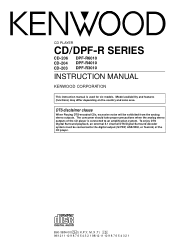
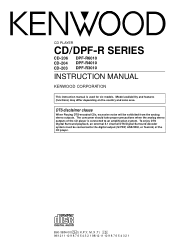
..., excessive noise will be connected to the digital output (S/PDIF, ASE/EBU, or TosLink) of the CD player is used for six models. CD PLAYER
CD/DPF-R SERIES
CD-206 CD-204 CD-203
DPF-R6010 DPF-R4010 DPF-R3010
INSTRUCTION MANUAL
KENWOOD CORPORATION
This instruction manual is connected to an amplification system.
The consumer should take proper precautions when the analog stereo outputs...
User Manual - Page 4
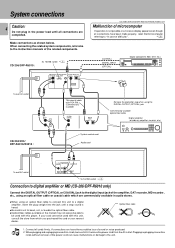
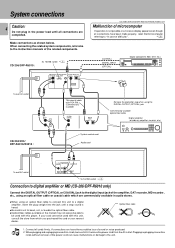
...even though
all cords firmly. When connecting the related system components, refer also to the instruction manuals of sound or noise produced. 2. If your nearest dealer. Optical fiber cable
Notes
1.... are loose there could be sure to
be used with this player. CD-206/DPF-R6010 :
SL 16/XS8 switch 5
CD-206/204/203/DPF-R6010/R4010/R3010 (En)
Malfunction of microcomputer
If operation...
User Manual - Page 5
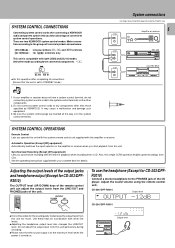
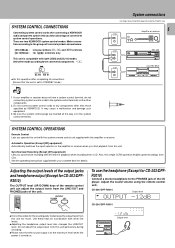
... the groups of the CD player. Do not connect system control cords to any system control cords to the system control terminals on . System connections
CD-206/204/203/DPF-R6010/R4010/R3010 (En)
SYSTEM CONTROL
5
Amplifier or receiver
SYSTEM CONTROL
SYSTEM CONTROL
This unit Cassette deck
SYSTEM CONTROL OPERATIONS
Remote Control Lets you synchronize...
User Manual - Page 6
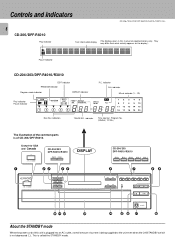
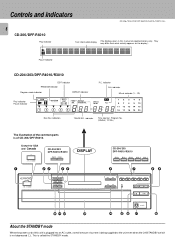
...parts is of current is being supplied to the unit even when the ON/STANDBY switch is not depressed (-). Except for USA and Canada
-ON -STANDBY
CD-204/203 DPF-R4010/R3010
CHECK CLEAR
1
23
45
POWER
MULTIPLE CD PLAYER...
8 8 8 _8 8: 8 8 11 12 13 14 15 16 17 18 19 20
Disc No. RANDOM REPEAT
DISPLAY
CD-204/203 DPF-R4010/R3010
DISC 1 DISC 2 DISC 3 DISC 4 DISC 5
6
7
89
4
¢
DISC 1 DISC...
User Manual - Page 8


...marking. In
such a case, change the system installation position to text infor- The supplied batteries are provided only on the remote control unit.
1 Program-related and other keys
...
UP
1
¡
REMOTE CONTROL UNIT RC-P0601
2 Selector keys relating to prevent the malfunction. CD-206/DPF-R6010 : Model:RC-P0601 Infrared ray system
CD-204/DPF-R4010 : Model:RC-P0504 Infrared ray ...
User Manual - Page 9


... complete disc information into the CD player before playing the disc. CD-204/203/DPF-R4010/R3010
DISC
SINGLE
12345
NO.
TOTAL
6 7 8 9 10
1 0 1 1
2
3
4
5
0: 0 0
All DISC indicators " " light regardless of the common parts
on the tray. (If the disc is opened . Remote control unit only
For most CD-TEXT discs, it is of a non-CD-TEXT disc, the "D1...
User Manual - Page 11
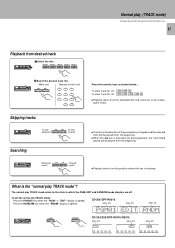
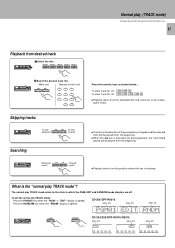
...are off.
CD-206/DPF-R6010
Goes off . PGM01
Goes off .
Main unit
Remote control unit
4
¢
1
2
3
4
5
6
7
8
9
0
+10
Press the numeric keys as shown below....
RNDM
P.MODE
RANDOM
CD-204/203/DPF-... lighted. PGM
PGM
MULTI EDIT
1
2
3
4
5
1
2
3
4
5
Goes off . To set the unit to the state in the direction of the pressed key is skipped, and the selected track will ...
User Manual - Page 14
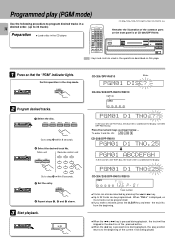
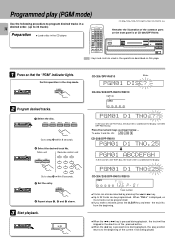
CD-206/204/203/DPF-R6010/R4010/R3010 (En)
Hereafter the illustration of the common parts on the display.
P.MODE
4 Repeat steps 1, 2 and 3 above.
3 Start playback.
6
CD-206/DPF-R6010
PGM01
Blinks.
To enter track No. 25 : 005
CD-206/DPF-R6010
PGM01 D1 TNO.25
«
PGM01 ABCDEFGH
In the case of a CD... programmed. REMOTE CONTROL UNIT RC-P0601
: Keys and controls used in the CD player. DISC?...
User Manual - Page 15


DISC 1 DISC 2 DISC 3 DISC 4 DISC 5
CD-206/DPF-R6010
Blinks. PGM01 D5 TNO.25
CD-204/203/DPF-R4010/R3010
Light up
P.C.
is
REMOTE CONTROL UNIT RC-P0601
displayed.
DISC REPEAT
NO. on the display.
(CD-206/DPF-R6010 only) ÷ Each time the key is lit. (CD-204/203/DPF-R4010/
R3010 only)
÷ The track being...
User Manual - Page 17
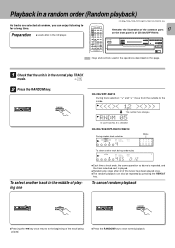
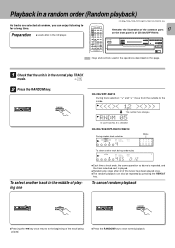
... During track selection: ">" and " RANDOM
To select another track in the middle of CD-206/DPF-R6010.
™
REMOTE CONTROL UNIT RC-P0601
: Keys and controls used in the normal play TRACK
mode.
!
2 Press the RANDOM key. Playback in the CD player.
Preparation ÷ Load a disc in a random order (Random playback)
As tracks are...
User Manual - Page 18


... 3 within 8 seconds.
4 Set the entry.
DISC 1 DISC 2 DISC 3
DISC 4
DISC 5
Go to step 4 within 8 seconds.
3 Select the desired track number. P.MODE
2 Select the disc. REMOTE CONTROL UNIT RC-P0601
: Keys and controls used in the CD player.
™
CD-206/204/203/DPF-R6010/R4010/R3010 (En)
Hereafter the illustration of the common parts on this page...
User Manual - Page 20


... B,
When using the numeric keys:
Main unit
4
¢
«
EDIT
Remote control unit
1
2
3
4
5
6
7
8
9
0
+10
When ...several discs.
Preparation
÷ Load a disc in the CD player.
÷ Check that no music is interrupted in the...CD-206/DPF-R6010
÷ By pressing the TIME DISPLAY key the set time-length intervals will
change in this order: "46=54=60=74=90=??"
=
CD-204...
User Manual - Page 22
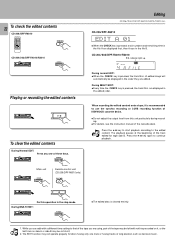
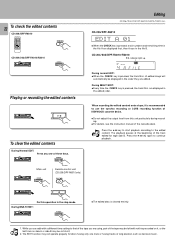
...; For details, see the instruction manual of the tape you are displayed...part of the tape may not operate properly for tape side B. 22 To check the edited contents
CD-206/DPF-R6010
CHECK
REMOTE CONTROL UNIT RC-P0601
CD-204...KENWOOD cassette decks.
÷ Do not adjust the output level from this operation in the file B. of edited songs will
automatically be left with a different time setting...
User Manual - Page 24


...CD (12 cm, 8 cm) (CD-TEXT support), CDV (only the audio part) ÷ With CD-G (CD...repaired with a soft cotton cloth (or similar) from a place to STANDBY mode. Never play only the audio part...from the CD player and store it could cause a malfunction. CD accessories
The CD accessories (... has been peeled off is installed increases, etc. CD-206/DPF-R6010
NO DISC
CD-204/203/DPF-R4010/R3010
1
2
...
User Manual - Page 26


...KENWOOD follows a policy of the FCC Rules. The full performance may not be exhibited in accordance with the limits for help. FCC WARNING:
This equipment may cause harmful interference to radio communications, if it is no guarantee that to Part 15 of continuous advancements in the instruction manual. If this reason specifications...lb)
CD-206/204/203/DPF-R6010/R4010/R3010 (En)
CD-204/203...
Kenwood CD-204 Reviews
Do you have an experience with the Kenwood CD-204 that you would like to share?
Earn 750 points for your review!
We have not received any reviews for Kenwood yet.
Earn 750 points for your review!
