Kenwood CD-404 Support and Manuals
Get Help and Manuals for this Kenwood item
This item is in your list!

View All Support Options Below
Free Kenwood CD-404 manuals!
Problems with Kenwood CD-404?
Ask a Question
Free Kenwood CD-404 manuals!
Problems with Kenwood CD-404?
Ask a Question
Popular Kenwood CD-404 Manual Pages
User Manual - Page 1
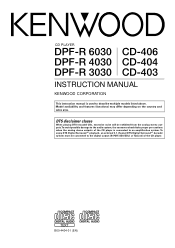
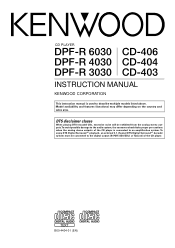
... noise will be connected to describe multiple models listed above.
COMPACT
COMPACT
DIGITAL AUDIO DIGITAL AUDIO
TEXT
TEXT
B60-4404-01 (EN) Model availability and features (functions) may differ depending on the country and sales area. CD PLAYER
DPF-R 6030 CD-406 DPF-R 4030 CD-404 DPF-R 3030 CD-403
INSTRUCTION MANUAL
KENWOOD CORPORATION
This instruction manual is used to the digital...
User Manual - Page 4
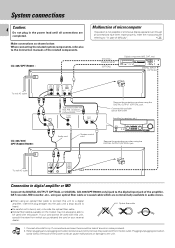
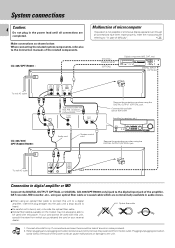
... (OPTICAL)
To wall AC outlet
CD-404/403/ DPF-R4030/R3030 :
LINE OUTPUT VARIABLE L
R
SYSTEM CONTROL
DIGITAL OUTPUT
TEXT
COAXIAL OPTICAL
CD
L
R
75Ω coaxial cable... When plugging and unplugging connection cords, be used with this player. CD-406/DPF-R6030 :
Malfunction of the amplifier, DAT recorder, ...refer also to the instruction manuals of the power cord can cause malfunctions or damage to...
User Manual - Page 5
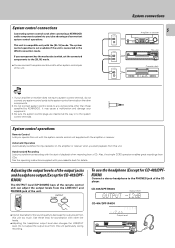
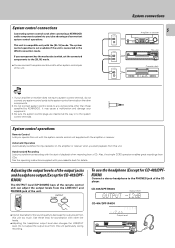
...set...recording.
See the operating instructions supplied with the amplifier...the output level from the LINE/OUT and PHONES jack of the CD player. DISC SELECTOR
1
1
POWER
2
3
2
4
5
6...KENWOOD audio component system lets you synchronize recording with the start playback from a CD...not adjust the output level from CDs.
CD-406/DPF-R6030
Output level
CD-404/DPF-R4030
SINGLE TOTAL
P.C.
...
User Manual - Page 6


...-R6030. Except for USA and Canada
ON/STANDBY
DISPLAY
CD-404/403
DPF-R4030/R3030
DISC 1
DISC 2
DISC 4
DISC 3 DISC 5
POWER
ON/STANDBY
CHECK CLEAR P.MODE TIME DISP. indicator
Time counter, Program No. (SINGLE, TOTAL)
The illustration of the common parts is in this manual are approximations only.
They may differ from the remote...
User Manual - Page 11


.... Searching
Backward search
Forward search
÷ Playback starts from the beginning.
To set the unit to the state in the direction of the pressed key is skipped,...5
1
2
3
4
5
Goes off . DISC 1 DISC 2 DISC 3 DISC 4 DISC 5
2 Select the desired track No. P.MODE
RANDOM
CD-404/403/DPF-R4030/R3030
Goes off .
To enter track No. 23 : +10, +10, 3 To enter track No. 40 : +10, +10...
User Manual - Page 12
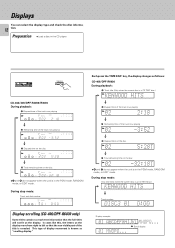
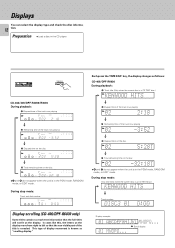
...part of the title is revealed. In cases like this, the letters on the display move from right to left so that the full titles will not fit on the disc
÷ 4 and 5 do not appear when the unit is a CD TEXT disc.)
CD-404...display movement is known as follows:
CD-406/DPF-R6030 During playback:
1 Track title (Only when the current disc is in the CD player.
Preparation ÷ Load a disc...
User Manual - Page 13
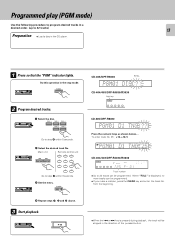
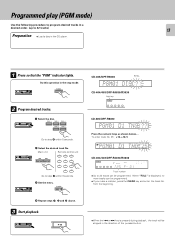
...2 Program desired tracks.
1 Select the disc. CD-404/403/DPF-R4030/R3030
Light up to 32 tracks)
13
Preparation ÷ Load a disc in the CD player.
1 Press so that the "PGM" indicator ...within 8 seconds.
3 Set the entry. When "FULL" is pressed during playback, the track will be programmed.
P.MODE
CD-406/DPF-R6030
Blinks. To enter track No. 25 : +10, +10, 5
CD-404/403/DPF-R4030/R3030
...
User Manual - Page 14
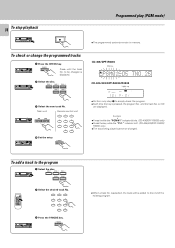
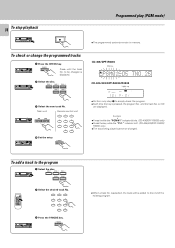
...Set the entry. SINGLE TOTAL
P.C.
01 2 3 4 5
ALL
6 7 8 9 10
11 12 13 14 15
16 17 18 19 20
÷ Perform only step 1 to the end of the existing program.
Example ≠
÷ Press it while the "PGM 01" indicator blinks. (CD...to be changed is lit. (CD-404/403/DPF-R4030/
R3030 only)
÷ The track being played cannot be changed .
on CD
are displayed.
14 To stop ...
User Manual - Page 16
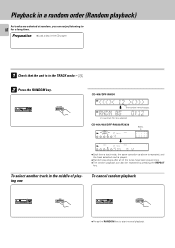
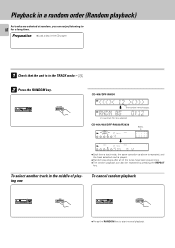
Preparation ÷ Load a disc in the CD player.
™
1 Check that the unit is in the middle of playing one
In case track No. 5 is played...19 20
÷ Each time a track ends, the same operation as above is repeated, and the track selected next is selected
CD-404/403/DPF-R4030/R3030
Blinks
PGM
1
2
FILE RANDOM
AUTO PAUSE
MULTI EDIT
AB
DISC REPEAT NO. To select another track in the...
User Manual - Page 17
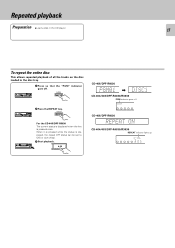
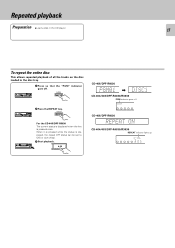
...RANDOM
AUTO PAUSE
MULTI EDIT
AB
3
4
5
CD-406/DPF-R6030
CD-404/403/DPF-R4030/R3030
REPEAT indicator lights up. Repeated playback
Preparation ÷ Load a disc in the CD player.
17
™
To repeat the entire disc
...indicator goes off .
REPEAT
For the CD-406/DPF-R6030 The current status is displayed when the key is displayed, the repeat OFF status can be set to ON (or vice versa). 3 ...
User Manual - Page 18


.../DPF-R4030/R3030
REPEAT indicator goes off.
DISC 1 DISC 2 DISC 3
DISC 4 DISC 5
Go to step 3 within 8 seconds.
4 Set the entry.
CD-406/DPF-R6030
CD-404/403/DPF-R4030/R3030
REPEAT indicator lights up .
Main unit
Remote control unit
1
2
3
4
5
6
7
8
9
0
+10
Go to step 4 within 8 seconds.
3 Select the desired track number. When ...
User Manual - Page 19
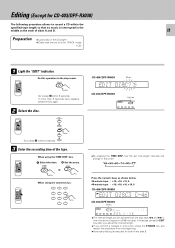
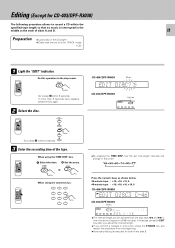
...19
Preparation
÷ Load a disc in the CD player.
÷ Check that no music is interrupted in... 8 seconds.
3 Enter the recording time of the tape.
CD-404/DPF-R4030
Light up. PGM
1
2
FILE RANDOM
AUTO PAUSE....
EDIT
Go to step 3 within 8 seconds. key:
1 Select the time. 2 Set the entry. key the set time-length intervals will change in this operation in the TRACK mode. !
1 Light the...
User Manual - Page 20


...setting to that of the tape you have a cassette deck capable of Double-speed recording, use
Normal-speed recording. ÷ For details, see the instruction manual of the cassette deck. CD-404...use the synchro recording or CCRS recording function of KENWOOD cassette decks.
÷ Do not adjust the ... about 1 minute. ÷ If you are using, part of the tape may be left with nothing recorded on ...
User Manual - Page 22
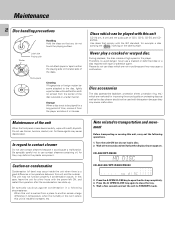
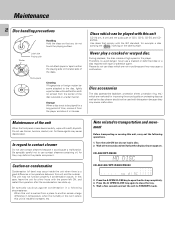
... cracked or deformed disc or a disc repaired with a soft, dry cloth. Disc accessories...seconds and set the unit to open the disc tray completely. 4. Discs which are marketed for they may occur inside the unit when there is installed increases,...up. In this unit
CD (12 cm, 8 cm) and the audio part of the discs. Be specially cautious against condensation in the player.
Press the 0 ...
User Manual - Page 24
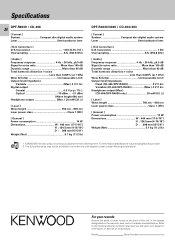
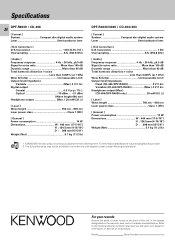
...mm(15-5/8") Weight (Net 5.1 kg (11.2 lb)
DPF-R4030/3030 / CD-404/403
[ Format ] System Compact disc digital audio system Laser Semiconductor laser
[ D/A...service on the warranty card, and in an extremely cold location (under a water-freezing temperature). For this product. Model
Serial Number
KENWOOD follows a policy of the unit, in the spaces designated on this reason specifications...
Kenwood CD-404 Reviews
Do you have an experience with the Kenwood CD-404 that you would like to share?
Earn 750 points for your review!
We have not received any reviews for Kenwood yet.
Earn 750 points for your review!
