Kenwood KXF-W6010 Support and Manuals
Get Help and Manuals for this Kenwood item
This item is in your list!

View All Support Options Below
Free Kenwood KXF-W6010 manuals!
Problems with Kenwood KXF-W6010?
Ask a Question
Free Kenwood KXF-W6010 manuals!
Problems with Kenwood KXF-W6010?
Ask a Question
Popular Kenwood KXF-W6010 Manual Pages
User Manual - Page 3
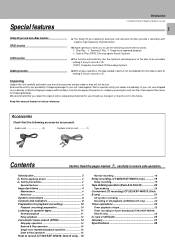
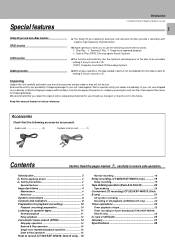
... 24 In case of tuner broadcast(CT-203/KXF-W4010; Keep this manual handy for playback (recording 10
Playback (recording)...fails to record (CT-203/KXF-W4010; Deck B only) .. 16
Normal recording 16 Relay recording (CT-2050/KXF-W6010 only 19
Relay recording 19...of tape 23 Timer recording of difficulty 25 Glossary 27 Specifications 28
Only the consignee (the person or company receiving...
User Manual - Page 4
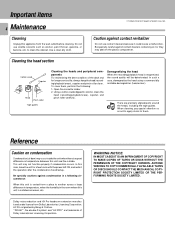
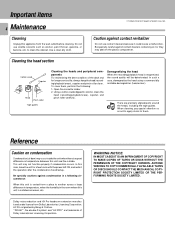
...and "HX PRO" are precisely aligned parts around the heads, including the tape guides. Be specially careful against contact cleaners containing oil, for longer service life, always keep the head (...cleaners because it could cause a malfunction. CT-2050/203/KXF-W6010/W4010 (En/M)
Caution against condensation in installed increases, etc.
Using a cotton swab dipped in temperature between...
User Manual - Page 6
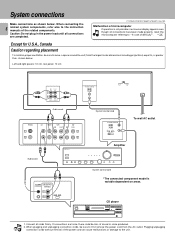
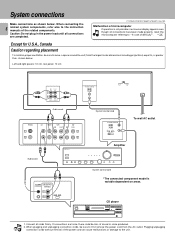
...
L SL16 XS 8
R
System control cord
*The connected component model is not possible or erroneous display appears even though all connections have...instruction manuals of difficulty". ∞
Except for U.S.A., Canada Caution regarding placement
To maintain proper ventilation, be loss of the power cord can cause malfunctions or damage to , or greater than, shown below . CT-2050/203/KXF-W6010...
User Manual - Page 7
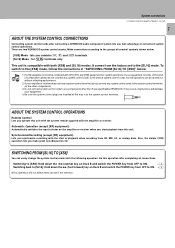
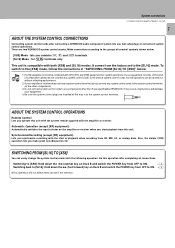
... from the factory set to ON. 8...the ¡ (fast forward) key on the other than those specified by KENWOOD. System connections
CT-2050/203/KXF-W6010/W4010 (En/M)
7
ABOUT THE SYSTEM CONTROL CONNECTIONS
Connecting system control cords after...below . Make connections according to the [XS8] mode, follow the instructions in to the system control terminals on Deck B and switch the POWER key from...
User Manual - Page 9
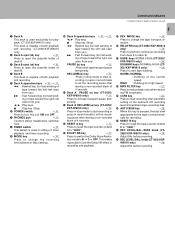
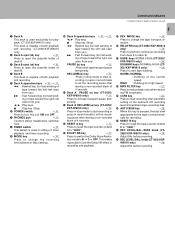
... timer
playback and timer recording.
9 MODE key
^
Press to deck B.
& DUBB.
porarily.
@ Deck A REC/ARM (¶) key (CT-2050/
KXF-W6010 only)
^
Press in stop mode to start recording after automatic
setting of deck
B to perform continuous recording
from you )
¡ : Fast Forward key (for fast winding of
4 seconds.
! tion mode to let...
User Manual - Page 10
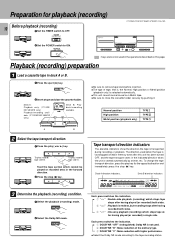
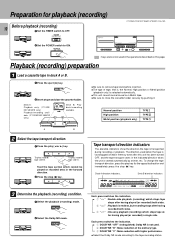
...KXF-W6010/W4010 (En/M)
2 Set the POWER switch to close the cassette holder.
To change the tape transport direction, press the play (record) tape side A.
Deck A: Playback only. (CT-203/ KXF-W4010 only) Playback/recording available. (CT-2050/KXF-W6010... key for playback (recording)
Before playback (recording)
10
1 Set the TIMER switch to the tape recording status. Deck B direction...
User Manual - Page 12
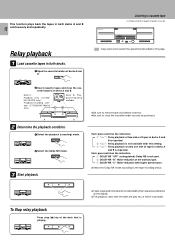
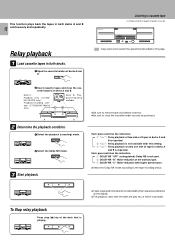
... B.
0
2 Insert cassette tapes and close the cassette holder securely by their respective indicators on this setting. 3 """ : Relay playback of only one side of the deck that is playing.
2
7
...sure to remove tape slack before insertion. ÷ Be sure to cassette tape
CT-2050/203/KXF-W6010/W4010 (En/M)
Relay playback
1 Load cassette tapes in the directions indicated by pushing it. DOLBY ...
User Manual - Page 15


Convenient music search (DPSS)
CT-2050/203/KXF-W6010/W4010 (En/M)
Rewind & Play operation
15
This operation cannot be performed with the remote control (of tape ...mode (conditions).
This operation cannot be repeated.
2 Press the play key of the same direction as the tape is set to "[" and tapes are inserted in both of the tape side being played and playback restarts from there.
÷...
User Manual - Page 16
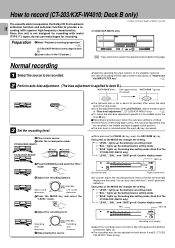
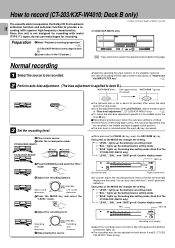
... 40 seconds, after which the deck
enters the stop mode.
÷ For a fine adjustment after setting AUTO BIAS, refer to provide a recording with the Ò and  peak level indicators. Each press of the CT-2050/KXF-W6010 only) 4 "LEVEL","BAL.",and "BIAS"go off : Counter display mode
lights up .
÷ The recording...
User Manual - Page 17
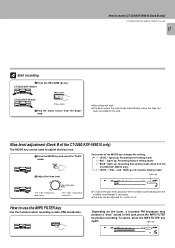
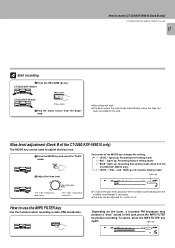
...;
In this function when recording a radio (FM) broadcasts.
Deck B only)
CT-2050/203/KXF-W6010/W4010 (En/M)
17
4 Start recording.
1 Press the REC/ARM (¶) key. lights up : Recording level setting mode 2 "BAL." CT-2050/KXF-W6010
¶REC/ARM
CT-203/KXF-W4010
Press once.
2 Play the music source from the beginning.
÷ Recording will...
User Manual - Page 21
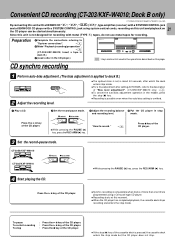
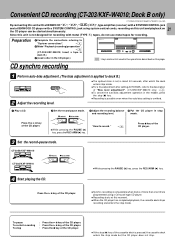
... seconds, after which the deck enters stop (7) key of the CD player.
3 Set the record-pause mode. "How to
"System connections".
6
2 Make "Playback (recording) preparation". 0
(CT-203/KXF-W4010; Deck B only)
CT-2050/203/KXF-W6010/W4010 (En/M)
By connecting this unit with a KENWOOD "f", "ƒ", "
(ƒ)", type amplifier (receiver) with a SYSTEM CONTROL jack
21 and...
User Manual - Page 22
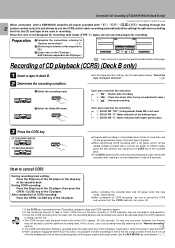
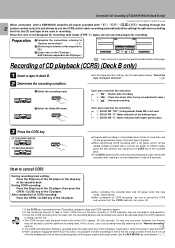
...KXF-W4010; Deck B only)
CT-2050/203/KXF-W6010/W4010 (En/M)
When connected with a KENWOOD amplifier,CD player provided with "f", "ƒ", "
(ƒ)" marking through the
22 system control cord, this unit allows to the fullest extent. (Set...
4 .The CCRS function sets the peak level for the CD and tape to "[".)
Since this occurs, carry out recording manually referring to TRACK mode, ...
User Manual - Page 23
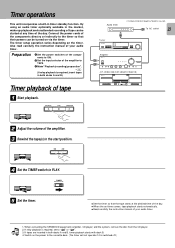
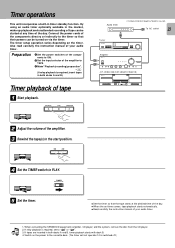
...KXF-W6010/W4010)
2 Adjust the volume of the day. Switch on the timer. By using an audio timer optionally available in both decks A and B, timer playback starts with deck B. 4.
When connecting the KENWOOD... 0
(If relay playback is required, set time comes, tape playback starts automatically. ÷ Read carefully the instruction manual of the components directry or indirectly to...
User Manual - Page 27
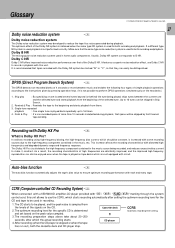
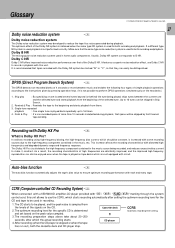
...2.The optimum recording level for the specific CD is played on tape decks which...above take about 20~200 seconds, after setting the optimum recording level for the CD...KENWOOD amplifier,CD player provided with Dolby HX Pro
^
What is used in recording.
1.The CD starts to the instructions.... The optimum effect of difficulty
CT-2050/203/KXF-W6010/W4010 (En/M)
27
Dolby noise reduction system
...
User Manual - Page 28
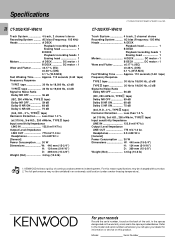
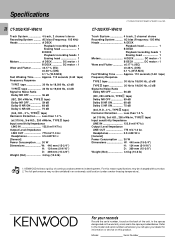
... the space provided below. Model
Serial Number
AC bias (Frequency: 105 kHz) Heads A DECK
Playback head 1 B DECK
Playback/recording heads 1 Erasing head 1 Motors A DECK DC motor × 1 B DECK DC motor × 1 Wow and Flutter 0.17 % (IEC) ±0.28 % (DIN) 0.1 % (W.R.M.S) Fast Winding Time ......... For this product. Specifications
28 CT-2050/KXF-W6010
Track System 4 track...
Kenwood KXF-W6010 Reviews
Do you have an experience with the Kenwood KXF-W6010 that you would like to share?
Earn 750 points for your review!
We have not received any reviews for Kenwood yet.
Earn 750 points for your review!
