Kenwood C-V351 Support and Manuals
Get Help and Manuals for this Kenwood item
This item is in your list!

View All Support Options Below
Free Kenwood C-V351 manuals!
Problems with Kenwood C-V351?
Ask a Question
Free Kenwood C-V351 manuals!
Problems with Kenwood C-V351?
Ask a Question
Popular Kenwood C-V351 Manual Pages
User Manual - Page 1
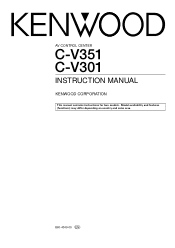
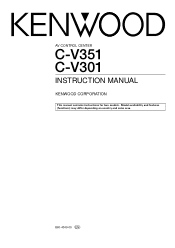
Model availability and features (functions) may differ depending on country and sales area. B60-4349-00 EN
AV CONTROL CENTER
C-V351 C-V301
INSTRUCTION MANUAL
KENWOOD CORPORATION
This manual contains instructions for two models.
User Manual - Page 2
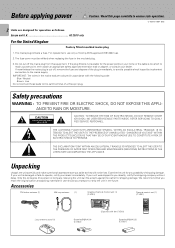
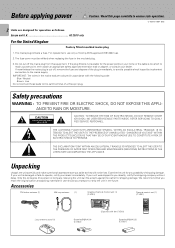
... possibility of a three-pin plug. Setup
Set Up Confirm TV VCR1 VCR2 TapeB
C... MAINTENANCE (SERVICING) INSTRUCTIONS IN THE LITERATURE ACCOMPANYING... with the following code: Blue: Neutral ...fitted moulded mains plug
1. For replacement, use should you directly, notify...V351/C-V301 (EN)
2 Units are coloured in the moulded plug.
3.
NO USER-SERVICEABLE PARTS INSIDE, REFER SERVICING TO QUALIFIED SERVICE...
User Manual - Page 3
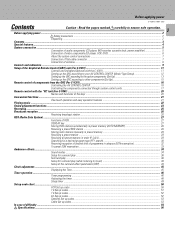
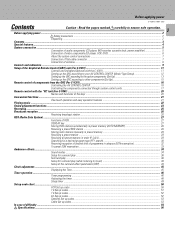
... connector ...7
Connection of antenna ...8
Controls and indicators ...9
Setup of the Graphical Remote Control (GRC) unit (For C-V351) ...11
Controls and indicators(Optional with the C-V301 11
Setting up the GRC according to your AV CONTROL CENTER (Model Type Setup 12
Setting up the GRC according to other components (Set Up 15
Remote control of components from the...
User Manual - Page 5
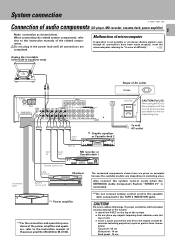
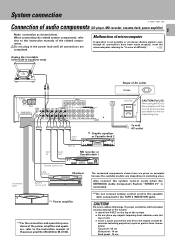
... fire hazard.
÷ Install the R-SE7 on marketing areas. Malfunction of the related components.
To wall AC outlet
Connection cable
System control cord
LINE OUTPUT
System control cord
CD player
*1 Power amplifier
*1 For the connection and operation procedures of the power amplifier and speakers, refer to the instruction manuals of microcomputer
If operation...
User Manual - Page 11
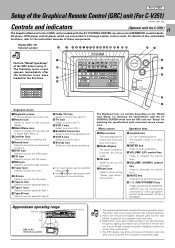
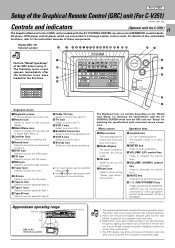
... the system installation position to make setup operations.
÷ The input source can also control KENWOOD cassette decks,
CD player, DVD player and LD player which uses the GRC unit and "Setup" for the first time.
¡
™
Model Type Setup
Model 1 Model 2 Model 3
Model 4 Model 5 Model 6
Main Menu
CD Tuner TapeA TapeB TV VCR1 VCR2
Return Confirm
DVD MD
Set Up
LD...
User Manual - Page 12
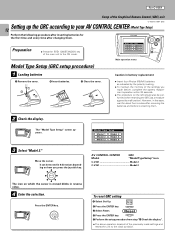
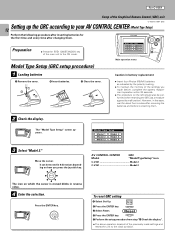
....
3 Select "Model 2."
ENTER
Model Type Setup
Model 1 Model 2 Model 3
Model 4 Model 5 Model 6
AV CONTROL CENTER Model
GRC "Model Type Setup" icon
C-V301 Model 2 C-V351 Model 2
To reset GRC setting
1 Select Set Up.
It can be performed when resetting the GRC (as a measure against its malfunction). ENTER
The icon on the left should also be moved in battery replacement
1 Remove...
User Manual - Page 13
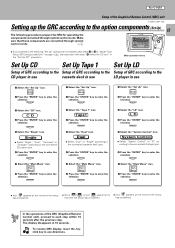
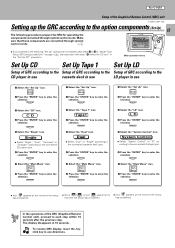
...
5 Select the "Dual" icon.
Main operation menu
Set Up CD
Set Up Tape 1 Set Up LD
Setup of GRC according to the Setup of GRC according to the Setup of the GRC (Graphical Remote Control unit), proceed to each step within 10 seconds after steps 1 to 4 of "Model Type Setup (GRC setup procedure)" on page @, start operation with step...
User Manual - Page 15
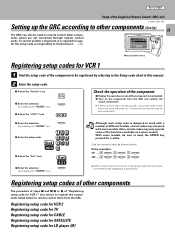
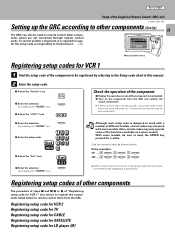
... in this manual.
2 Enter the setup code.
1 Select the "Set Up" icon. Entry examples: 431 .....4 ENTER 3 ENTER 1 ENTER 400 .....4 ENTER ) ENTER ) ENTER
÷ When a code which one turns the power on the component from the GRC. Registering setup code for VCR 2 Registering setup code for TV Registering setup code for CABLE Registering setup code for SATELLITE Registering setup code for VCR...
User Manual - Page 17


... Preparations
÷ System control connection 7
÷ Model Type Setup
@
÷ Setup of source components #
Main Menu
Input CD Tuner...is an example which can control the tuner can be selected. Set Up Confirm TV VCR1 VCR2 TapeB
Main Menu 1
C D...player, also read the instruction manual of the CD player. For C-V351
Remote control of components from the GRC
C-V351/C-V301 (EN)
Controlling ...
User Manual - Page 18


Set Up Confirm TV VCR1 VCR2 TapeB
Main Menu 1
C D VCR Tape1 / MD
Tuner AUX
LD / DVD
6ch Input
Main ..." has been selected in the "Setup" operation.
÷ In case "Single" was selected in the "Setup" operation.
÷ For the operation of the LD player, also read the instruction manual of the cassette deck.
÷ Any of components from the GRC
C-V351/C-V301 (EN)
Main Menu
Input CD...
User Manual - Page 20


... "RC" unit (For C-V301)
C-V351/C-V301 (EN)
20 Names and functions of the ...key)
Press to B is set to switch the displayed information.
8 CD/VIDEO CD/LD player operation
keys
Read the instruction manuals of the cassette
deck. (&#... CLEAR key TIME key 7 key
9 MD/LD player-specific operation keys
Read the instruction manual of the currently selected input source component. 4 TUNER operation...
User Manual - Page 25


... cannot be activated by setting the INPUT SELECTOR to select...varied.
÷ The EON overriding does not occur during recording. C-V351/C-V301 (EN)
25
To record a music source
RC
GRC
1...KENWOOD, synchro recording is possible by pressing the
TAPE 2 (MONITOR) key. 3. If you connect a 3-head cassette deck, you connected for using a cassette deck or MD recorder, read the
instruction manual...
User Manual - Page 26
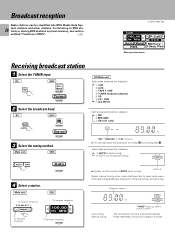
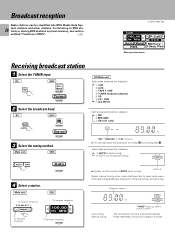
... not lit (manual tuning)
AUTO
÷ Usually, set the switch to RDS stations or storing RDS stations in monaural during manual tuning.)
Frequency display
8 9; ) ) MHz
AUTO TUNED
Auto tuning Manual tuning
"TUNED... manual tuning when noise interferes due to weak radio wave. (The stereo broadcasting is received in preset memory, see section
entitled "Functions of RDS".
¶
C-V351/C-V301...
User Manual - Page 54
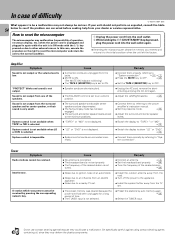
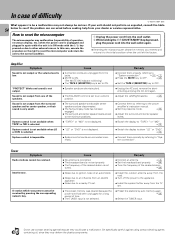
...to the power
amplifier's instruction manual. ÷ Set the presence mode.
... problem ...set.
÷ Install the outdoor antenna away from the road.
÷ Turn off the power to the appliance.
÷ Install...specifically careful against using contact cleaning agents containing oil, since they could case a malfunction. Sound is not output from one of the speakers.
In case of difficulty
C-V351...
User Manual - Page 55
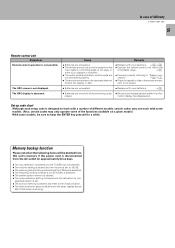
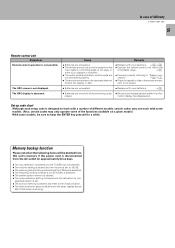
...-
In case of difficulty
C-V351/C-V301 (EN)
55
Remote control unit
Symptom Remote control operation is dis- ÷ Remove and replace batteries after the infor-
nent to "System con-
Set up code chart
Although each setup code is not displayed. The GRC screen is designed to work with a number of different models, certain codes may only operate some...
Kenwood C-V351 Reviews
Do you have an experience with the Kenwood C-V351 that you would like to share?
Earn 750 points for your review!
We have not received any reviews for Kenwood yet.
Earn 750 points for your review!
