Kenwood D-S300 Support and Manuals
Get Help and Manuals for this Kenwood item
This item is in your list!

View All Support Options Below
Free Kenwood D-S300 manuals!
Problems with Kenwood D-S300?
Ask a Question
Free Kenwood D-S300 manuals!
Problems with Kenwood D-S300?
Ask a Question
Popular Kenwood D-S300 Manual Pages
User Manual - Page 1


Refer to the instruction manual included with the AV CONTROL CENTER for two types of remote control units. COMPACT DIGITAL AUDIO B60-3235-00 MA ( T, M, I ) I D... systems, the remote control operation illustrations (icons) are shown for the basic remote control operations. CD PLAYER
D-S300
INSTRUCTION MANUAL
KENWOOD CORPORATION
This instruction manual for this model also covers the systems in the...
User Manual - Page 3
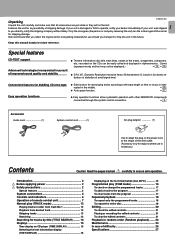
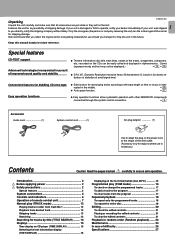
... on CD player (TIME DISPLAY 15 Selecting the text information display (TEXT DISPLAY 15
Displaying all accessories are put aside so they will not be displayed.)
$%
¶ D.R.I.V.E. (Dynamic Resolution Intensive Vector Enhancement) IC is necessary.)
Contents
Caution: Read the pages marked carefully to ensure safe operation. Keep this manual handy for shipping damage.
D-S300...
User Manual - Page 8
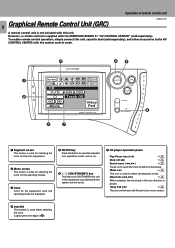
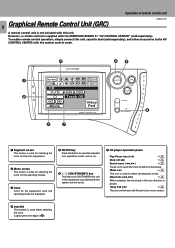
... press the edge of remote control unit
D-S300 (En)
8 Graphical Remote Control Unit (GRC...CD
Set Up Confirm
TV VCR1 VCR2 TapeB
Mode
Track 00 10key Pad
REMOTE CONTROL UNIT
3
7
45
ENTER
VOLUME
MUTING ON /STANDBY
6
1 Segment screen This screen is used for selecting the icons for the main equipment.
2 Menu screen This screen is not included with the
system control cords.
7 CD player...
User Manual - Page 9


... replace the batteries.
CD
Set Up Confirm TV VCR1 VCR2 TapeB
Mode
Track 00 10key Pad
REMOTE CONTROL UNIT
ENTER
VOLUME
MUTING ON /STANDBY
9
Basic Operations for the AV CONTROL CENTER have been made . Select
Main Menu
Input CD Tuner LD Tape1 TapeA Source
Retern
Cable Sat. Set Up Confirm
TV VCR1 VCR2 TapeB
Model Type Setup
Model 1 Model 2 Model 3
Model 4 Model 5 Model...
User Manual - Page 10
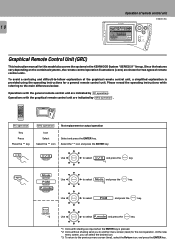
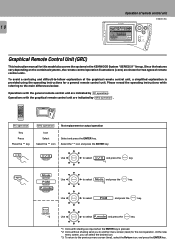
CD
Set Up Confirm TV VCR1 VCR2 TapeB
Mode
Track 00 10key Pad
REMOTE CONTROL UNIT
ENTER
VOLUME
MUTING ON /STANDBY
Graphical Remote Control Unit (GRC)
This instruction manual for two types of remote control units. Please reread the operating instructions...graphical remote control unit are shown for this model also covers the systems in the KENWOOD System "SERIES 21" lineup. Return
ENTER
*3...
User Manual - Page 12
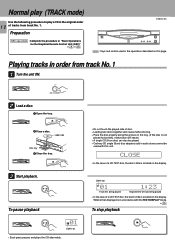
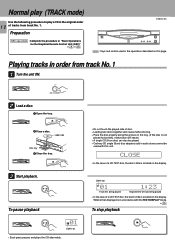
...the TEXT DISPLAY mode.
%
To stop playback
MULTIPLE CD PLAYER D-S300
7 MULTIPLE CD PLAYER D-S300
ON/STANDBY
2 Load a disc.
1 Open the tray.
MULTIPLE CD PLAYER D-S300
0
2 Place a disc. Preparation
GRC operation : Complete the procedure in accordance with this page.
MULTIPLE CD PLAYER D-S300
6
To pause playback
MULTIPLE CD PLAYER D-S300
6
01
Lights up .
01
Track NO. CLOSE...
User Manual - Page 14
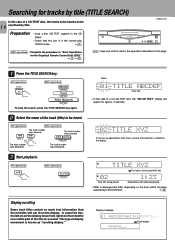
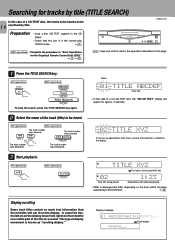
... for more than a second, the track title is in the normal play
TRACK mode.
#
MULTIPLE CD PLAYER D-S300
D-S300 (En)
GRC operation : Complete the procedure in "Basic Operations for tracks by title (TITLE SEARCH)
In the case of a CD-TEXT disc, the tracks to be heard can be heard.
The track number skips forward.
¢...
User Manual - Page 15


Displays
D-S300 (En)
Time display on CD player (TIME DISPLAY) Remote control unit only
Each press of a CD-TEXT disc, the text information shown below can be selected. e STILL STEP E... the text information display (TEXT DISPLAY) Remote control unit only
In the case of a non-CD-TEXT disc, the "NO CD TEXT" display will be performed even when
operation has stopped in turn each time the key is...
User Manual - Page 16
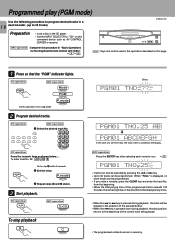
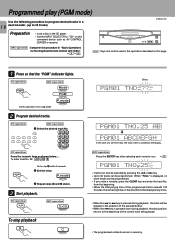
...Basic Operations for the Graphical Remote Control Unit (GRC)"
90
D-S300 (En)
MULTIPLE CD PLAYER D-S300
: Keys and control used in the operations described on this operation...1 6 desired order. (up to 32 tracks)
Preparation
÷ Load a disc in the CD player. ÷ Set the INPUT SELECTOR to "CD" on the
connected device such as shown below.... RC operation
GRC operation
1 Select the desired ...
User Manual - Page 18
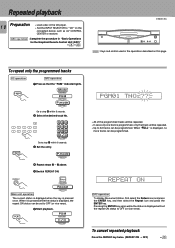
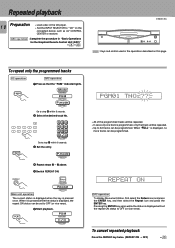
... press the ENTER key. GRC operation : Complete the procedure in "Basic Operations for the Graphical Remote Control Unit (GRC)"
90
D-S300 (En)
MULTIPLE CD PLAYER D-S300
: Keys and control used in the CD player. ÷ Set the INPUT SELECTOR to OFF (or vice versa). To repeat only the programmed tracks
RC operation
P.MODE
GRC operation
1 Press so...
User Manual - Page 20
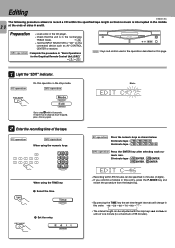
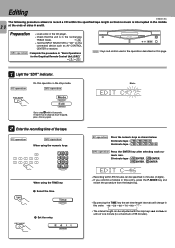
... : Complete the procedure in "Basic Operations for the Graphical Remote Control Unit (GRC)"
90
MULTIPLE CD PLAYER D-S300
: Keys and control used in the operations described on the
connected device such as shown below.
30... and
restart the procedure from the beginning.
=
÷ By pressing the TIME key the set time-length intervals will change in
this order: "46=54=60=74=90=??"
÷ The...
User Manual - Page 21
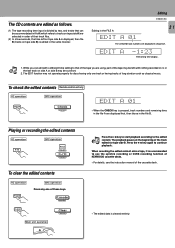
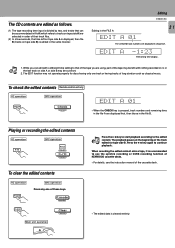
... different time setting to that can be accommodated in file A (which refers to use the synchro recording or CCRS recording function of KENWOOD cassette decks.
÷ For details, see the instruction manual of their track...CHECK key is pressed, track numbers and remaining time in the file A are using, part of these keys.
Notes
1. The playback pauses at the beginning of the track edited ...
User Manual - Page 22
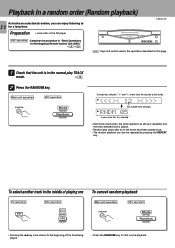
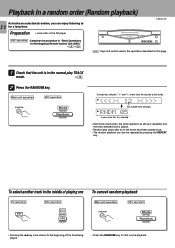
... in a random order (Random playback)
As tracks are selected at random, you can enjoy listening to
2 2 for the Graphical Remote Control Unit (GRC)" 90
D-S300 (En)
MULTIPLE CD PLAYER D-S300
: Keys and control used in the operations described on this page.
1 Check that the unit is in the normal play TRACK
mode.
#
2 Press the...
User Manual - Page 24


... cleaning discs. Wait a few seconds and set the unit to clean the cabinet.
Do not use volatile solvents such as it with this unit can be possible, or the unit may damage the internal mechanism. CD (12 cm, 8 cm) (CD-TEXT support), CDV (only the audio part) ÷ With CD-G (CD Graphics) discs, this system because they...
User Manual - Page 25
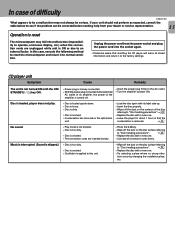
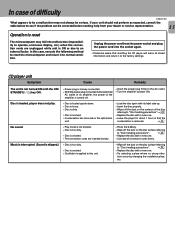
... or service representative.
25
Operation to reset
The microcomputer may not always be serious.
Disc is loaded, player does ...÷ Replace the disc with a new one .
÷ Leave the player for about 1 hour so that resetting the CD player will erase ...installation place,
etc. Unplug the power cord from your unit should not perform as expected, consult the
table below to see if the problem...
Kenwood D-S300 Reviews
Do you have an experience with the Kenwood D-S300 that you would like to share?
Earn 750 points for your review!
We have not received any reviews for Kenwood yet.
Earn 750 points for your review!
