Kenwood DPF-J9030 Support and Manuals
Get Help and Manuals for this Kenwood item
This item is in your list!

View All Support Options Below
Free Kenwood DPF-J9030 manuals!
Problems with Kenwood DPF-J9030?
Ask a Question
Free Kenwood DPF-J9030 manuals!
Problems with Kenwood DPF-J9030?
Ask a Question
Popular Kenwood DPF-J9030 Manual Pages
User Manual - Page 1
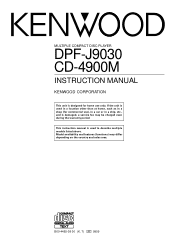
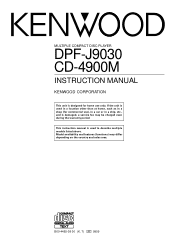
B60-4465-08 00 (K, T) AP 9909
MULTIPLE COMPACT DISC PLAYER
DPF-J9030 CD-4900M
INSTRUCTION MANUAL
KENWOOD CORPORATION
This unit is designed for commercial use only. This instruction manual is damaged, a service fee may differ depending on the country and sales area. Model availability and features (functions) may be charged even during the warranty period. If the unit is used...
User Manual - Page 3
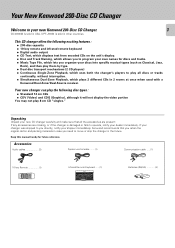
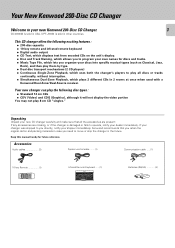
.... SRCH UP
DISC SKIP DOWN
DISC SKIP UP
ROOM B
Batteries (R6/AA 4)
Chapter 6
Chapter 7 DPF-J9030 is damaged or fails to you organize your new Kenwood 200-Disc CD Changer.
3
CD-4900M is sold in USA.
Keep this manual handy for discs and tracks. ÷ Music Type File, which uses both the changer's players...
User Manual - Page 4


... 33 Registration of difficulty 41 Important items 42
Chapter 7 : Warnings and Specifications 43
Warnings 43 Specifications 43
Chapter 3
Chapter 4
Chapter 5
Chapter 6
Chapter 7 Chapter 1
Chapter 2
4
Before applying power 2
Safety precautions 2
Your New Kenwood 200-Disc CD Changer 3
Chapter 1 : Setting Up Your New CD Changer 5
Connecting to a Receiver or Amplifier 6 System Control...
User Manual - Page 5


... sure to locate your receiver or amplifier.
3. Once you have set up the changer. Chapter 1 : Setting Up Your New CD ChangerConnecting to a Receiver or Amplifier
Chapter 1
Welcome to the Kenwood CD-4900M/DPF-J9030 Instruction manual.
5
The Instruction manual contains all functions except text entry. You can also call 1-800-KENWOOD. (For USA and Canada only)
2. For the sake of...
User Manual - Page 6
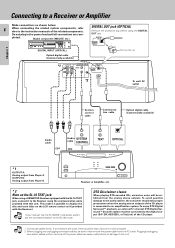
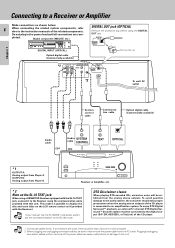
...the SL-16 TEXT jack
When using a KENWOOD Receiver equipped with the Receiver). If your receiver has the SL16/XS8 mode select switch, Note set the connected receiver to an amplification system.
Chapter...of the CD player. Connect all connections are loose, there could be sure to the instruction manuals of sound or noise produced. 2.
Connecting to a Receiver or Amplifier
Connecting to a ...
User Manual - Page 7


... have been made properly, reset the microcomputer
referring to a Non-Kenwood Receiver or Preamplifier
1. If your receiver does not support digital output and DTS decoding, skip this step. To Connect the...digital cable or if your receiver does not support digital output, DTS discs do not play on your receiver has the SL16/XS8 mode select switch, set the connected receiver to the left .
...
User Manual - Page 8
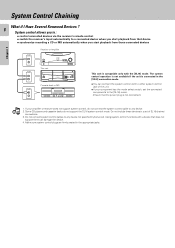
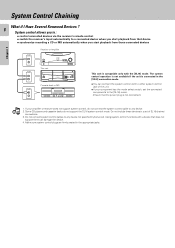
...to any device. 2.
System Control Chaining
Connecting to a Receiver or Amplifier
What if I Have Several Kenwood Devices ?
8
System control allows you start playback from that the power plug is not connected.)
...component has the mode select switch, set of the unit.
÷ If your amplifier or receiver does not support system control, do not support the SL16 system control mode. The ...
User Manual - Page 14
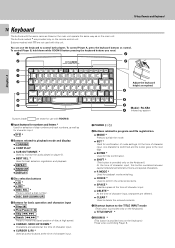
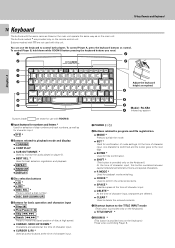
...Q
WE
R
T
Y
U
I
O
P
P.MODE CHECK CLEAR
,
A
S
D
F
G
H
J
K
L
: ;
,, ,
ENTER
SET
SHIFT
Z
X
C
V
B
N
M
<
,
> .
?
/
SHIFT
MODE
ROOM B
CONT PLAY
SUB OUT MONIT. SPACE
CURSOR L
CURSOR...
DISC SKIP DOWN
DISC SKIP UP
ROOM B
Adjust the keyboard height as required.
6
8 3
Model : RC-KB2
4 Infrared ray system
Chapter 3
Chapter 4
Chapter 5
Buttons inside
are deleted....
User Manual - Page 16
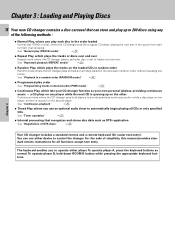
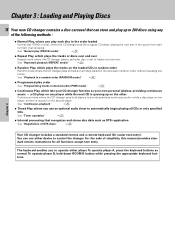
...the tracks or discs over and over
Repeat mode where the CD changer plays a particular disc or set of the following methods :
Chapter 1
Chapter 2
÷ Normal Play, where you play each disc... buttons as your CD changer function as normal. For the sake of simplicity, this manual provides standard remote instructions for easier text entry). You can store and play (TRACK mode)"
(
÷...
User Manual - Page 18


...instruction manual provided with your receiver or LCD remote control unit. DISC SKIP
DOWN
UP
3 Set the input. For the operation of the LCD remote control unit, refer to change the disc.
SET
To display the title on a LCD remote control unit (provided with a KENWOOD... play mode. Preparation
18
Disc replacement
Chapter 1
Discs can be replaced with the same procedure as follows...
User Manual - Page 20
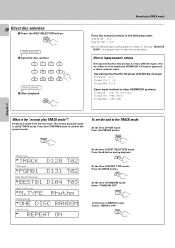
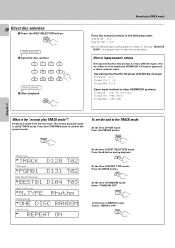
... mode: Select "RANDOM OFF". REPEAT E
Chapter 6
Chapter 7 One can either use the traditional KENWOOD +10 button approach, or direct numeric input. CONFIRM A
TRACK mode
TRACK01D120:T02
PGM mode
PGM0101D131:...mode
BEST011D104:T03
MUSIC TYPE mode
M.TYPE1DRhythm2
RANDOM mode
ONE0DISC1RANDOM
REPEAT mode
PGREPEAT1ON:T02
To set the unit to the TRACK mode:
At the time of MUSIC TYPE mode: Press the...
User Manual - Page 27


... disc is displayed. Main unit
TIMER PLAY
OFF
ON
÷ Read the instruction manual of the timer carefully.
÷ When the set time comes, playback will start automatically. ÷ The playback mode will be selected directly by the timer.
÷ Read the instruction manual of the timer
carefully.
Within 8 seconds!
2 Play the disc. DISC SKIP...
User Manual - Page 29


... and sales area.) The remote control unit of these receiver models can use this code and associates with it reads or that when you to operate...code embedded in your car) without losing any data you specify when you play for all data. Here's how it . Your changer stores this manual provides standard remote instructions for custom listening order
* VR-4900, KRF-V9993D and VR-4700 (Model...
User Manual - Page 40
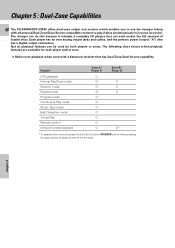
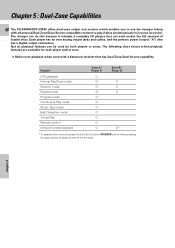
Chapter 5 : Dual-Zone Capabilities
40 The CD-4900M/DPF-J9030 offers dual-zone output and control, which playback features are available for the task. The following chart shows which enables you to use the changer (along with a Kenwood receiver that can be used with a Kenwood Dual-Zone/Dual-Source compatible receiver) to play 2 discs simultaneously...
User Manual - Page 44


Model
Serial Number 44
Chapter 1
Chapter 2
Chapter 3
Chapter 4
Chapter 5
Chapter 6
Chapter 7
For your dealer for information or service on the warranty card, and in the spaces designated on this product. Refer to the model and serial numbers whenever you call upon your records
Record the serial number, found on the back of the unit, in the space provided below.
Kenwood DPF-J9030 Reviews
Do you have an experience with the Kenwood DPF-J9030 that you would like to share?
Earn 750 points for your review!
We have not received any reviews for Kenwood yet.
Earn 750 points for your review!
