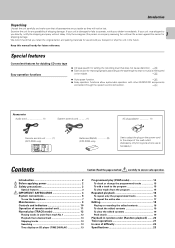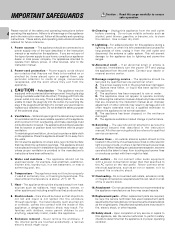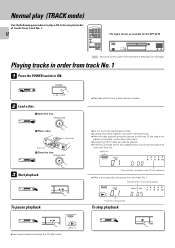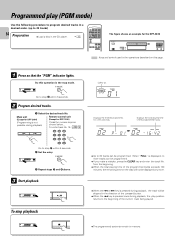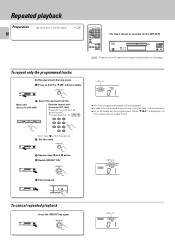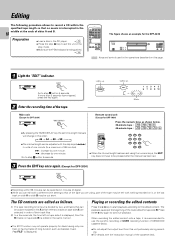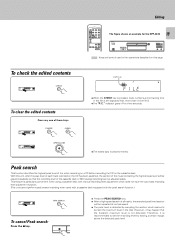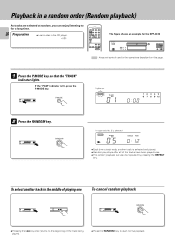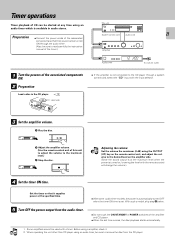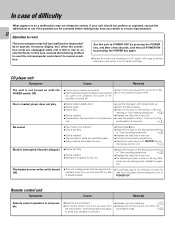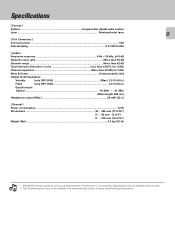Kenwood DPF-1030 Support and Manuals
Get Help and Manuals for this Kenwood item

View All Support Options Below
Free Kenwood DPF-1030 manuals!
Problems with Kenwood DPF-1030?
Ask a Question
Free Kenwood DPF-1030 manuals!
Problems with Kenwood DPF-1030?
Ask a Question
Kenwood DPF-1030 Videos
Popular Kenwood DPF-1030 Manual Pages
Kenwood DPF-1030 Reviews
We have not received any reviews for Kenwood yet.