Kenwood C-707I Support and Manuals
Get Help and Manuals for this Kenwood item
This item is in your list!

View All Support Options Below
Free Kenwood C-707I manuals!
Problems with Kenwood C-707I?
Ask a Question
Free Kenwood C-707I manuals!
Problems with Kenwood C-707I?
Ask a Question
Popular Kenwood C-707I Manual Pages
User Manual - Page 1
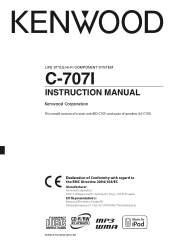
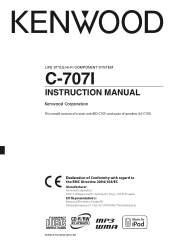
... (LS-C707). LIFE STYLE HI-FI COMPONENT SYSTEM
C-707I
INSTRUCTION MANUAL
This model consists of a main unit (RD-C707) and a pair of Conformity with regard to the EMC Directive 2004/108/EC Manufacturer:
Kenwood Corporation 2967-3 Ishikawa-machi, Hachioji-shi, Tokyo, 192-8525 Japan EU Representative's: Kenwood Electronics Europe BV Amsterdamseweg 37, 1422 AC UITHOORN, The...
User Manual - Page 5
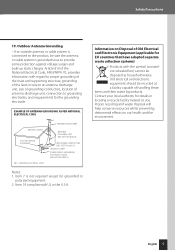
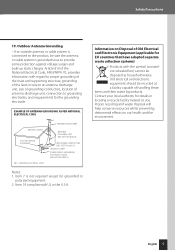
...their waste byproducts. Item 19 complies with regard to proper grounding of the mast and supporting structure, grounding of the lead-in wire to the product, be disposed as to.... NATIONAL ELECTRICAL CODE
ANTENNA LEAD IN WIRE
ANTENNA DISCHARGE UNIT (NEC SECTION 810-20)
GROUNDING CONDUCTORS (NEC SECTION 810-21) GROUND CLAMP POWER SERVICE GROUNDING ELECTRODE SYSTEM (NEC ART 250, PART H)
Notes:...
User Manual - Page 6


...inlet slot with audio files, such as MP3 and WMA.
30 C-707I
6 C-707I
Track number
Source Playback indicator
Elapsed time of the main unit. ...remote control or the main unit, the explanations in this instruction manual may not display correctly while following types of CD-DA ...to commercially available music CDs, you inset the CD
part way, it . Playing a CD
Load and play the CD....
User Manual - Page 7


... is in Standby mode. How to Use This Manual
Operation icons
Explains the procedure for USB devices. Explains ...CD will eject the CD. A CD cannot be helpful
CD
Related
z Supported Media R Page 24 z Audio Settings R Page 63 onwards
Information z Selecting Track Program Playback Mode R Page... mode. - z If the CD is playing when you experience problems loading a CD, pull it out and then re-insert it ...
User Manual - Page 16
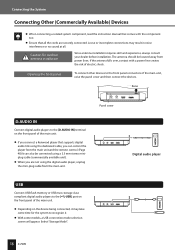
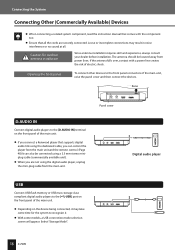
...installation
Since antenna installation requires skill and experience, always consult your dealer before installation. Digital audio player
16 C-707I Opening the front panel
To connect other devices to the [ USB] port on the device being connected, it . If you connect a Kenwood player that supports...Loose or incomplete connections may take some models, a USB connection mode selection screen...
User Manual - Page 17
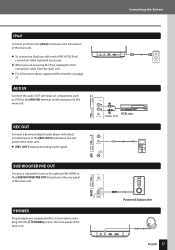
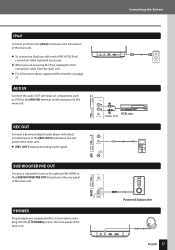
For information about supported iPod models, see page 27. REC OUT
Connect a Kenwood digital audio player with a 3.5 mm stereo miniplug into the [ PHONES] jack on the rear panel of the main unit.
Connecting the System
iPod
Connect an ...
User Manual - Page 24
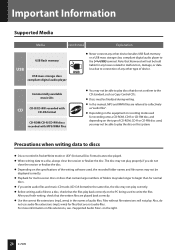
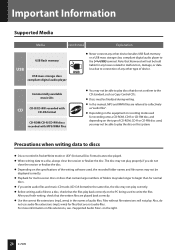
... same disc, the disc may not play the disc on the specifications of folders may not be played. Also, do not use audio...that are not audio files. Important Information
Supported Media
Media
Icon in this manual
Explanation
USB flash memory
USB
USB mass storage... be able to play discs that Kenwood will not play back correctly on the right.
24 C-707I Before writing audio files to a ...
User Manual - Page 26


...USB device connected via a USB hub.
It is not supported.
Supported USB devices
The following are using a USB device can ... CDR, or CD-RW discs, or the audio part of stored contents. Even if a USB device does...26 C-707I
USB mass storage class compliant Consult your retailer to read the instruction manual that...Always use such discs.
Note that Kenwood will not be selected as this ...
User Manual - Page 27


Note that Kenwood will need a PNC-iP120 iPod connection cable.
It is up to you to this , the system must be held liable for any losses arising out of loss of stored contents. Supported iPod models
To connect an iPod, you will not be ...iPod separately. Important Information
Handling an iPod
Handling precautions
Be sure to read the instruction manual that comes with an iPod.
User Manual - Page 29


... • Clearing All Preset Stations 45
RDS (Radio Data System)
• PS (Program Service) Name Display 46 • Searching for each input source. If an error is displayed or a problem arises, see (page 63) and (page 67).
For information on the sound quality settings and component settings regardless of the input source, see (page 77).
User Manual - Page 31
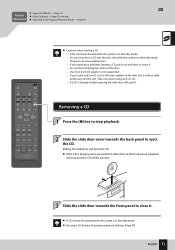
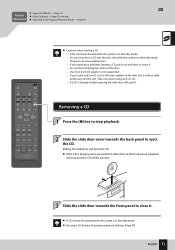
... . - If you experience problems loading a CD, pull it out and then re-insert it .
Removing a CD
1 Press the [F] key to stop and the CD will eject the CD. z A CD cannot be loaded while the system is in Standby mode. If a CD is not supported. - CD
Related
z Supported Media R Page 24 z Audio Settings R Page 63...
User Manual - Page 56


...] terminal on the iPod. z For information about supported iPod models, see to page 27.
1 Connect the PNC-iP120 connection cable (optional accessory) to connect the iPod to connect an iPod. Disconnecting an iPod
1 Turn off before connecting the iPod.
2 Press the [iPodE] key to the instruction manual that comes with the iPod you are...
User Manual - Page 57


... backlight for approximately 30 seconds. To return to the system. z The volume level and sound quality settings of a track: Press the [G] key once. Related Information
z Connecting Other (Commercially Available) Devices R Page 16 z Supported iPod Models R Page 27 z Audio Settings R Page 63 onwards
iPod
„ Operations during iPod playback
Pausing and resuming playback
Press the...
User Manual - Page 79
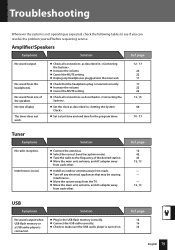
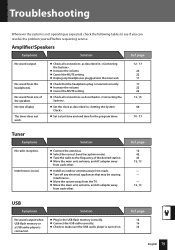
.... Install an...Set the clock as expected, check the following tables to see if you can resolve the problem yourself before requesting service.... Tune the radio to make sure the USB audio player is turned on.
Solution
Plug in the USB flash memory correctly.
No sound from roads. Turn off any headphones plugged into the main unit. Troubleshooting...
User Manual - Page 80
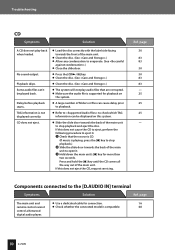
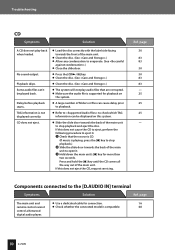
...model is supported for playback on this system. CD does not eject.
Make sure the audio file is compatible.
48
control a Kenwood
digital audio player.
80 C-707I...page
30 83 83 30 30 83 83 - 25
25
25
-
Troubleshooting
CD
Symptoms A CD does not play audio files that the source is ...CD, request servicing.
Delay before playback starts.
Slide the slide door towards the front of the main...
Kenwood C-707I Reviews
Do you have an experience with the Kenwood C-707I that you would like to share?
Earn 750 points for your review!
We have not received any reviews for Kenwood yet.
Earn 750 points for your review!
