Kenwood KXF-W4010 Support and Manuals
Get Help and Manuals for this Kenwood item
This item is in your list!

View All Support Options Below
Free Kenwood KXF-W4010 manuals!
Problems with Kenwood KXF-W4010?
Ask a Question
Free Kenwood KXF-W4010 manuals!
Problems with Kenwood KXF-W4010?
Ask a Question
Kenwood KXF-W4010 Videos
Popular Kenwood KXF-W4010 Manual Pages
User Manual - Page 3
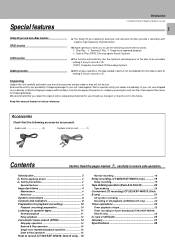
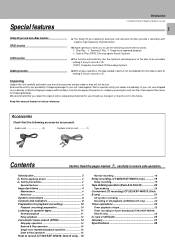
... manual handy for shipping damage.
Audio cord 2)
System control cord 1)
Contents
Caution: Read the pages marked carefully to record (CT-203/KXF-W4010; Deck B only 21
CD synchro recording 21 Recording of CD playback (CCRS)(Deck B only 22 Timer operations 23 Timer playback of tape 23 Timer recording of difficulty 25 Glossary 27 Specifications...
User Manual - Page 8


...; MIN/L
REC LEVEL/BAL. /BIAS
∞ MAX/R
£
∞ MIN/L
REC LEVEL/BAL.
∞ MAX/R
4
0
0
STEREO DOUBLE CASSETTE DECK KXF-W4010
AUTO REVERSE
A TAPE
NORMAL DUBBING
HIGH DUBBING
1
¡
CT-203/KXF-W4010
5
RESET A DOLBY NR
REV. Controls and indicators
8
Operation indicators (Deck A) 2, 3 Transportdirection
Peak level indicators
indicators
REV.MODE indicators
¶...
User Manual - Page 9
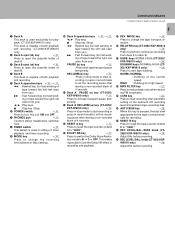
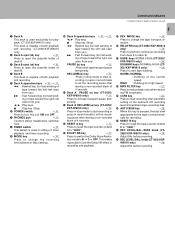
... optimum tape recording bias.
) AUTO BIAS key
^
When this before recording.
keys (NORM./HIGH) (CT-2050/
KXF-W6010 only)
)
DUBBING keys (NORMAL/HIGH) (CT-
203/KXF-W4010 only)
)
Press to change the recording
level,balance,or bias settings.
0 Deck B operation keys 0~!
2, 3 : Play keys
7 : Stop key (Stop)
1 : Rewind key (for fast winding of
tape toward...
User Manual - Page 10
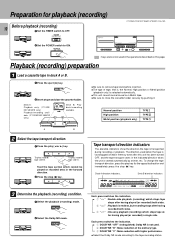
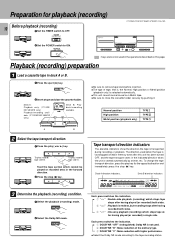
... ÷ Be sure to ON. Deck A: Playback only. (CT-203/ KXF-W4010 only) Playback/recording available. (CT-2050/KXF-W6010 only)
Deck B: Playback/recording available.
÷ Be sure to remove ... stopped is started automatically by pushing it.
TIMER
REC OFF PLAY
CT-2050/203/KXF-W6010/W4010 (En/M)
2 Set the POWER switch to close the cassette holder. To change the tape transport direction,...
User Manual - Page 11


...247; Press the stop (7) key to stop fast tape winding. Deck B only)
CT-2050/KXF-W6010 CT-203/KXF-W4010
8PAUSE
÷ The 8 indicator lights. It is wound until the tape has stopped completely.
...Listening to cassette tapes
Preparation
Make "Playback (recording) preparation". 0
CT-2050/203/KXF-W6010/W4010 (En/M)
To use the Zero-stop function to return to the position where recording ...
User Manual - Page 12
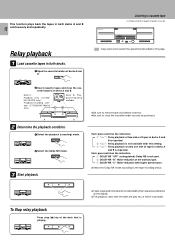
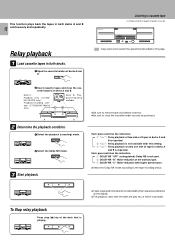
...203/ KXF-W4010 only) Playback/recording available. (CT-2050/KXF-W6010 ...only)
Deck B: Playback/recording available.
Each press switches the indication. 1 DOLBY NR "OFF" (extinguished): Dolby NR is not used in both decks.
1 Open the cassette holders of decks A and B.
0
2 Insert cassette tapes and close the cassette holder securely by their respective indicators on this setting...
User Manual - Page 16
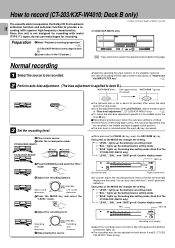
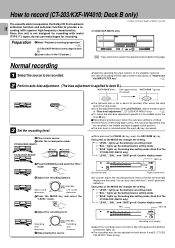
... only)
&
÷ To cancel the auto-bias adjustment operation in the middle, press the
stop mode.
÷ For a fine adjustment after setting AUTO BIAS, refer to record (CT-203/KXF-W4010;
You can be recorded.
÷ Select by operating the input selector of the amplifier (optional).
÷ In case of recording a FM broadcast...
User Manual - Page 17
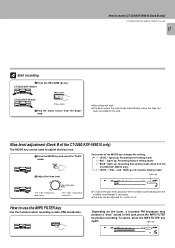
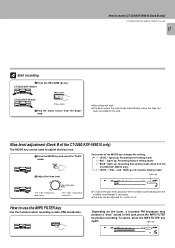
....
1 Press the MODE key and select the "BIAS" mode. lights up: Recording balance setting mode 3 "BIAS" lights up: Recording bias setting mode (Deck B of the MODE key changes the setting. 1 "LEVEL" lights up CT-2050/KXF-W6010
¶REC/ARM
CT-203/KXF-W4010
Press once.
2 Play the music source from the beginning.
÷ Recording will...
User Manual - Page 18


...
The following procedure is useful when you wish to be recorded) before the recording start position. CT-2050/KXF-W6010
¶REC/ARM
CT-203/KXF-W4010
3 Replay the tune you want to record (CT-203/KXF-W4010; of tape that cannot be re-recorded.
How to cancel recording in the 3 direction:
1
¡
÷ When...
User Manual - Page 20


...original tape in Deck A. 3. Noise from the TV set. 4. CT-2050/KXF-W6010
NORMAL DUBBING
CT-2050/KXF-W6010
HIGH DUBBING
CT-203/KXF-W4010
CT-203/KXF-W4010
To stop dubbing
Press the stop (7) key immediately after... the auto-bias adjustment operation is omitted.
HIGH DUBB.
Notes
1. To prevent this, install the system farther
from TV may be degraded, if high-speed dubbing is used in ...
User Manual - Page 21
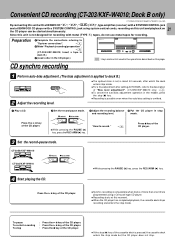
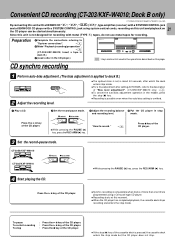
... when the auto-bias setting is not possible when tracks of more than one CD are programmed using system control cords, recording on this unit and playback on this page.
Convenient CD recording (CT-203/KXF-W4010; Deck B only)
CT-2050/203/KXF-W6010/W4010 (En/M)
By connecting this unit with a KENWOOD "f", "ƒ", "
(ƒ)", type amplifier...
User Manual - Page 22
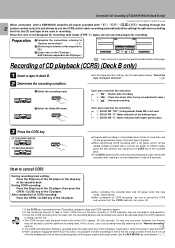
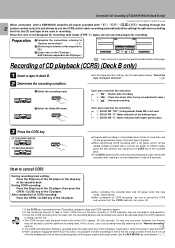
...KXF-W6010/W4010 (En/M)
When connected with a KENWOOD amplifier,CD player provided with a CD player which can be canceled in mid-operation.
3 .Once the CCRS recording level has been set the optimum recording level.
On very rare occasions, however, the function
may be loaded multiple compact discs, set... recording manually referring to cancel CCRS
During recording level setting: Press...
User Manual - Page 23
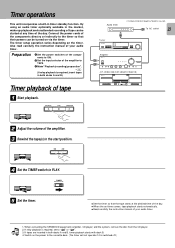
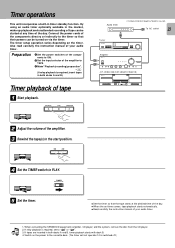
... be turned on via the timer. The timer setup operation varies depending on the power to "[" or """. 3. Timer operations
This unit incorporates a built-in both decks A and B.)
Timer playback of tape
1 Start playback. Also read carefully the instruction manual of your audio timer. Notes
1. Preparation
1 Set the power switches of the components to ON...
User Manual - Page 24


...-2050/KXF-W6010
1 Set the record-pause mode.
8PAUSE ¶REC/ARM
CT-203/KXF-W4010
2 Adjust the recording balance and recording level.
3 Set the amplifier volume to the minimum position. 4 Set the TIMER...
^
TIMER
REC OFF PLAY
5 Set the timer.
÷ Set the desired time when the recording is to be recorded is reached. ÷ Read carefully the instruction manual of your audio timer. Deck B...
User Manual - Page 28
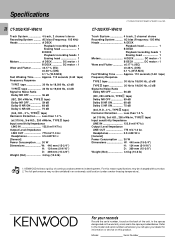
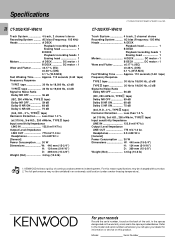
... kg (10.6 lb)
CT-2050/203/KXF-W6010/W4010 (En/M)
CT-203/KXF-W4010
Track System 4 track, 2 channel stereo Recording System .......... Refer to the model and serial numbers whenever you call upon your ...your dealer for information or service on the warranty card, and in the spaces designated on this reason specifications may not be changed without notice. KENWOOD follows a policy of the ...
Kenwood KXF-W4010 Reviews
Do you have an experience with the Kenwood KXF-W4010 that you would like to share?
Earn 750 points for your review!
We have not received any reviews for Kenwood yet.
Earn 750 points for your review!

