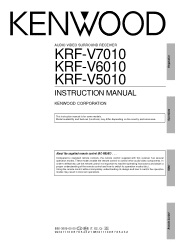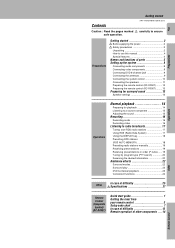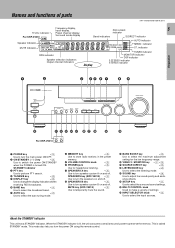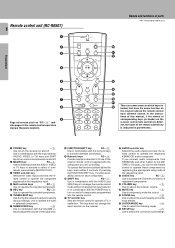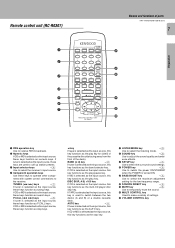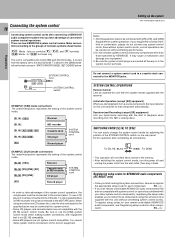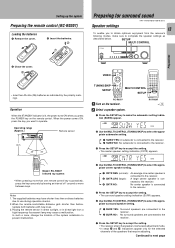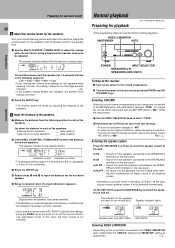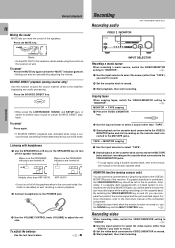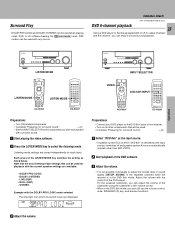Kenwood KRF-V5010 Support and Manuals
Get Help and Manuals for this Kenwood item

View All Support Options Below
Free Kenwood KRF-V5010 manuals!
Problems with Kenwood KRF-V5010?
Ask a Question
Free Kenwood KRF-V5010 manuals!
Problems with Kenwood KRF-V5010?
Ask a Question
Most Recent Kenwood KRF-V5010 Questions
Where Can I Get A Remote Control
(Posted by barts54099 10 months ago)
Kenwood KRF-V5010 Videos
Popular Kenwood KRF-V5010 Manual Pages
Kenwood KRF-V5010 Reviews
We have not received any reviews for Kenwood yet.