Kenwood DVT-6200 Support and Manuals
Get Help and Manuals for this Kenwood item
This item is in your list!

View All Support Options Below
Free Kenwood DVT-6200 manuals!
Problems with Kenwood DVT-6200?
Ask a Question
Free Kenwood DVT-6200 manuals!
Problems with Kenwood DVT-6200?
Ask a Question
Popular Kenwood DVT-6200 Manual Pages
User Manual - Page 2
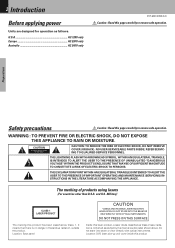
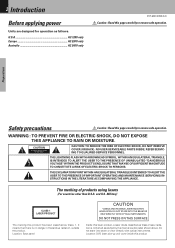
... USER TO THE PRESENCE OF IMPORTANT OPERATING AND MAINTENANCE (SERVICING) INSTRUCTIONS IN THE LITERATURE ACCOMPANYING THE APPLIANCE. It means that ...NOT REMOVE COVER (OR BACK). NO USER-SERVICEABLE PARTS INSIDE. REFER SERVICING TO QUALIFIED SERVICE PERSONNEL.
DO NOT STARE INTO THE BEAM OR...240 V only
DVT-6200 (EN/K,E,X)
Caution : Read this product
Location: Back panel
CAUTION
VISIBLE ...
User Manual - Page 3


Introduction 3
DVT-6200 (EN/K,E,X)
Contents
Caution : Read the pages marked ...Password 26 Put back to the Defalt Setting 26 DVD menu language code list 27 Setting up LISTEN mode 28
What are LISTEN modes 28 To set the LISTEN mode manually 29 Speaker setting 30 Speaker level setting 30 Delay time setting 31 Level setting...media playback 51 Guidance of difficulty 56 Specifications 59
User Manual - Page 4
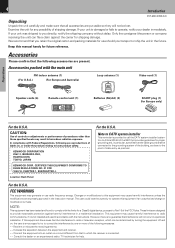
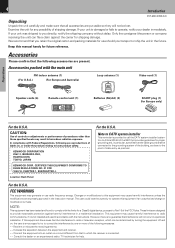
... to Part 15 of the FCC Rules. KENWOOD CORPORATION 2967-3, ISHIKAWA-CHO, HACHIOJI-SHI, TOKYO, JAPAN
KENWOOD CORP....present. 4
Introduction
DVT-6200 (EN/K,E,X)
Unpacking
...instruction manual. The user could lose the authority to comply with the instructions. NOTE:
This equipment has been tested and found to operate this manual handy for proper grounding and, in a particular installation...
User Manual - Page 5
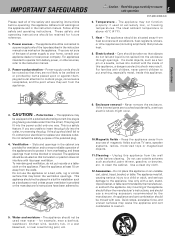
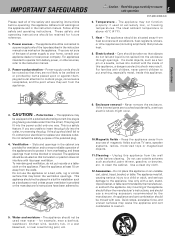
... as TV sets, speaker systems...instruction manual or as a bookcase or rack unless proper ventilation is not spilled into the outlet, try reversing the plug. The appliance should not be situated away from the appliance.
6. Place the appliance at extremely low, or freezing temperatures. If the internal parts...DVT-6200 (EN/K,E,X)
Please read all the safety and operating instructions.
User Manual - Page 6
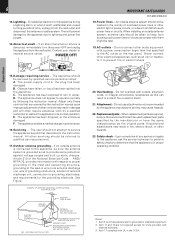
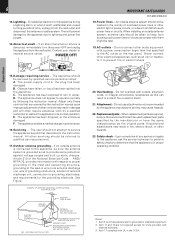
... appliance should be sure the service technician has used replacement parts specified by the instruction manual as this appliance during a lightning storm, or when it can result in wire to an antenna discharge unit, size of grounding conductors, location of the National Electrical Code ANSI/ NFPA 70, provides information with
antenna terminals. 3. B. The appliance does not...
User Manual - Page 9
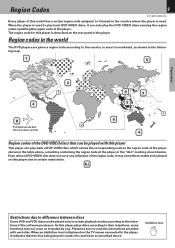
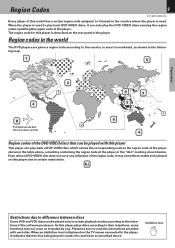
...instructions provided with this player plays discs according to their intentions, some functions may sometimes unable to be played only in certain playback modes according to the region code of the player shown in the table above . Region Codes
9
DVT-6200 (EN/K,E,X)
Every player of this model has a certain region code... (Air Line cabin service)
Region codes of the player.
Restrictions...
User Manual - Page 12
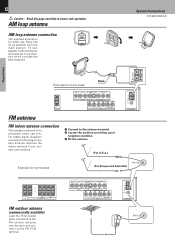
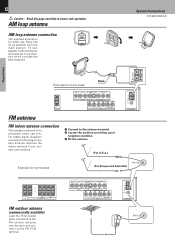
... indoor use . Place it as far as possible from the main system, TV set, speaker cords and power cord, and set it to a direction which provides the best reception. nect it to the FM ... antenna
AM loop antenna connection
The supplied antenna is for some areas
Black
System Connections
DVT-6200 (EN/K,E,X)
FM antenna
FM indoor antenna connection
The accessory antenna is for indoor use...
User Manual - Page 13
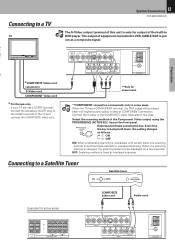
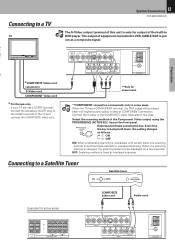
...for some areas. Each time the key is being held down, the setting changes as a composite signal. Preparations
*COMPOSITE Video cord
(accessory) S-Video cord
COMPONENT Video cord
...
Connecting to some areas. Note
**COMPONENT connection corresponds only to a TV
TV
System Connections 13
DVT-6200 (EN/K,E,X)
The S-Video output terminal of the Component Video output using the PROGRESSIVE (ACTIVE EQ.)...
User Manual - Page 14
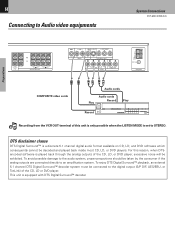
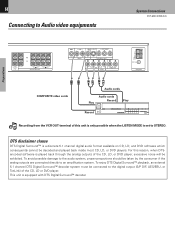
... must be taken by the consumer if the analog outputs are connected directly to an amplification system. This unit is set to STEREO. 14
Connecting to Audio video equipments
System Connections
DVT-6200 (EN/K,E,X)
Preparations
COMPOSITE video cords
Audio cords
Play
Audio cords Record
Play
Record
Recording from the VCR OUT terminal of...
User Manual - Page 15
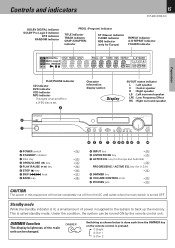
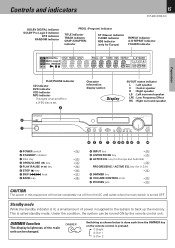
...wall outlet when the main switch is called standby mode.
Controls and indicators
15
DVT-6200 (EN/K,E,X)
DOLBY DIGITAL indicator DOLBY Pro Logic II indicator
DTS indicator RANDOM indicator
...unit. DIMMER
Switching as shown below is done each time the DIMMER key on the remote control is set.
3
2
1
Character information display section
Display
IN/OUT status indicator L : Left speaker C :...
User Manual - Page 16
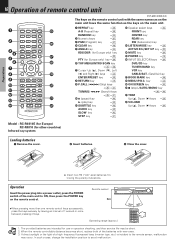
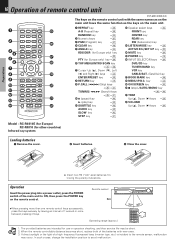
...
q
Model :...remote controllable distance becomes short, replace both of the batteries with the...change the installation position to... LISTEN MODE key
ª
5 ANGLE key
r
ACTIVE EQ./SET UP key º
RDS DISP. (for Europe only) key...
DVT-6200 (EN/K,E,X)
The keys on the remote control unit with new ones. 3. The provided batteries are intended for use in operation checking, and their service life...
User Manual - Page 18
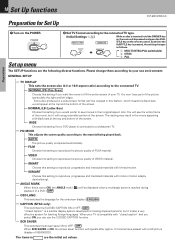
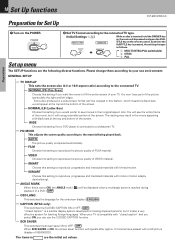
... reproduce progressive and interlaced materials with a still picture (display of the screen. 18 Set Up functions
Preparation for Set Up
Set Up functions
DVT-6200 (EN/K,E,X)
Preparations
1 Turn on the POWER.
2 Set TV Format according to the connected TV type.
(Initial Settings 0)
MAIN UNIT
REMOTE
While no disc is inserted, hold the DIMMER key on the main...
User Manual - Page 19
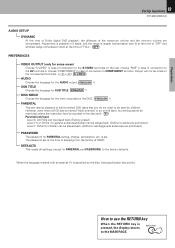
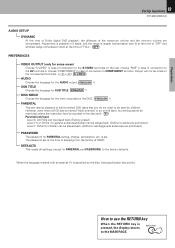
... password for children can restrict playback of connection to the AV terminal or choose "COMPONENT" in the disc itself. ( 8 ) Parental lock level; is set at the time of shipping from the factory is specified by the disc, that you do not want to the MAIN PAGE. Preparations
Set Up functions 19
DVT-6200 (EN/K,E,X)
AUDIO SETUP...
User Manual - Page 49
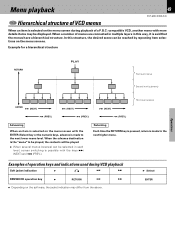
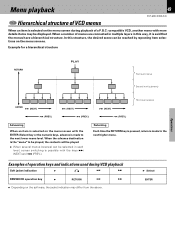
... a P.B.C.-compatible VCD, another menu with the keys ¢ (NEXT) and 4 (PREV.). Menu playback
49
DVT-6200 (EN/K,E,X)
Hierarchical structure of VCD menus
When an item is selected on the menu screen during VCD playback
Soft jacket indication
3
4
¢
KENWOOD operation key
3
RETURN
4
¢
÷ Depending on the software, the jacket indication may be...
User Manual - Page 59
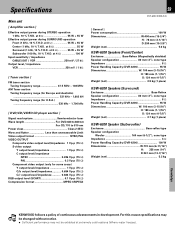
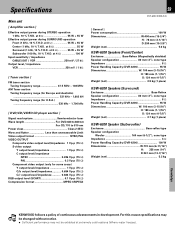
...For this reason specifications may Notes be .../MPEG2
59
DVT-6200 (EN/K,E,X)
[ General ] Power consumption 100 W Dimensions W:400 mm...6200 Speaker (Subwoofer)
Enclosure Bass-reflex type Speaker configuration
Woofer 160 mm (6-1/2"), cone type Impedance 4 Ω Power Handling Capacity (DVR-6200 100 W Dimensions W:170 mm (6-11/16")
H: 355 mm (14") D:341 mm (13-7/16") Weight (net 5.2 kg
Knowledge
KENWOOD...
Kenwood DVT-6200 Reviews
Do you have an experience with the Kenwood DVT-6200 that you would like to share?
Earn 750 points for your review!
We have not received any reviews for Kenwood yet.
Earn 750 points for your review!
