Kenwood XD-655 Support and Manuals
Get Help and Manuals for this Kenwood item
This item is in your list!

View All Support Options Below
Free Kenwood XD-655 manuals!
Problems with Kenwood XD-655?
Ask a Question
Free Kenwood XD-655 manuals!
Problems with Kenwood XD-655?
Ask a Question
Popular Kenwood XD-655 Manual Pages
User Manual 1 - Page 1


B60-5010-00 00 MA (E2, T) KW 0010
TINSE0370AWZZ COMPACT HI-FI SYSTEM
XD-SERIES
XD-655 / XD-655E XD-355 / XD-355E
INSTRUCTION MANUAL
KENWOOD CORPORATION
This instruction manual is for some models.Model availability and features (functions) may differ depending on the country and sales area.
User Manual 1 - Page 8


Speakers (XD-655, XD-655E)
Speakers (XD-355, XD-355E)
Right speaker
Left speaker
Right speaker
Left speaker
Red Black
Red
Red
Black
Black
Red ...speaker is the one on the speakers. If the speakers fall into or to be injured.
8 EN
System Name
XD-655 / XD-655E XD-355 / XD-355E
Speaker Model Name
LS-N50S
LS-N30S Use speakers with an impedance of the unit.
• Do not let bare speaker...
User Manual 1 - Page 13
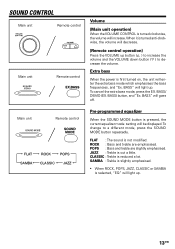
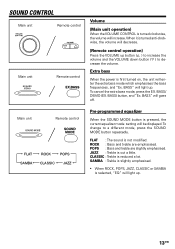
... EN Main unit
Remote control
FLAT SAMBA
ROCK
POPS
CLASSIC JAZZ
Pre-programmed equalizer
When the SOUND MODE button is pressed, the current equalizer mode setting will goes off. ROCK : Bass and treble are slightly emphasised. BASS" will be displayed. SOUND CONTROL
Main unit
Remote control
Main unit
Remote control
Volume...
User Manual 1 - Page 18


... track programmed. The tracks will light up to show that the pro- CALL 4 1 or ¡ ¢ button
to select the desired track.
3 Press the MEMORY/SET button. • "PGM" will not be cleared by pressing the CLEAR button. Notes :
• Opening the disc tray automatically cancels the programmed sequence.
• Even...
User Manual 1 - Page 19


... the ON/STANDBY button to turn the
power on.
2 Press the TUNER (BAND) button. 3 Press the TUNER (BAND) button to tune into the desired station. Manual tuning :
Press the TUNING/TIME (%UP or fiDOWN) button
4
as many times as required to adjust the frequency
shown on the display to enter...
User Manual 1 - Page 20


...8226; When a new station is
being displayed. To recall a memorized station :
Press the P. MEMORY/ SET
MEMORY/ SET P.CALL 4 1 ¡ ¢
P.CALL 41 ¡¢
To enter stations into memory :...CALL (4 1 or ¡ ¢) button is removed from step 2. 5 Repeat steps 1 - 4 to set other preset sta-
Notes :
• When searching for more than 0.5 second.
• When the P. CALL ...
User Manual 1 - Page 22


.... It allows these FM station to an FM station which a growing number of RDS service.
Information provided by RDS
With this unit, you press the RDS DISPLAY button, the ..., the stations send their regular programme signals. To show the following information. PS (Programme Service) Station names commonly known will appear whilst a traffic announcement is being received. When tuned ...
User Manual 1 - Page 24


... The narrative or story may be used. TRAVEL
: Features and programmes concerned with recreational activities in an investigative style. Not for use for Announcements about problems, delays, or roadworks affecting immediate travel ideas and opportunities.
User Manual 1 - Page 28


... the programme type in memory
Press the P. CALL (4 1 or ¡ ¢) button. • Each time the button is being made .)
P.CALL 41 ¡¢
To manually recall the stations stored in step 4 (on page 27) , to receive only radio
station which broadcast traffic programmes, the TP will appear. (However, this does...
User Manual 1 - Page 39


... (net 3.5kg (7.7 lb) (1 piece)
Heads A deck : Playback head 1 B deck : Playback / recording head 1 Erasing head 1
Fast winding time Approx. 100 seconds (C-60 tape)
39 EN SPECIFICATIONS (XD-655 / XD-655E)
Main Unit [Amplifier section]
Rated power output 1 kHz, 0.7% T.H.D., 6 DIN) 70W + 70W
Effective output power during STEREO operation 1 kHz, 10% T.H.D., 6 RMS) 100W + 100W
Effective...
User Manual 1 - Page 40


...your dealer for information or service on the warranty card, and in the spaces designated on this product. Refer to 795 nm Laser power class 1 (IEC) Wow & Flutter ........ SPECIFICATIONS (XD-355 / XD-355E)
Main Unit [...
(Frequency: 100 kHz)
[CD player section]
Laser wave length 770 to the model and serial numbers whenever you call upon your records
Record the serial number, found on...
User Manual - Page 1


B60-5014-00 00 MA (E2, T, M, M3, M5, X) KW 0010 TINSE0371AWZZ COMPACT HI-FI SYSTEM
XD-SERIES
XD-855 / XD-855E / XD855 XD-755 / XD-755E / XD755 XD-655 / XD655
INSTRUCTION MANUAL
KENWOOD CORPORATION
This instruction manual is for some models.Model availability and features (functions) may differ depending on the country and sales area.
User Manual - Page 2


... ALERT THE USER TO THE PRESENCE OF IMPORTANT OPERATING AND MAINTENANCE (SERVICING) INSTRUCTIONS IN THE LITERATURE ACCOMPANYING THE APPLIANCE.
If nonetheless the mains plug is...replacement, use only a 3-Amp ASTA-approved (BS1362) fuse.
2.
BEFORE APPLYING POWER
Caution : Read this product has been classified as follows.
Units are coloured in accordance with the following code:...
User Manual - Page 8


... stand or sit on the right side when you may damage the amplifier and/or speak-
ers. System Name
Speaker Model Name
XD-855 / XD-855E / XD855
LS-N90S
XD-755 / XD-755E / XD755
LS-N70S
XD-655 / XD655
LS-N50S
CAUTION
Be sure to fall or collapse, you are facing the front of 6 Ω or more, as...
User Manual - Page 40


...60 tape)
40 EN
For your dealer for information or service on the warranty card, and in the space provided below. Model Serial Number ___________ SPECIFICATIONS (XD-655 / XD655)
Main Unit [Amplifier section]
Rated power output 1 kHz...Frequency: 100 kHz)
[CD player section]
Laser wave length 770 to the model and serial numbers whenever you call upon your records
Record the serial number,...
Kenwood XD-655 Reviews
Do you have an experience with the Kenwood XD-655 that you would like to share?
Earn 750 points for your review!
We have not received any reviews for Kenwood yet.
Earn 750 points for your review!
