Kenwood VRS-6200 Support and Manuals
Get Help and Manuals for this Kenwood item
This item is in your list!

View All Support Options Below
Free Kenwood VRS-6200 manuals!
Problems with Kenwood VRS-6200?
Ask a Question
Free Kenwood VRS-6200 manuals!
Problems with Kenwood VRS-6200?
Ask a Question
Kenwood VRS-6200 Videos
Popular Kenwood VRS-6200 Manual Pages
User Manual - Page 1
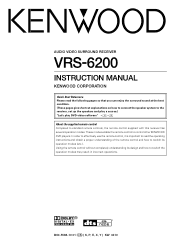
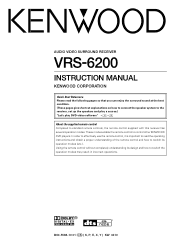
...the receiver, set up the speakers and play a source.) "Let's play DVD video software" $%
About the supplied remote control
Compared to control other KENWOOD DVD players.... has several operation modes. AUDIO VIDEO SURROUND RECEIVER
VRS-6200
INSTRUCTION MANUAL
KENWOOD CORPORATION
Quick Start Reference
Please read the operating instructions and obtain a proper understanding of the remote control...
User Manual - Page 3


...setting does not match the setting in any accessories are missing, or if the unit is damaged or fails to operate, notify your area by referring to the following table or vice versa, proper reception of difficulty" (trouble shooting) and "Specifications...you directly, notify your area with this manual handy for regions where use this model. Special features
True home theater sound &#...
User Manual - Page 4


... parts 5
Main unit 5
Remote control unit 6
Setting up... to use this manual 3
Unpacking 3
...Specifications (For Europe and Australia)
38 Specifications (Except for the U.S.A., Canada, Europe and Australia 39
Let's play 30
Convenient functions 32 Adjusting the SOUND 32 Display dimmer adjustment ......... 33 Sleep timer 33
Remote Control
Basic remote control operations for KENWOOD...
User Manual - Page 5


... to select the broadcast band. ¢§
7 AUTO/MONO key
Use to select the auto or manual tuning
mode.
¢
8 Dolby D indicator
Lights when the receiver is in the Dolby
Digital mode....sources.
) )
# SETUP key
Use to select the speakers' settings etc. $^
$ LISTEN MODE key
Use to switch the status of ACTIVE EQ.¡
!
Names and functions of parts
Main unit
Input mode indicators...
User Manual - Page 6


...digital and
analog input.
7
( SETUP key
Use to select the speakers' settings etc. ^
Use to operate ...
§
PTY key
Use for operating KENWOOD DVD players by pressing DVD key beforehand....parts
Remote control unit
TUNER
SLEEP
DVD
RECEIVER
VIDEO
DVD
AUX
GAME/F.AUX
1 4 7 +10
INPUT MODE
2
3
SETUP...AUTO/MONO key
Use to select the auto or manual tuning mode. ¢
7 key Use to operate...
User Manual - Page 7


...connections
Audio connections are made properly, reset the micro computer referring to read its instruction manual.
Install the equipment so that the power cord plug is disconnected from the AC wall outlet...off from the wall outlet when the power switch is turned off. When "D-MANUAL (DIGITAL MANUAL)" mode is selected, the set listen modes may cause a fire hazard. Be sure to analog input *
...
User Manual - Page 14


...Ω)
R SURR
L
OPT. If you connect KENWOOD speaker system KS-2200HT, KS-3200HT, KS-5200HT, KS-7200HT or KS-8200HT:
1 Press the MULTI CONTROL button to
select "SP SETUP" and press the SETUP key. Connection of short-circuiting. For details, see "Speaker settings" . ^ ~ (
ON/STANDBY
INPUT SELECTOR
SETUP MULTI CONTROL @ / #
1 Connect the power cord to...
User Manual - Page 15


...selected.
"OFF" : No speaker is OFF. Subwoofer re-mix setting mode to the receiver is connected. For the operation, also refer to the instruction manual for your DVD player. ÷ You can be selected only ... frequencies of the subwoofer to other channels depending on the speaker setup.
3 Press the SETUP key until "TEST TONE" is set automatically to "FRNT LRG".
÷ Options "LRG" for ...
User Manual - Page 16


... after the speaker system is changed.) * Model availability may differ depending on the country and sales area. ÷ When the setting "HTB 1", "HTB 2" or "HTB 3" is selected, the procedure skips to step 5. ÷ When you use a KENWOOD speaker system and select "HTB 1", "HTB 2" or "HTB 3" set the speaker setup, the audio will be corrected automatically...
User Manual - Page 18


...CONTROL %/fi keys) to select "AUTO" or "MANUAL". 1 "AUTO": Select this page are also changed. ¤
÷ When a speaker setup is set to off the volume level for the corresponding speakers is...this setting to adjust the speaker volume levels using the SETUP key. Preparing for 2 seconds.
This setting allows the signals output from the speaker channel to the front speakers. This model ...
User Manual - Page 19


... %/fi keys) to adjust the input level.
÷ The LFE LEVEL is adjusted from 0dB to -10dB in 1dB step decrements.
3 Press the SETUP key to accept the setting.
4 Setup is complete when the EXIT indication appears.
÷ The adjustment mode is displayed for approximately 20 seconds.
÷ The input level may be...
User Manual - Page 24


... method to either auto or manual tuning. 1 Auto tuning: The "AUTO" indicator lights up in the display.
÷ Normally, set to "AUTO" (auto tuning). "ST."
Presetting radio stations manually
1 Tune to the station ... it is being
received will be preset. ÷ Use the Manual Preset function if a desired FM station
cannot be replaced by one-touch operation. To listen to or store RDS stations...
User Manual - Page 28


...Logic IIx was designed specifically to completely encircle the audience with
side wall imaging. This model lets you enjoy Dolby...of true 6.1 channel Dolby Digital Surround EX sound, KENWOOD recommends that you wanted the ability to provide a new... "Dimension" control allows the user to input the proper speaker settings beforehand. ^
Surround modes
L
R
(Front speakers)
C
(...manually.
User Manual - Page 35


... ÷ Set the broadcast band properly. ÷ Tune the frequency of the desired station.
# ¢
Interference.
÷ Install the outdoor ...to its normal operating condition.
normally.
If this problem, depending on the type of player used. Amplifier...
Tuner
Symptom Radio stations cannot be recorded. to DIGITAL MANUAL during playback of the digital source, and restart the
playback...
User Manual - Page 36


...energy. As an ENERGY STAR® Partner, Kenwood Corporation has determined that this equipment may cause harmful ...Part 15 of the FCC Rules. These limits are expressly approved in the instruction manual.
Changes or modifications to this products meets the ENERGY STAR® guidelines for about a day or more of the following settings will not occur in a particular installation...
Kenwood VRS-6200 Reviews
Do you have an experience with the Kenwood VRS-6200 that you would like to share?
Earn 750 points for your review!
We have not received any reviews for Kenwood yet.
Earn 750 points for your review!

