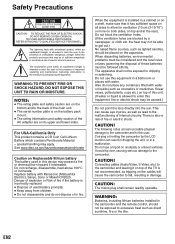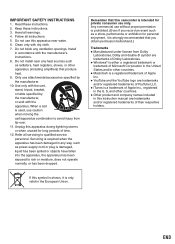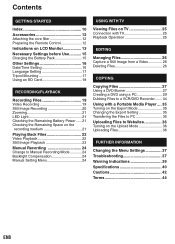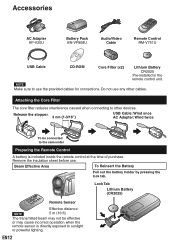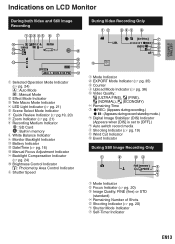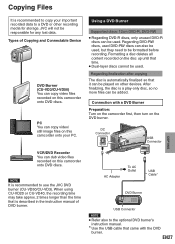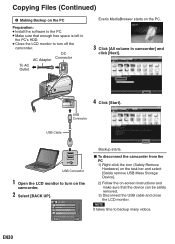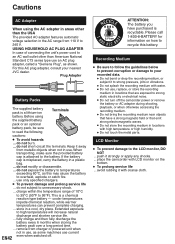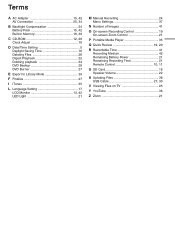JVC GZ-MS120AU - Everio Camcorder - 800 KP Support and Manuals
Get Help and Manuals for this JVC item

View All Support Options Below
Free JVC GZ-MS120AU manuals!
Problems with JVC GZ-MS120AU?
Ask a Question
Free JVC GZ-MS120AU manuals!
Problems with JVC GZ-MS120AU?
Ask a Question
Most Recent JVC GZ-MS120AU Questions
How Do I Reset The Camera To The Factory Default Settings
(Posted by roycheran 9 years ago)
Where Is The Reset Button On Camcorder?
(Posted by aparra3 11 years ago)
Nesecito Un Flex De Mi Camara Q Se Me Rompio.
(Posted by joseluisna10 12 years ago)
Blank Screen
(Posted by Anonymous-45811 12 years ago)
My Camera Has The Error Video Management File Is Damged. Recovery Is Required To
what do I do it recovery? will my video still be there?
what do I do it recovery? will my video still be there?
(Posted by yhorn811 12 years ago)
JVC GZ-MS120AU Videos
Popular JVC GZ-MS120AU Manual Pages
JVC GZ-MS120AU Reviews
We have not received any reviews for JVC yet.