JVC GZMG630US - Everio Camcorder - 800 KP Support and Manuals
Get Help and Manuals for this JVC item
This item is in your list!

View All Support Options Below
Free JVC GZMG630US manuals!
Problems with JVC GZMG630US?
Ask a Question
Free JVC GZMG630US manuals!
Problems with JVC GZMG630US?
Ask a Question
Popular JVC GZMG630US Manual Pages
other - Page 14


... (Z p. 55) $ Counter % Upload Mode Indicator (Z p. 57)
A: GZ-MG680 GZ-MG650 Analog Input Indicator (Z p. 63) & Video Quality: B (ULTRA FINE), C (FINE), D (NORMAL), E (ECONOMY) (Z p. 60) ( Remaining Time
) MREC: (Appears during recording.) MQ: (Appears during record-standby
mode.) * Digital Image Stabilizer (DIS) Indicator
(Appears when [DIS] is set to [OFF].) (Z p. 62) + White Balance Indicator...
other - Page 15
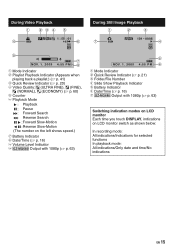
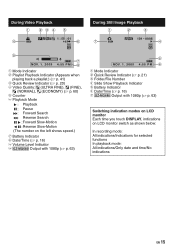
... Indicator & Battery Indicator ( Date/Time (Z p. 16) ) GZ-MG680 Output with 1080p (Z p. 63)
N OV. 1 . 2 0 0 9 4 : 5 5 P M
! During Video Playback
During Still Image Playback
8
N OV. 1 . 2 0 0 9 4 : 5 5 P M
! Mode Indicator # Playlist Playback Indicator (Appears when
playing back a playlist.) (Z p. 41) $ Quick Review Indicator (Z p. 20) % Video Quality: B (ULTRA FINE), C (FINE),
D (NORMAL...
other - Page 30
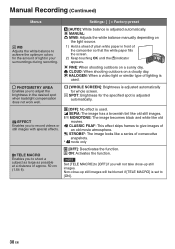
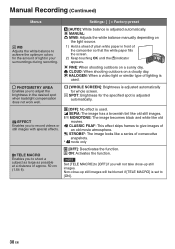
...the camcorder so that the white paper fills the screen.
2) Keep touching OK until the B indicator appears. J SEPIA: The image has a brownish tint like old
movies.
Manual Recording (Continued)
Menus
Settings: [... only
t TELE MACRO
Enables you to record videos or
still images with special effects.
1 [OFF]: No effect is set to adjust the brightness in your surroundings during recording.
...
other - Page 33


... the specifications of the TV.)
• Turn on . (This is not guaranteed to operate
with all HDMI-control devices comply with TV via HDMI cables.
Set [HDMI CONTROL] to the instruction manual of each
HDMI-CEC-enabled device, some
connected devices. NOTE
• Not all HDMI-CEC-enabled devices.
• Depending on the camcorder again...
other - Page 52
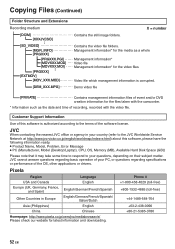
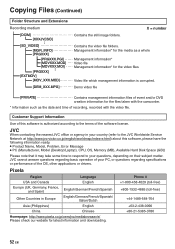
...
Management information* Video file Management information* for latest information and downloading. Phone # +1-800-458-4029 (toll-free) +800-1532-4865 (toll-free)
+44-1489-564-764 +63-2-438-0090
+86-21-5385-3786
52 EN Customer Support Information
Use of this software, please have the following information ready.
• Product Name, Model, Problem, Error Message • PC...
other - Page 65
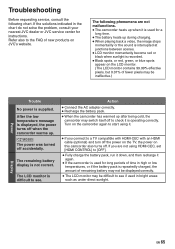
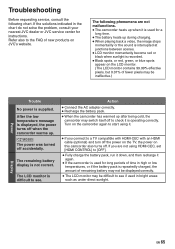
... correctly.
Troubleshooting
Before requesting service, consult the following phenomena are not using HDMI-CEC, set [HDMI CONTROL] to [OFF].
• Fully charge the battery pack, run it down, and then recharge it
again.
• If the camcorder is used in the chart do not solve the problem, consult your nearest JVC dealer or JVC service center for instructions.
After...
other - Page 66
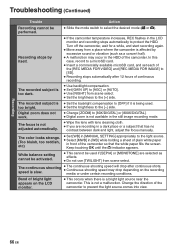
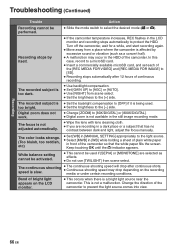
...camcorder temperature increases, REC flashes in the LCD
monitor and recording stops automatically to select the desired mode (! The color looks strange. (Too bluish, too reddish, etc)
• Set [WB] in [MANUAL SETTING] appropriately to [80X/DIGITAL] or [800X/DIGITAL]. • Digital... #). Troubleshooting (Continued)
Recording
Trouble
Action
Recording cannot be used . • Set the ...
other - Page 67


... that you copy all the TVs.
Playback
Trouble Sound or video are many files (such as video) in the camcorder, it again. 2) Turn off .
Action
• Sometimes playback is being recharged outside the permitted temperature range, recharging may stop to protect the battery pack.)
• Replace the battery. • Set [REMOTE] to [ON]. • The remote...
other - Page 68
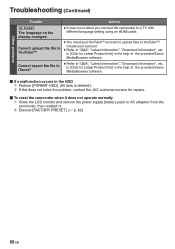
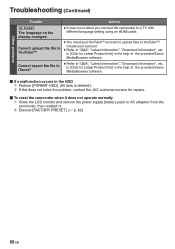
Troubleshooting (Continued)
Other problems
Trouble
Action
GZ-MG680
The language on the display changed.
P erform [FORMAT HDD]. (All data is deleted.) # If this does not solve the problem, contact the JVC customer service for Latest Product Info] in the help of the provided Everio MediaBrowser software.
If a malfunction occurs in the help of the provided Everio MediaBrowser ...
other - Page 72


...humidity 35% to 80%
Camera/LCD monitor Pickup
1/6" (800,000 ...Video
Signal format
NTSC standard
Recording/Playback format
Video:
MPEG-2
Audio:
Dolby Digital (2ch)
Recording mode (video...Specifications
General Power supply
DC 11 V (Using AC adapter) DC 7.2 V (Using battery pack) Power consumption Approx. 2.3 W* * When the LED light is off and the monitor backlight is set...
other - Page 80
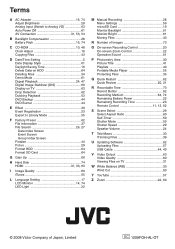
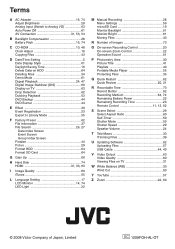
... Demo Mode 61 Digest Playback 24, 47 Digital Image Stabilizer (DIS 60 Display on TV ... Quality 60 iTunes 55
L Language Setting 17 LCD Monitor 14, 74 LED Light 22
M Manual Recording 28 Menu Settings 59 microSD Card 19 Monitor Backlight ... Macro 30 Trimming Files 39
U Updating Software 62 Uploading Files 57 USB Cable 44, 49
V Video Output 63 Video Quality 60 Viewing Files on TV 31...
Instructions - Page 33


... basic operation of your country (refer to the JVC Worldwide Service Network at http://www.jvc-victor.co.jp/english/worldmap/index-e.html) about this software is corrupted.
Customer Support Information
Use of this software, please have the following information ready.
• Product Name, Model, Problem, Error Message • PC (Manufacturer, Model (Desktop/Laptop), CPU, OS, Memory (MB...
Instructions - Page 37


... not be performed.
or #).
• If the camcorder temperature increases, REC flashes in the chart do not solve the problem, consult your nearest JVC dealer or JVC service center for instructions. EN 37
Recording FURTHER INFORMATION
Changing the Menu Settings
1 Touch MENU. 2 Select the desired menu.
3 Select the desired setting.
To return to see if used for...
Instructions - Page 38


... JVC customer service for Latest Product Info] in the help of the camcorder cannot be played back.)
• Cancel group display and date search functions. • Change the setting in [REC MEDIA FOR VIDEO] or [REC MEDIA
FOR IMAGE]. (Files on other media are interrupted. Therefore, the HDMI-CEC functions of the provided Everio MediaBrowser software. Other problems...
Instructions - Page 44


... LCD Monitor 14, 42 LED Light 21
M Manual Recording 24 Menu Settings 37 microSD Card 18
N Number of Images 41
O On-screen Recording Control 19 On-screen Zoom Control 21
P Portable Media Player 35
Q Quick Review 19, 20
R Recordable Time 41 Recording Medium 42 Remaining Battery Power 21 Remaining Recording Time 21 Remote...
JVC GZMG630US Reviews
Do you have an experience with the JVC GZMG630US that you would like to share?
Earn 750 points for your review!
We have not received any reviews for JVC yet.
Earn 750 points for your review!
