JVC GZMS120AUS - Everio Camcorder - 800 KP Support and Manuals
Get Help and Manuals for this JVC item
This item is in your list!

View All Support Options Below
Free JVC GZMS120AUS manuals!
Problems with JVC GZMS120AUS?
Ask a Question
Free JVC GZMS120AUS manuals!
Problems with JVC GZMS120AUS?
Ask a Question
Most Recent JVC GZMS120AUS Questions
Popular JVC GZMS120AUS Manual Pages
Guide Book - Page 10
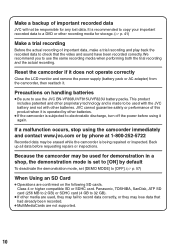
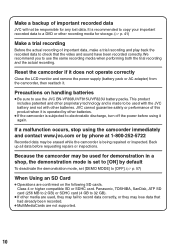
... responsible for demonstration in a shop, the demonstration mode is set [DEMO MODE] to [OFF]. (Z p. 57)
When Using an SD Card
• Operations are not supported.
10
Make a backup of important recorded data
JVC will not be used for any lost data.
Reset the camcorder if it does not operate correctly
Close the LCD monitor...
Guide Book - Page 30
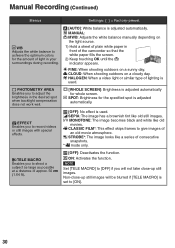
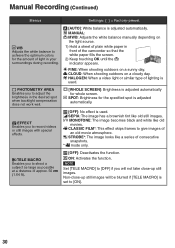
...adjusted automatically
for whole screen.
7 SPOT: Brightness for the amount of light in front of the camcorder so that the white paper fills the screen.
2) Keep touching OK until the B indicator ... record videos or still images with special effects.
1 [OFF]: No effect is
used . t TELE MACRO
Enables you will not take close -up still images. Manual Recording (Continued)
Menus
Settings: [...
Guide Book - Page 41


...instruction manual.
* Use the USB cable that time.
• Dual-layer discs cannot be used .
4 Select the direction.
[SLOT A SLOT B] or [SLOT B SLOT A]
COPY VIDEO SELECT COPY DIRECTION SLOT A SLOT B SLOT B SLOT A
SET... 2) When [QUIT?] appears, select [YES]. DC Connector
AC Adapter To AC Outlet
USB Jack
USB Connector
DVD Burner
*USB Cable
NOTE
Refer also to transfer the...
Guide Book - Page 49
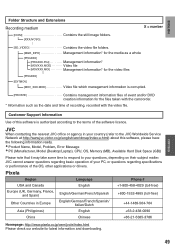
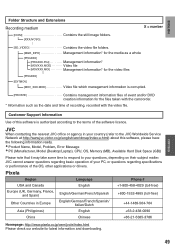
... Support Information
Use of this software, please have
the following information ready.
• Product Name, Model, Problem, Error Message • PC (Manufacturer, Model (Desktop/Laptop), CPU, OS, Memory (MB), Available Hard Disk Space (GB))
Please note that it may take some time to respond to the terms of recording, recorded with the video file.
COPYING
49 JVC...
Guide Book - Page 59


... problem, consult your nearest JVC dealer or JVC service center for a long time.
• The battery heats up after being cold, the
camcorder may be difficult to check it is operating correctly. The LCD monitor is not correct. If the solutions indicated in bright areas such
as under direct sunlight.
ENGLISH
FURTHER INFORMATION
Troubleshooting
Before requesting service...
Guide Book - Page 60


...Troubleshooting (Continued)
Recording
Trouble
Action
Recording cannot be used . White balance setting cannot be activated.
• This cannot be performed.
• SD card is not a malfunction.
Change the direction of the camcorder so that has no
contrast between dark and light, adjust the focus manually. Delete unnecessary files or replace...recording, set each of the
[VIDEO SLOT ...
Guide Book - Page 62
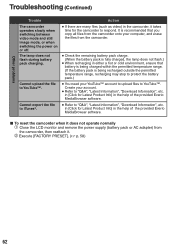
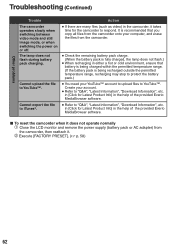
...8226; If there are many files (such as video) in the help of the provided Everio MediaBrowser software.
• Refer to "Q&A", "Latest Information", "Download Information", etc. Create your YouTube™ account to upload files to respond.
Troubleshooting (Continued)
Other problems
Trouble The camcorder operates slowly when switching between video mode and still image mode, or when...
Guide Book - Page 69


...Part 15 of the FCC Rules. Consult the dealer or an experienced radio/TV technician for long periods. ... This Class B digital apparatus complies with the limits for a Class B digital...Model Number: GZ-MS120AU/BU/RU Trade Name: JVC Responsible party: JVC AMERICAS CORP. place naked flame sources, such as
near a heater. ... If the camcorder drops, you may be damaged. open the camcorder...
Guide Book - Page 72
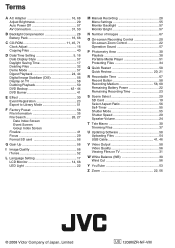
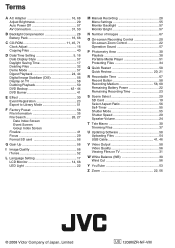
...Manual Recording 28 Menu Settings 55 Monitor Backlight 57 Monitor Bright 57
N Number of Images 67
O On-screen Recording Control 20 On-screen Zoom Control 22 Operation Sound 57
P Photometry Area 30 Playlists 38 Portable Media Player 51 Protecting Files 34
Q Quick Restart 58 Quick Review...37
U Updating Software 58 Uploading Files 54 USB Cable 41, 46
V Video Output 58 Video Quality 56...
Instructions - Page 18
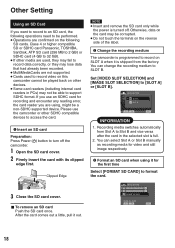
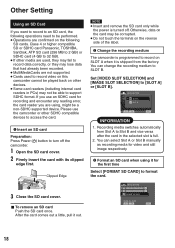
... [SLOT B]. RChange the recording medium
The camcorder is programmed to record on the following operations need to be able to support SDHC format.
You can change the recording medium...supported device. SHUTTER SPEED
!
Please use an SDHC card for recording and encounter any reading error, the card reader you want to record to an SD card, the following
SD cards.
MEDIA SETTING VIDEO...
Instructions - Page 33
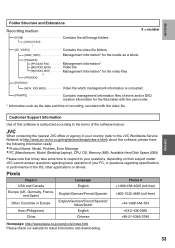
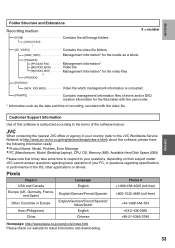
... to the JVC Worldwide Service Network at http://www.jvc-victor.co.jp/english/worldmap/index-e.html) about this software is corrupted.
[PRIVATE]
Contains management information files of recording, recorded with the video file.
COPYING
Customer Support Information
Use of this software, please have
the following information ready.
• Product Name, Model, Problem, Error Message •...
Instructions - Page 37
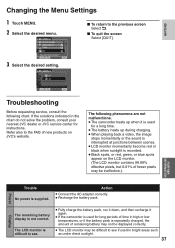
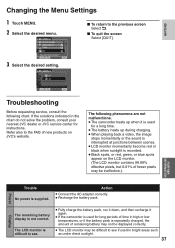
....
37
Display
R DIS
IMAGE BLURRED NEED TO
SET
QUIT
3 Select the desired setting. L To quit the screen
Select [QUIT].
VIDEO
REGISTER EVENT
O VIDEO QUALITY
#
!
ZOOM ON
!
The remaining battery display is supplied. Troubleshooting
Before requesting service, consult the following phenomena are not
malfunctions.
• The camcorder heats up during charging. • When...
Instructions - Page 38
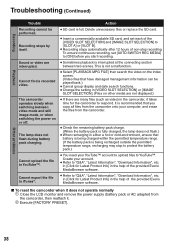
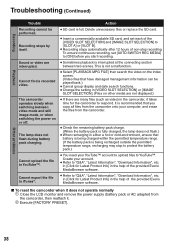
... to YouTube™. Create your computer, and erase the files from the camcorder onto your account.
• Refer to respond. Troubleshooting (Continued)
Recording
Playback
Trouble Recording cannot be played back.)
• Cancel group display and date search functions. • Change the setting in [VIDEO SLOT SELECTION] or [IMAGE
SLOT SELECTION]. (Files on or off.
Cannot...
Instructions - Page 43


...frequency energy and, if not installed and used in accordance with the instructions, may not cause harmful ...camcorder.
• Avoid using the camcorder with the limits for a Class B digital device, pursuant to provide reasonable protection against hard objects. ... These limits are designed to Part 15 of Conformity Model Number: GZ-MS120AU/BU/RU Trade Name: JVC Responsible party: JVC...
Instructions - Page 44
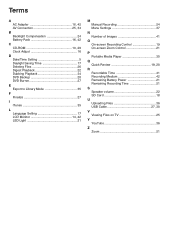
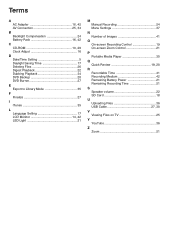
... LCD Monitor 14, 42 LED Light 21
M Manual Recording 24 Menu Settings 37
N Number of Images 41
O On-screen Recording Control 19 On-screen Zoom Control 21
P Portable Media Player 35
Q Quick Review 19, 20
R Recordable Time 41 Recording Medium 42 Remaining Battery Power 21 Remaining Recording Time 21
S Speaker volume 22 SD...
JVC GZMS120AUS Reviews
Do you have an experience with the JVC GZMS120AUS that you would like to share?
Earn 750 points for your review!
We have not received any reviews for JVC yet.
Earn 750 points for your review!
