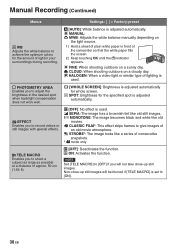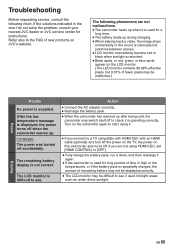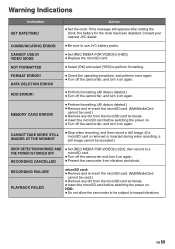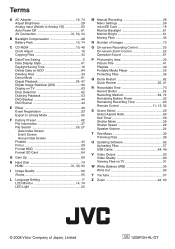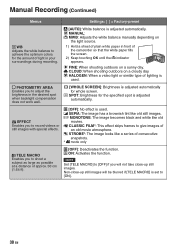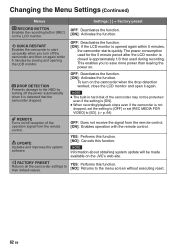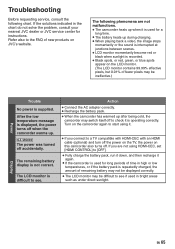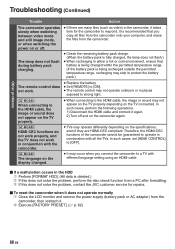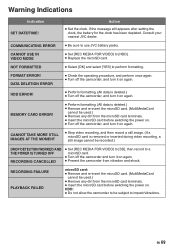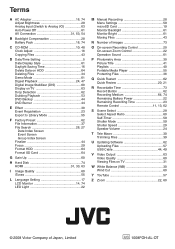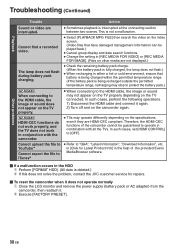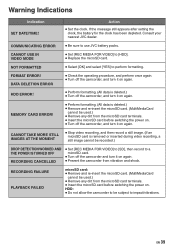JVC GZ MG630AUS - Everio Camcorder - 800 KP Support and Manuals
Get Help and Manuals for this JVC item

View All Support Options Below
Free JVC GZ MG630AUS manuals!
Problems with JVC GZ MG630AUS?
Ask a Question
Free JVC GZ MG630AUS manuals!
Problems with JVC GZ MG630AUS?
Ask a Question
Most Recent JVC GZ MG630AUS Questions
I Have A Jvc Camcorder Model Number Gz-mg680bu...how Do You Transfer The Videos
Need to transfer the videos from the harddrive to the micro sd card...how do I do theat
Need to transfer the videos from the harddrive to the micro sd card...how do I do theat
(Posted by youngmarie42 10 years ago)
Popular JVC GZ MG630AUS Manual Pages
JVC GZ MG630AUS Reviews
We have not received any reviews for JVC yet.