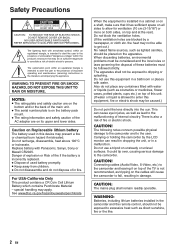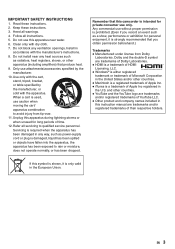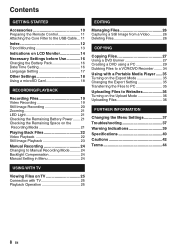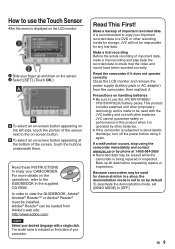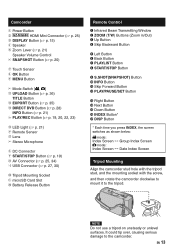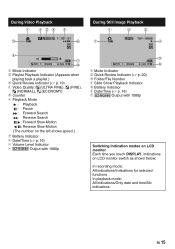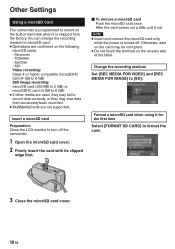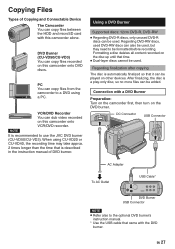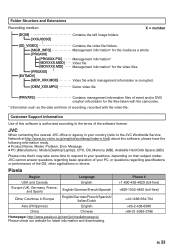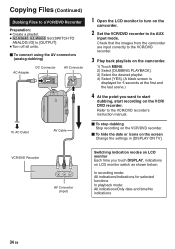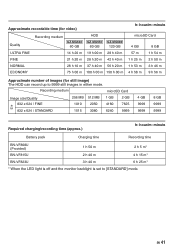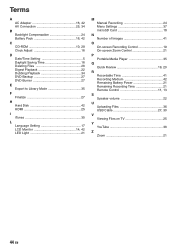JVC GZ MG630R - Everio Camcorder - 800 KP Support and Manuals
Get Help and Manuals for this JVC item

View All Support Options Below
Free JVC GZ MG630R manuals!
Problems with JVC GZ MG630R?
Ask a Question
Free JVC GZ MG630R manuals!
Problems with JVC GZ MG630R?
Ask a Question
Most Recent JVC GZ MG630R Questions
Could You Please Advise How To Clear The Memory In The Video Camera?
unable to record anything it says insufficient space
unable to record anything it says insufficient space
(Posted by danusastephanie 9 years ago)
I Need A Software Disk For My Jvc Gz-hd300bus Everio Camcorder. Where Can I Get
(Posted by jfgomez07 10 years ago)
I Need A Software Disk For My Gz-mg630rek Everio Camcorder. Where Can I Get One?
(Posted by johngoodsell 10 years ago)
My Jvc Camcorder(gz-mg630rag) Can't Playback Any Files On The Computer.
The files won't even show on my windows 7 computer. I was doing fine till yesterday, but then sudden...
The files won't even show on my windows 7 computer. I was doing fine till yesterday, but then sudden...
(Posted by ssiwati 12 years ago)
Not Turning On
when i open the screen the two lights just blink green then red but it does not turn on. what is th...
when i open the screen the two lights just blink green then red but it does not turn on. what is th...
(Posted by jwfetters 13 years ago)
Popular JVC GZ MG630R Manual Pages
JVC GZ MG630R Reviews
We have not received any reviews for JVC yet.