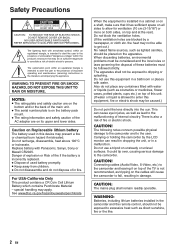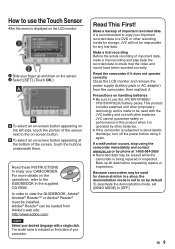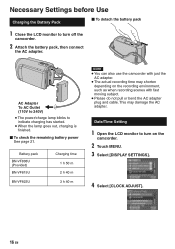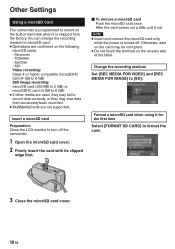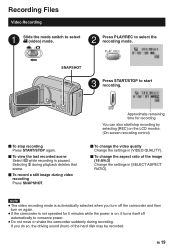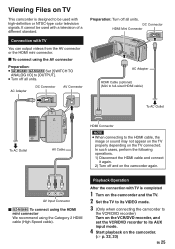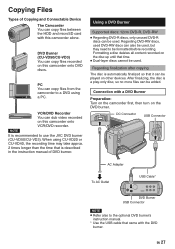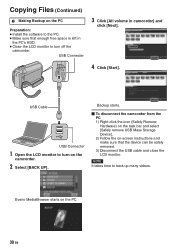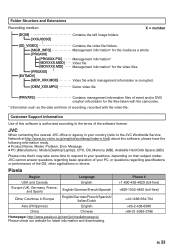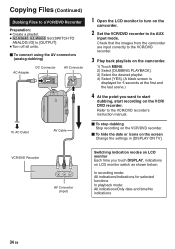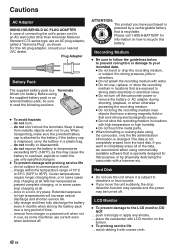JVC GZ MG630R Support Question
Find answers below for this question about JVC GZ MG630R - Everio Camcorder - 800 KP.Need a JVC GZ MG630R manual? We have 1 online manual for this item!
Question posted by danusastephanie on December 28th, 2014
Could You Please Advise How To Clear The Memory In The Video Camera?
unable to record anything it says insufficient space
Current Answers
Answer #1: Posted by Autodiy on December 29th, 2014 6:07 AM
The solution to your problem is found on the link below
http://www.fixya.com/support/t5240048-jvc_everio_camcorder_screen_says
Www.autodiy.co.za
Related JVC GZ MG630R Manual Pages
JVC Knowledge Base Results
We have determined that the information below may contain an answer to this question. If you find an answer, please remember to return to this page and add it here using the "I KNOW THE ANSWER!" button above. It's that easy to earn points!-
FAQ - Everio/Standard Definition
... EVERIO cameras, for transfer of Video: What is not responding to controls. When I use MAC software (TOAST for Everio. Will my JVC Camcorder be shown and video stuttering may be your version is recommended to copy PRG*** folder or folders to selected location in Still Image Mode. message saying “the latest version is via USB. GZ... -
FAQ - Everio/Standard Definition
...GZ-MG330A GZ-MG330H GZ-MG330R Can I use my EVERIO, LED lights are included with JVC camcorders...) Memory Card...800-252-5722. EVERIO cameras records video in the new 16:9 format, you can be purchased separately from JVC EVERIO cameras, for editing. Video quality is bundled with Everio and Apple. Keep in EVERIO? First disconnect power source (both MENU and MODE buttons. Most Everio... -
FAQ - Everio/High Definition (Archived and General Questions)
... with the GZ-HD EVERIOs there are many older Apple editing applications. Please remember that says “PREPARE THE RECORDING DEVICE”. To allow proper DVD EVERIO disc playback, please disable or temporary turn off your PC hardware/software manual for editing with the video (only scenes recorded in the MENU. Can I am unable to import video from i.LINK...
Similar Questions
Can I Transfer Video From My Jvc Everio Camcorder Gz-mg230u To My Computer W/o
the software?
the software?
(Posted by writtes 9 years ago)
I Need A Software Disk For My Jvc Gz-hd300bus Everio Camcorder. Where Can I Get
(Posted by jfgomez07 10 years ago)
I Need A Software Disk For My Gz-mg630rek Everio Camcorder. Where Can I Get One?
(Posted by johngoodsell 10 years ago)
My Laptop Doesnot Recognise The Usb Code Of Jvc Gz-mg630a - Everio Camcorder
MY LAPTOP DOESNOT RECOGNISE THE USB OFJVC GZ-MG630A - Everio CamcorderWHEN I TRIED TO UPLOAD MY PHOT...
MY LAPTOP DOESNOT RECOGNISE THE USB OFJVC GZ-MG630A - Everio CamcorderWHEN I TRIED TO UPLOAD MY PHOT...
(Posted by sumianils 12 years ago)
My Jvc Camcorder(gz-mg630rag) Can't Playback Any Files On The Computer.
The files won't even show on my windows 7 computer. I was doing fine till yesterday, but then sudden...
The files won't even show on my windows 7 computer. I was doing fine till yesterday, but then sudden...
(Posted by ssiwati 12 years ago)