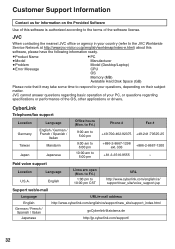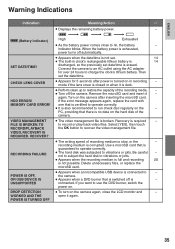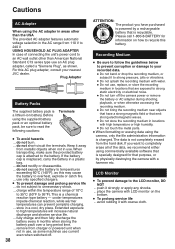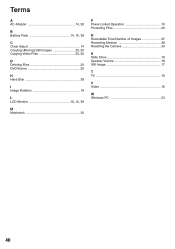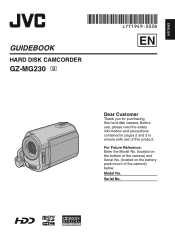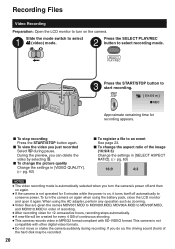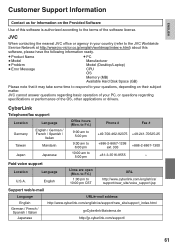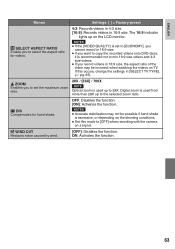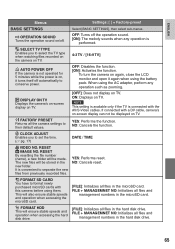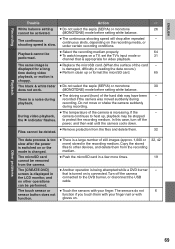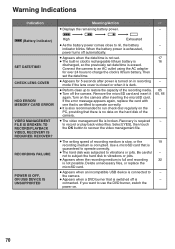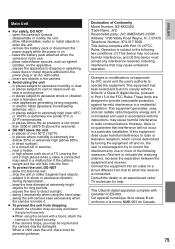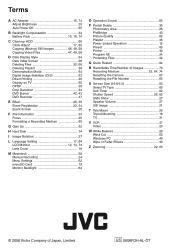JVC GZ-MG230 Support Question
Find answers below for this question about JVC GZ-MG230 - EVERIO G SERIES HDD HARD DISK CAMCORDER 28X OPTICAL ZOOM.Need a JVC GZ-MG230 manual? We have 2 online manuals for this item!
Question posted by writtes on July 30th, 2014
Can I Transfer Video From My Jvc Everio Camcorder Gz-mg230u To My Computer W/o
the software?
Current Answers
Related JVC GZ-MG230 Manual Pages
JVC Knowledge Base Results
We have determined that the information below may contain an answer to this question. If you find an answer, please remember to return to this page and add it here using the "I KNOW THE ANSWER!" button above. It's that easy to earn points!-
FAQ - Everio/Standard Definition
... camcorder body or a reset function in the previous 4:3 aspect ratio. Since our bundled software was developed prior this disc so perform it playable in your Windows operating system and hardware/software installed. The dock includes an i.Link connector which is there a black border surrounding my 16:9 video while viewing on docking station. EVERIO cameras records video... -
FAQ - Camcorders/ Mini DV
... Volts at 1-800-252-5722. You cannot transfer video from a 2007-2008 model DV camera through our Parts Department at 50 or 60 Hz AC. Since the transfer of JVC USB driver/software in Windows XP, my computer displays a warning stating that is displayed with JVC camcorders sold in the U.S. are designed to operate... -
FAQ - Camcorders/ Mini DV
...Everio model you will not be continuous. Video can be purchased through our parts and accessory store. In order to use the USB interface between the camera and your computer, select the CONTINUE ANYWAY option provided in this feature OFF to record both audio and video. Since the transfer of digital signal to the camcorder...introduction of JVC USB driver/software in Windows XP, my ...
Similar Questions
How Do I Transfer Videos From My Gz-ex310 To My Computer?
I purchased the display model of this camera because it was the last one they had. Because of this I...
I purchased the display model of this camera because it was the last one they had. Because of this I...
(Posted by TheaterGeek16 9 years ago)
How Do I Get A New Cd Rom For My Jvc Gz-mg230u
(Posted by derekwilkinson040 9 years ago)
Jvc Everio Gz-mg230 Manual Focus
I'm trying to find out how to get my JVC GZ-MG230 camera to manual focus.I can see the booklet numbe...
I'm trying to find out how to get my JVC GZ-MG230 camera to manual focus.I can see the booklet numbe...
(Posted by marzo91 10 years ago)
Can I Transfer Video From My Jvc Gz-mg 21u Camera To My Macbook Pro 10.7.5?
I want to transfer video from my JVC GZ-MG 21U camera to my MacBook Pro 10.7.5 for the purpose of bu...
I want to transfer video from my JVC GZ-MG 21U camera to my MacBook Pro 10.7.5 for the purpose of bu...
(Posted by echarles 10 years ago)
How Do You Download Video From Camera To Disc?
(Posted by darrennolan 12 years ago)