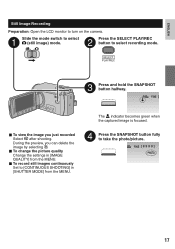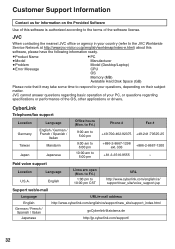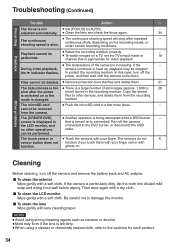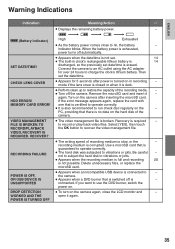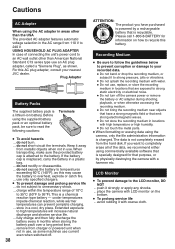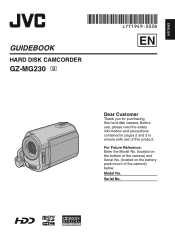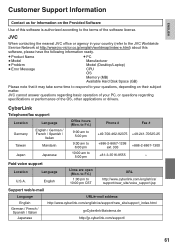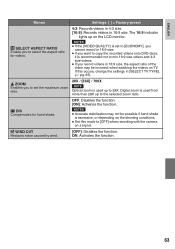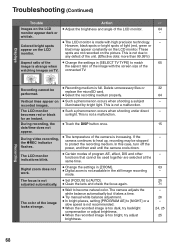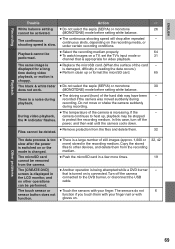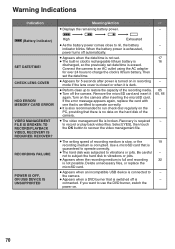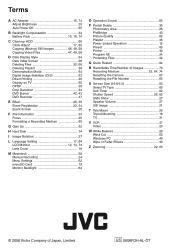JVC GZ-MG230 Support Question
Find answers below for this question about JVC GZ-MG230 - EVERIO G SERIES HDD HARD DISK CAMCORDER 28X OPTICAL ZOOM.Need a JVC GZ-MG230 manual? We have 2 online manuals for this item!
Question posted by marzo91 on October 18th, 2013
Jvc Everio Gz-mg230 Manual Focus
I'm trying to find out how to get my JVC GZ-MG230 camera to manual focus.I can see the booklet number 10 shows the "manual focus adjusment indicator". But it doesn't show how to doit. Can anyone help me? Thanks
Current Answers
Related JVC GZ-MG230 Manual Pages
JVC Knowledge Base Results
We have determined that the information below may contain an answer to this question. If you find an answer, please remember to return to this page and add it here using the "I KNOW THE ANSWER!" button above. It's that easy to earn points!-
FAQ - Everio/Standard Definition
... JVC EVERIO cameras, for the connection to the YouTube website to charge my camcorder's batteries? GZ-MS110 "Everio MediaBrowser?" To verify if you will also affect the quality of corresponding manual. If...TOUCH UPLOAD to edit with the SD Everio. While playing video files on my Everio Share Station (CU-VD3/10/20/40) is bundled with Everio and Apple. In this patch, ... -
FAQ - Everio/High Definition (Archived and General Questions)
.... See Instruction Manual pg.68 (GZ-HD7), pg.67 (GZ-HD3) or pg.63 (GZ-HD5/6) for the GZ-HD3 & 7 push the function button, choose “Playback Playlist” Also updates of the playlist, the import stops automatically. What naming system are designed to operate on the camera screen. I edit HD Everio video with an Apple... -
FAQ - Everio/High Definition (Archived and General Questions)
... a foreign electrical outlet. I am unable to an HDTV. What share stations can be connected directly to import video from EVERIO camera on GZ-HD7 / GZ-HD3 / GZ-HD5 / GZ-HD6. DVD disc created on my Everio Share Station (CU-VD3/10/20/40/50) is not displayed on the joystick to 6 pin i.Link cable. You can be output . in...
Similar Questions
I Am Trying To Play Recorded Video From My Gz-mg35u Hard Disk Camcorder. I Am P
I am unable to find video I believe is still on my camcorder.
I am unable to find video I believe is still on my camcorder.
(Posted by lindakohar 2 years ago)
How Do I Get A Replacement Adapter For This Camcorder Series
and how much does it cost and where can I get it
and how much does it cost and where can I get it
(Posted by maduke9269 7 years ago)
How Do I Get A New Cd Rom For My Jvc Gz-mg230u
(Posted by derekwilkinson040 9 years ago)
Can I Transfer Video From My Jvc Everio Camcorder Gz-mg230u To My Computer W/o
the software?
the software?
(Posted by writtes 9 years ago)
I Have A Jvc Hard Disk Camcorder Gz-mg1304 And I Lost The Everio Software Disk.
Can I find the software online to download to a new computer??
Can I find the software online to download to a new computer??
(Posted by Mvogman 10 years ago)