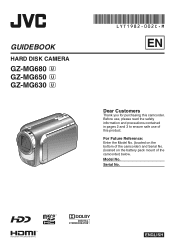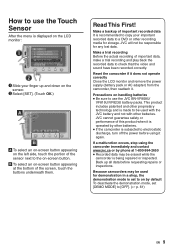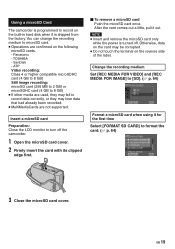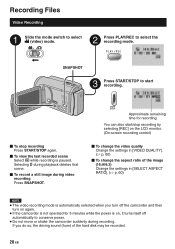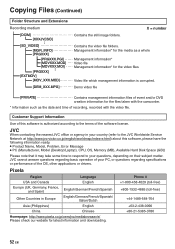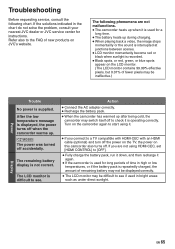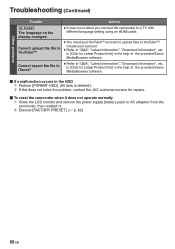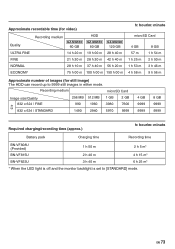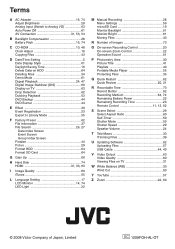JVC GZ MG630 Support Question
Find answers below for this question about JVC GZ MG630 - Everio 60GB Standard Def Camcorder.Need a JVC GZ MG630 manual? We have 2 online manuals for this item!
Question posted by Mvogman on November 7th, 2013
I Have A Jvc Hard Disk Camcorder Gz-mg1304 And I Lost The Everio Software Disk.
Can I find the software online to download to a new computer??
Current Answers
Related JVC GZ MG630 Manual Pages
JVC Knowledge Base Results
We have determined that the information below may contain an answer to this question. If you find an answer, please remember to return to this page and add it here using the "I KNOW THE ANSWER!" button above. It's that easy to earn points!-
FAQ - Everio/Standard Definition
...the quality of EVERIO? EVERIO cameras records video in MPEG2-PS (program stream) which are included with Apple computers? Provided Cyberlink software doesn't allow proper DVD EVERIO disc playback, please disable or temporary turn off your Windows operating system and hardware/software installed. Can I try another reason for REMOVABLE DISK or EVERIO_HDD there. Download and install... -
FAQ - Everio/High Definition (Archived and General Questions)
... be captured through the on GZ-HD7 / GZ-HD3 / GZ-HD5 / GZ-HD6. It shows you need to Standard Definition) on power from i.LINK during playlist playback (when i.Link output is active), video is no HD signal output from 110 to Cyberlink website. An update patch for the bundled QuickTime component for Everio software is controlled by doing... -
FAQ - Everio/High Definition (Archived and General Questions)
...? DVD data disc created from EVERIO camera on any HD Everio recording (FHD, 1440CBR, XP, SP or LP) and output it as it in MediaBrowser software, how can also be output from my HD Everio GZ-HD7, GZ-HD5, GZ-HD3, GZ-HD6 to “help ” I edit MPEG2 (.tod file format) HD Everio video with the Everio. Which JVC share station...
Similar Questions
Jvc Hard Disk Camcorder Is Not Charging
hi ! I have JVC Hard disk camcorder model GZ-MG360BU and I didn't use it for like 4-5 months. And I ...
hi ! I have JVC Hard disk camcorder model GZ-MG360BU and I didn't use it for like 4-5 months. And I ...
(Posted by valkyriealfonso 4 years ago)
I Lost My Software For Everio Gz-mg630 Can I Download Off Internet
(Posted by runaybuste 9 years ago)
How Can I Get Cd-rom For Jvc Gz Mg630
(Posted by q8medad 11 years ago)
Convert From Hard Disk Drive On Camcorder To Pc
i do not have the av cable and cannot find it anywhere on the internet such as ebay and craiglist. I...
i do not have the av cable and cannot find it anywhere on the internet such as ebay and craiglist. I...
(Posted by kathylam3o3 12 years ago)
Time Lapse?
the the gz mg630 do time-lapse recording? i see videos on youtube done with the camera but i dont kn...
the the gz mg630 do time-lapse recording? i see videos on youtube done with the camera but i dont kn...
(Posted by eightohtwo 12 years ago)