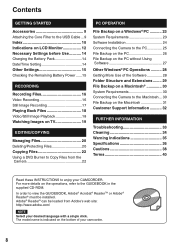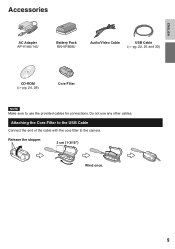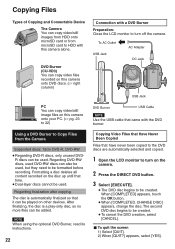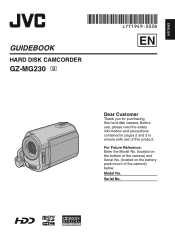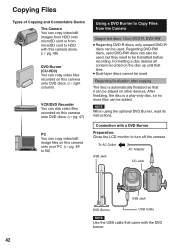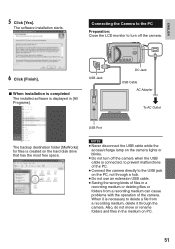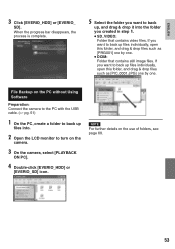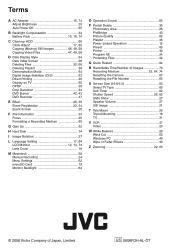JVC GZ-MG230 - EVERIO G SERIES HDD HARD DISK CAMCORDER 28X OPTICAL ZOOM Support and Manuals
Get Help and Manuals for this JVC item

View All Support Options Below
Free JVC GZ-MG230 manuals!
Problems with JVC GZ-MG230?
Ask a Question
Free JVC GZ-MG230 manuals!
Problems with JVC GZ-MG230?
Ask a Question
Most Recent JVC GZ-MG230 Questions
How Do I Get A Replacement Adapter For This Camcorder Series
and how much does it cost and where can I get it
and how much does it cost and where can I get it
(Posted by maduke9269 7 years ago)
How Do I Get A New Cd Rom For My Jvc Gz-mg230u
(Posted by derekwilkinson040 9 years ago)
Can I Transfer Video From My Jvc Everio Camcorder Gz-mg230u To My Computer W/o
the software?
the software?
(Posted by writtes 9 years ago)
Jvc Everio Gz-mg230 Manual Focus
I'm trying to find out how to get my JVC GZ-MG230 camera to manual focus.I can see the booklet numbe...
I'm trying to find out how to get my JVC GZ-MG230 camera to manual focus.I can see the booklet numbe...
(Posted by marzo91 10 years ago)
How Do You Download Video From Camera To Disc?
(Posted by darrennolan 12 years ago)
Popular JVC GZ-MG230 Manual Pages
JVC GZ-MG230 Reviews
We have not received any reviews for JVC yet.