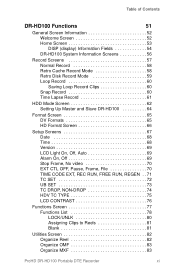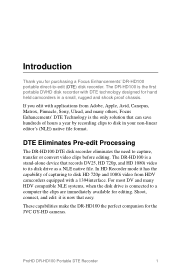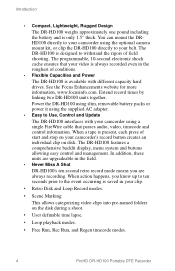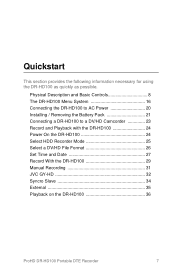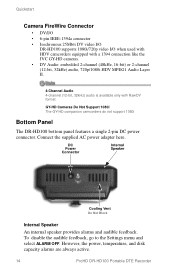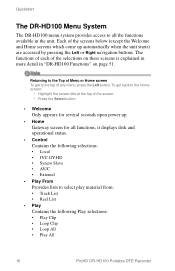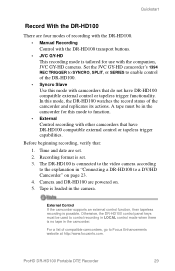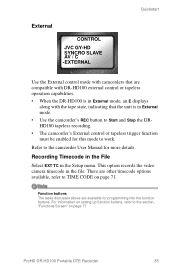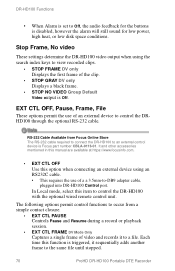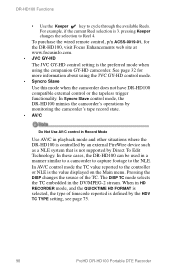JVC DR-HD100-80 - 80gb Hd Hard Disk Recorder Support and Manuals
Get Help and Manuals for this JVC item

View All Support Options Below
Free JVC DR-HD100-80 manuals!
Problems with JVC DR-HD100-80?
Ask a Question
Free JVC DR-HD100-80 manuals!
Problems with JVC DR-HD100-80?
Ask a Question
Most Recent JVC DR-HD100-80 Questions
Recording Question
When recording in HD quicktime, there is a a good bit of just white video at the end of each clip. I...
When recording in HD quicktime, there is a a good bit of just white video at the end of each clip. I...
(Posted by tvkeithd 10 years ago)
Jvc Gy-hdv 100
I would like to know if JVC DR-HD 100 would work with the camera model JVC GY-HDV 100
I would like to know if JVC DR-HD 100 would work with the camera model JVC GY-HDV 100
(Posted by kidato 10 years ago)
Popular JVC DR-HD100-80 Manual Pages
JVC DR-HD100-80 Reviews
We have not received any reviews for JVC yet.