JVC DR-HD100-40 - 40gb Hd Hard Disk Recorder Support and Manuals
Get Help and Manuals for this JVC item
This item is in your list!

View All Support Options Below
Free JVC DR-HD100-40 manuals!
Problems with JVC DR-HD100-40?
Ask a Question
Free JVC DR-HD100-40 manuals!
Problems with JVC DR-HD100-40?
Ask a Question
Popular JVC DR-HD100-40 Manual Pages
User Guide - Page 10


... to this product, ask the service technician to perform safety checks to determine that generate heat.
viii
ProHD DR-HD100 Portable DTE Recorder Operating Environment
Location
Any mounting of warranty. Overheating can result in the DR-HD100 body. Accessories and Replacement Parts
Use only attachments and accessories recommended by Focus Enhancements.
• Install this device on a sturdy...
User Guide - Page 12


... DR-HD100 36
DR-HD100: Using with a Computer
37
Initial Setup 38
Mounting the DR-HD100 in Windows 39 DR-HD100 and FAT 32 41 Using Avid OMF Clips 42
Dismounting the DR-HD100 (Windows 45
Mounting the DR-HD100 (Macintosh 46
Dismounting the DR-HD100 (Macintosh 47
Mounting Hardware 48 Mounting DR-HD100 to a Camcorder 48 Clipping to a Belt 49
x
ProHD DR-HD100 Portable DTE Recorder
User Guide - Page 17
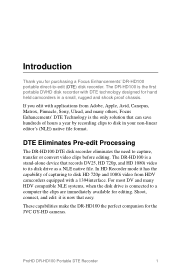
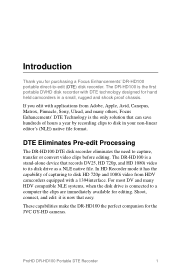
... video clips before editing. ProHD DR-HD100 Portable DTE Recorder
1 The DR-HD100 is connected to a computer the clips are immediately available for purchasing a Focus Enhancements' DR-HD100 portable direct-to disk HD 720p and 1080i video from HDV camcorders equipped with DTE technology designed for the JVC GY-HD cameras. These capabilities make the DR-HD100 the perfect companion for hand...
User Guide - Page 23
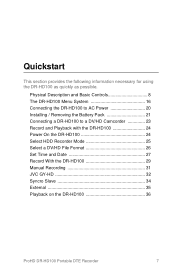
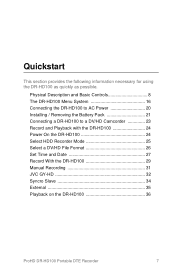
... a DR-HD100 to a DV/HD Camcorder 23 Record and Playback with the DR-HD100 24 Power On the DR-HD100 24 Select HDD Recorder Mode 25 Select a DV/HD File Format 26 Set Time and Date 27 Record With the DR-HD100 29 Manual Recording 31 JVC GY-HD 32 Syncro Slave 34 External 35 Playback on the DR-HD100 36
ProHD DR-HD100 Portable DTE Recorder...
User Guide - Page 30
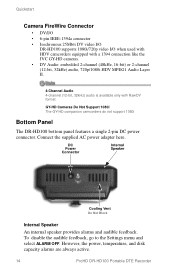
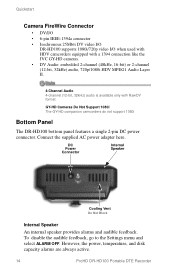
... feedback, go to the Settings menu and select ALARM OFF. However, the power, temperature, and disk capacity alarms are always active.
14
ProHD DR-HD100 Portable DTE Recorder
Connect the supplied AC power adapter here. Quickstart
Camera FireWire Connector
• DV/I/O
• 6-pin IEEE-1394a connector
• Isochronous 25Mb/s DV video I/O DR-HD100 supports 1080i/720p video I/O when...
User Guide - Page 40
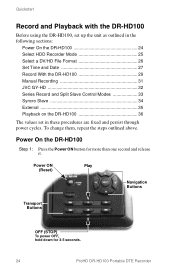
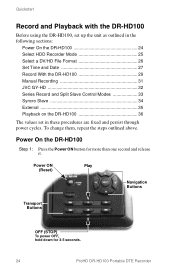
.... Quickstart
Record and Playback with the DR-HD100
Before using the DR-HD100, set up the unit as outlined in the following sections:
Power On the DR-HD100 24 Select HDD Recorder Mode 25 Select a DV/HD File Format 26 Set Time and Date 27 Record With the DR-HD100 29 Manual Recording 31 JVC GY-HD 32 Series Record and Split...
User Guide - Page 45
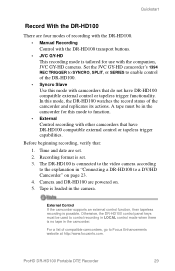
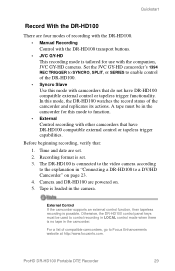
... DR-HD100.
• Manual Recording
Control with the DR-HD100 transport buttons.
• JVC GY-HD
This recording mode is set . 2. Recording format is tailored for this mode to Focus Enhancements website at http://www.focusinfo.com. Tape is no tape in "Connecting a DR-HD100 to a DV/HD Camcorder" on . 5. A tape must be in the camera.
External Control If the camcorder supports...
User Guide - Page 47
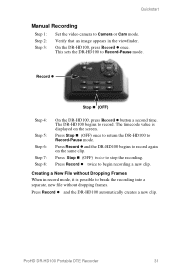
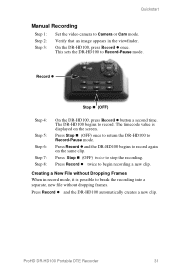
... mode. This sets the DR-HD100 to record again on the screen.
Quickstart
Manual Recording
Step 1: Step 2: Step 3:
Set the video camera to record.
The DR-HD100 begins to Camera or Cam mode.
Verify that an image appears in record mode, it is displayed on the same clip.
On the DR-HD100, press Record once.
ProHD DR-HD100 Portable DTE Recorder
31 Press...
User Guide - Page 48


... Setting
When simultaneously recording to both tape and the DR-HD100, be certain to set to P-TAPE, the stream that recording to tape is now controlling the DRHD100.
From the DR-HD100 Home...'s record/record-pause trigger.
32
ProHD DR-HD100 Portable DTE Recorder
The dash on the left -hand corner. Quickstart
JVC GY-HD
The JVC GY-HD control setting is the current selection. The default...
User Guide - Page 50


...Down navigation button to tape.
34
ProHD DR-HD100 Portable DTE Recorder
The dash on the left ...DRHD100.
• Syncro Slave mode requires that the DR-HD100 is following the record state of the connected camcorder. Press the Select navigation button. Now the DR-HD100...JVC GY-HD -SYNCRO SLAVE AV / C
This mode is for operation.
• The DR-HD100 must be set to this mode, the DR-HD100...
User Guide - Page 51
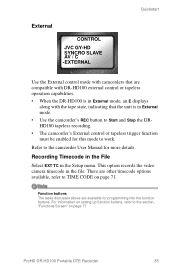
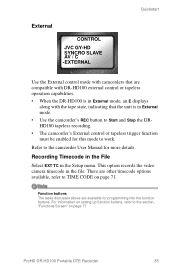
... timecode in the Setup menu. Function buttons The tasks discussed above are available for more details. There are other timecode options available, refer to the section, "Functions Screen" on page 71. For information on setting up function buttons, refer to TIME CODE on page 77
ProHD DR-HD100 Portable DTE Recorder
35
External
CONTROL
JVC GY-HD SYNCRO...
User Guide - Page 74
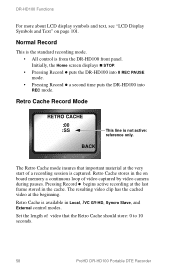
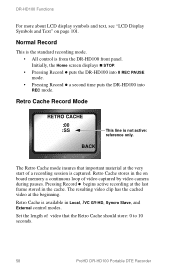
...JVC GY-HD, Syncro Slave, and External control modes. Retro Cache stores in the cache.
Retro Cache is not active: reference only. Pressing Record begins active recording at the beginning.
Set... the length of video captured by video camera during pauses. The Retro Cache mode insures that the Retro Cache should store: 0 to 10 seconds.
58
ProHD DR-HD100 Portable DTE Recorder...
User Guide - Page 84


..., NTSC only • HDV TC TYPE HD 2.0 upgrade only • LCD CONTRAST
Date and Time Must Be Set The date and time must be set. They are used in the DR-HD100 file naming function. Date
SET DATE 09 / 18 / 05 MM / DD / YY
BACK
Time
SET TIME 10 : 50 : 40 HH : MM : SS
BACK
68
ProHD DR-HD100 Portable DTE Recorder
User Guide - Page 109
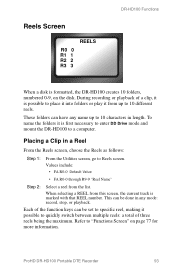
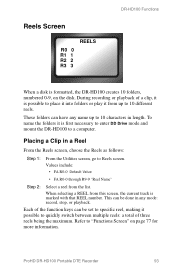
... DR-HD100 to quickly switch between multiple reels: a total of three reels being the maximum. When selecting a REEL from the list. ProHD DR-HD100 Portable DTE ...disk. These folders can be set to specific reel, making it from up to 10 characters in any name up to 10 different reels.
Reels Screen
R0 0 R1 1 R2 2 R3 3
REELS
DR-HD100 Functions
When a disk is formatted, the DR-HD100...
User Guide - Page 113


... 1-001 COUNTER 00:00:00:00: DISK 1 000 min
R1 SYNC DISP LOCK
• Transport keys have the same functions as on the DR-HD100. ProHD DR-HD100 Portable DTE Recorder
97 Control Screen
CONTROL LOCAL -JVC GY-HD SYNCRO SLAVE AV/C
DR-HD100 Functions
The Control screen provides the capability of enabling the DRHD100 to operate in five different control...
JVC DR-HD100-40 Reviews
Do you have an experience with the JVC DR-HD100-40 that you would like to share?
Earn 750 points for your review!
We have not received any reviews for JVC yet.
Earn 750 points for your review!
