JVC SR-VD400US - D-vhs Recorder/player, Pro-hd Player Support and Manuals
Get Help and Manuals for this JVC item
This item is in your list!

View All Support Options Below
Free JVC SR-VD400US manuals!
Problems with JVC SR-VD400US?
Ask a Question
Free JVC SR-VD400US manuals!
Problems with JVC SR-VD400US?
Ask a Question
Popular JVC SR-VD400US Manual Pages
Instruction Manual - Page 1


... SEARCH
PLAY
REW
FF
REC
STOP
PAUSE
MENU NAVI BACKK
TV VOL
ENTER OSD
A.MONITOR DI S PLAY
MTP NTSC
INSTRUCTIONS
For Customer Use: Enter below the Model No. ABC
GHI DBS
JKL DAILY
PQRS C. and Serial No.
D-VHS DIGITAL RECORDER
SR-VD400U
REMOTE CODE A/B/C/D
TV/VCR
POWER
VCR CABLE TV /DBS
PROGRAM
PROG.CHECK TIMER
START
STOP
DATE TV...
Instruction Manual - Page 2
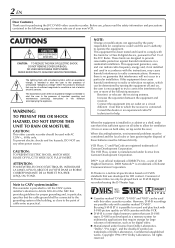
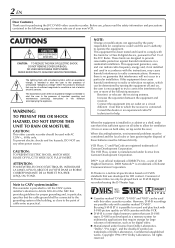
..., Thank you for help.
Connect the equipment into an outlet on D-VHS standards that was developed as for multimedia applications that may cause harmful interference to Part 15 of important operating and maintenance (servicing) instructions in a residential installation.
VCR Plus+, C3 and PlusCode are trademarks of GM Hughes Electronics.
Confidential unpublished...
Instruction Manual - Page 3


...operating instructions.
3. This is a safety feature.
This will only fit into a grounding-type power outlet. PART ...INSTALLATION INSTRUCTIONS
1. EXAMPLE OF ANTENNA GROUNDING AS PER NATIONAL ELECTRICAL CODE, ANSI/NFPA 70
GROUND CLAMP
ANTENNA LEAD IN WIRE
ELECTRIC SERVICE... replace your product and its installation, use can perform many useful functions. EN 3
5. When installing an...
Instruction Manual - Page 5


...specifically for D-VHS video heads (JVC D-VHS video head cleaner DFC-2) to clean the video heads. ● In order to avoid misoperation, set "NAVIGATION" to extreme
temperature or humidity ● in a dusty environment ● flaw, dirt or mold on the TV screen or change the screen to the VCR...tracking manually (੬ pg. 23). in a dusty environment. ... DO NOT block the VCR's ...
Instruction Manual - Page 6


... Setting 71 DBS Receiver Brand Setting 72
Changing Remote Control Code 73
TROUBLESHOOTING
74
Error Codes and Messages 80 Questions and answers 81
INDEX
82
Glossary 82 List of recordings - Next Function Memory 24 Locating beginning of terms 83 Front panel 84 Rear panel 85 Front display panel 86 On-screen display 87 Remote 88
SPECIFICATIONS
89
FOR SERVICING...
Instruction Manual - Page 17


... the cable box's channel does not change its channels.
If the VCR's clock has not been set (with all the other
numbers.
7 Return to ON) "CABLE BOX USERS SET CLOCK MANUALLY" appears for about the possibility of timer recording.
Press @ # to enter the brand code from the list shown to "TEST MODE", then press OK. Perform...
Instruction Manual - Page 25


... for HD content. The D-Theater indicator lights up when playing back a D-Theater tape.
* D-Theater is a technical specification based on D-VHS standards that you record multiple ... the following screen appears. MONITOR on multiple program
channel and angles with the control of this VCR.
Title Section
Chapter Navigation
TAPE TITLE: WORLD SOCCER
1 / 4
1.
STEREO
2. Angle Selection...
Instruction Manual - Page 34


... START STOP DATE CH PRESS [+/-] TO SET EXPRESS PROGRAMMING
Menu screen
appears after an error message is intact. If the Guide Channel Set screen appears
- go to 24 timer recording programs can be
set the clock, the Main
SET
PROG. 34 EN
VCR Plus+® Timer Programing
● Turn on the VCR and the TV, and select the AV...
Instruction Manual - Page 42


... and the arrow on the front panel. 42 EN
PRO HD System Playback
● Turn on the VCR and the TV, and select the AV mode on the TV.
● Set the VCR/TV/CABLE/DBS selector on the TV screen if "SUPERIMPOSE" is set up.
1 Load a D-VHS cassette Make sure the window side is up, the...
Instruction Manual - Page 60
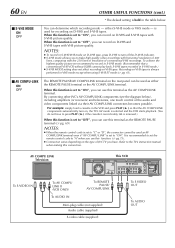
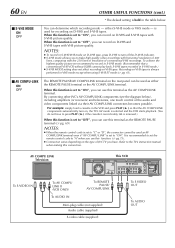
...
To AV COMPU LINK II (VCR ONLY)
To AUDIO IN
To REMOTE PAUSE/
AV COMPULINK
Mini-plug cable (not supplied) Audio cable (supplied) S-video cable (supplied)
To S VIDEO OUT
To AUDIO OUT When this connection.
Refer to the TV's instruction manual when making this function is set to record in S-VHS mode. (But remember that the...
Instruction Manual - Page 68
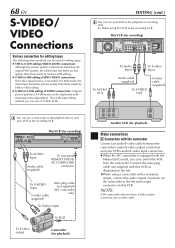
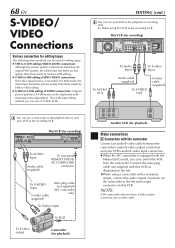
... the camcorder's audio/S-video output connectors and your VCR as the playback or recording VCR. Connect the mini-plug cable (not supplied with this VCR) as the recording VCR.
This is equipped with minimal picture degradation. When using a camcorder with a monaural output, connect the audio output connector on S-VHS VCRs. To S-video output
To EDIT
Camcorder (for editing...
Instruction Manual - Page 69


... audio/S-video input
connectors on the front panel.
NOTES:
● When using this VCR as the recording VCR, set the video input terminal setting correctly (੬ pg. 58).
● When using this VCR. Input Source (Playback device)
Analog D-VHS input S-VHS/VHS
Selectable Recording Speed (Recording device: This VCR)
HS, STD, LS3, LS5
SP, EP
EN 69
5 Select video input terminal Access...
Instruction Manual - Page 74


... EN
TROUBLESHOOTING
Before requesting service, use a D-VHS cassette. The clock works, but the picture will not come on . The Remote will not come on .
2.
The tape is in the timer recording standby mode with new ones. Set Audio Monitor to disengage.
3.
Small problems are clear.
4. POSSIBLE CAUSE
● The AC power cord is disconnected.
● The VCR...
Instruction Manual - Page 78


... EN
TROUBLESHOOTING (cont.)
OTHER PROBLEMS
SYMPTOM
1. "PM" blinks on the video heads may occur, keep the VCR turned on the TV is set to resume recording.
Be...JVC dealer if such troubles occur. The subtitles and the menu screen are skipped over.
2. MOISTURE CONDENSATION Moisture in . Select a different host channel during
Semiauto Clock Set (੬ pg. 11), or perform Manual Clock Set...
Instruction Manual - Page 91


... specific legal rights and you . and Serial No. Parts used for replacement are covered for the remainder of the Warranty Period. If service is not available locally, box the product carefully, preferably in the original carton, and ship, insured, with a copy of your bill of sale plus a letter of explanation of the problem to the nearest JVC...
JVC SR-VD400US Reviews
Do you have an experience with the JVC SR-VD400US that you would like to share?
Earn 750 points for your review!
We have not received any reviews for JVC yet.
Earn 750 points for your review!
