JVC HM-DH30000UP - D-vhs Recorder/player Support and Manuals
Get Help and Manuals for this JVC item
This item is in your list!

View All Support Options Below
Free JVC HM-DH30000UP manuals!
Problems with JVC HM-DH30000UP?
Ask a Question
Free JVC HM-DH30000UP manuals!
Problems with JVC HM-DH30000UP?
Ask a Question
Popular JVC HM-DH30000UP Manual Pages
84 pg. instruction manual on the HM-DH30000U D-VHS recorder/player (PDF, 1.7MB) - Page 2


...by JVC could void the user's authority to persons...to the presence of the following pages to Part 15 of your new VCR. However, D-...servicing) instructions in a residential installation. CAUTION:
This video cassette recorder should be of sufficient magnitude to record and play back with S-VHS picture quality on top and at the rear.)
When discarding batteries, environmental problems...
84 pg. instruction manual on the HM-DH30000U D-VHS recorder/player (PDF, 1.7MB) - Page 3


... to replace your...mast and supporting structure, ...CODE, ANSI/NFPA 70
GROUND CLAMP
ANTENNA LEAD IN WIRE
ELECTRIC SERVICE EQUIPMENT
ANTENNA DISCHARGE UNIT (NEC SECTION 810-20)
GROUNDING CONDUCTORS (NEC SECTION 810-21)
GROUND CLAMPS
POWER SERVICE GROUNDING ELECTRODE SYSTEM (NEC ART 250. If you are not likely to the operating instructions.
3. Ventilation Slots and openings in installation...
84 pg. instruction manual on the HM-DH30000U D-VHS recorder/player (PDF, 1.7MB) - Page 5


...
Use a cleaning tape designed specifically for D-VHS video heads (JVC D-VHS video head cleaner DFC-2) to clean the video heads. ● In order to avoid misoperation, set "NAVIGATION" to "OFF" ( ੬ pg. 43).
● Follow the instructions that is a tracking problem, the picture may be able to vibration.
2.
Adjust the tracking manually ( ੬ pg. 23). DO...
84 pg. instruction manual on the HM-DH30000U D-VHS recorder/player (PDF, 1.7MB) - Page 6


... Brand Setting 66 Cable Box Brand Setting 67 DBS Receiver Brand Setting 68
Changing Remote Control Code 69
TROUBLESHOOTING
70
Error Codes and Messages 73 Questions and answers 74
INDEX
75
List of terms 75 Front panel 76 Rear panel 77 Front display panel 78 Child Lock 78 On-screen display 79 Remote 80
SPECIFICATIONS
81
FOR SERVICING (Only...
84 pg. instruction manual on the HM-DH30000U D-VHS recorder/player (PDF, 1.7MB) - Page 9


...) using the incoming PBS channel clock setting data. (This automatic clock adjustment can be a Host PBS signal available in your area.
1 Perform Plug & Play setup Connect the antenna cable to perform the... INITIAL SETTINGS
Plug & Play Setting
Auto Clock Set/Auto Tuner Set
ATTENTION
● If you use the ghost reduction function, refer to Manual Channel Set on page 14. EN 9
This VCR sets the...
84 pg. instruction manual on the HM-DH30000U D-VHS recorder/player (PDF, 1.7MB) - Page 17


... be operated with all types of cable box. ● If your
model of timer recording. 6 Access Cable Box Brand Set screen Press OK.
7 Enter cable box brand Press the appropriate Number keys to enter the brand code from the
CABLE BOX BRAND SET UP 1
list shown to the right,
then press OK.
● If...
84 pg. instruction manual on the HM-DH30000U D-VHS recorder/player (PDF, 1.7MB) - Page 34


...set the clock, the Main Menu
PRESS NUMBER KEYS (0-9) PRESS (+/-) TO SET
EXPRESS PROGRAMMING PRESS (PROG.) TO END
screen appears after an error...start and stop time data when programing timer recording settings. PRESS NUMBER KEYS (0-9) THEN (OK)
PRESS ...& Play
setting or page 10 for the TV
broadcast you have not set
to the... for the clock setting
procedure.
3 Enter PlusCode number Press the ...
84 pg. instruction manual on the HM-DH30000U D-VHS recorder/player (PDF, 1.7MB) - Page 59


...is set to the instruction manual ...for DV compressed signals from the DV output of a personal computer and some other devices connected between them .
i.Link refers to all connected devices. The digital signals flow to the IEEE1394-1995 industry specification...connected device.
● The maximum data transfer speed supported by the i.LINK connector on how this VCR ...
84 pg. instruction manual on the HM-DH30000U D-VHS recorder/player (PDF, 1.7MB) - Page 64
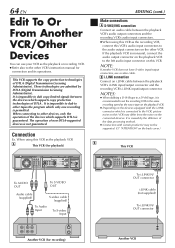
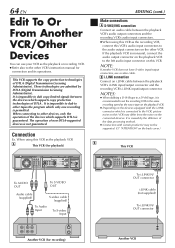
... to the VCR, picture noise on this VCR may not be supported. (੬ "ATTENTION" on the other VCR's instruction manual for
connection and its operations. B i.LINK connection Connect an ...set the recording VCR to the same recording speed as the souce tape on the playback VCR. ● Depending on this VCR's audio input connectors to dub copy-limited signals between the devices which supports...
84 pg. instruction manual on the HM-DH30000U D-VHS recorder/player (PDF, 1.7MB) - Page 69
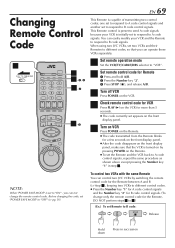
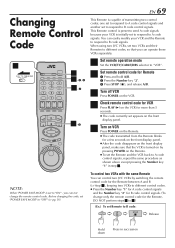
... change the remote control code. When using two JVC VCRs, set two VCRs and their Remotes to different codes, so that the VCR is set the Remote and the VCR back to B code signals. one set to respond to A code control signals and another set "POWER SAVE MODE" to A code signals. Before changing the code, set to respond to B code:
A/B
2
ABC
STOP
Release...
84 pg. instruction manual on the HM-DH30000U D-VHS recorder/player (PDF, 1.7MB) - Page 70


...cleaned.
TV broadcasts will not start.
Small problems are noticeable in the timer recording
standby mode with "AUTO TIMER" set incorrectly.
Press and hold POWER on ....Set Audio Monitor to the wrong mode.
● Automatic tracking is engaged.
● The video heads may be recorded properly.
3. 70 EN
TROUBLESHOOTING
Before requesting service, use this can repair the trouble...
84 pg. instruction manual on the HM-DH30000U D-VHS recorder/player (PDF, 1.7MB) - Page 72


...end, eject it again. OTHER PROBLEMS
SYMPTOM
1. The Remote will ...Set has been performed, the clock is incorrect.
● The brand codes...JVC dealer if such troubles occur. Eject and check the condition of a glass filled with cold liquid.
ATTENTION
This VCR contains microcomputers. 72 EN
TROUBLESHOOTING...Set (੬ pg. 11), or perform Manual Clock Set (੬ pg. ...
84 pg. instruction manual on the HM-DH30000U D-VHS recorder/player (PDF, 1.7MB) - Page 79
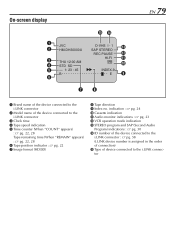
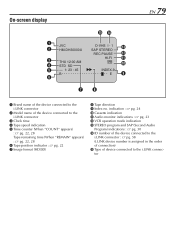
On-screen display
1
JVC
2 HM-DH30000U
3 THU 12:00 AM 4 STD SD 5 - 1: 23 : 45
B
6
%$
D-VHS I - 1 #
SAP STEREO
REC PAUSE @
HI-FI
!
0
INDEX-9
E9
78
EN 79
1 Brand name of the device connected to the i.LINK connector
2 Model name of device connected to the i.LINK connector
3 Clock time 4 Tape speed indication 5 Time counter (When "COUNT" appears...
84 pg. instruction manual on the HM-DH30000U D-VHS recorder/player (PDF, 1.7MB) - Page 83
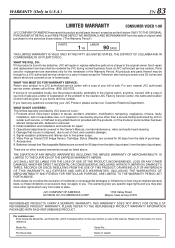
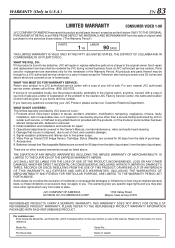
Such repair and replacement services shall be rendered by JVC does not cover: 1.
Initial installation and installation and removal for future reference. Accessories; 8. ALL EXPRESS AND IMPLIED WARRANTIES, INCLUDING THE WARRANTIES OF MERCHANTABILITY AND FITNESS FOR PARTICULAR PURPOSE, ARE LIMITED TO THE WARRANTY PERIOD SET FORTH ABOVE.
JVC COMPANY OF AMERICA DIVISION OF JVC AMERICAS ...
84 pg. instruction manual on the HM-DH30000U D-VHS recorder/player (PDF, 1.7MB) - Page 84


HM-DH30000U
ATTENTION
● IN ADDITION TO AND WITHOUT LIMITING THE FOREGOING, JVC EXPRESSLY DISCLAIMS ALL WARRANTIES, EXPRESS OR IMPLIED, AND SHALL NOT BE LIABLE FOR ANY AND ALL DAMAGES, CLAIMS OR LIABILITIES, DIRECT OR INDIRECT, ARISING FROM OR RELATING TO THE USE OF THIS PRODUCT WITH ANY OTHER PRODUCT, DEVICE, COMPONENT, PART OR MATERIAL...
JVC HM-DH30000UP Reviews
Do you have an experience with the JVC HM-DH30000UP that you would like to share?
Earn 750 points for your review!
We have not received any reviews for JVC yet.
Earn 750 points for your review!
