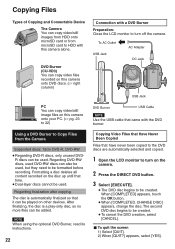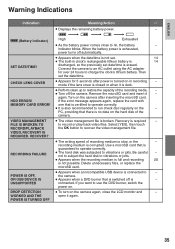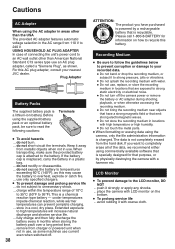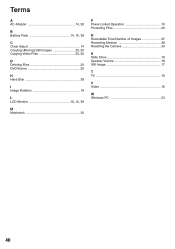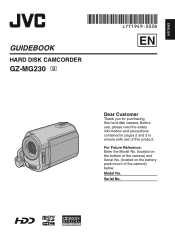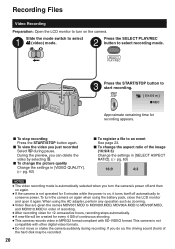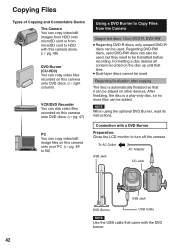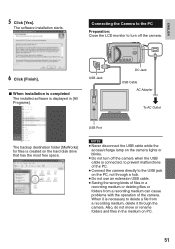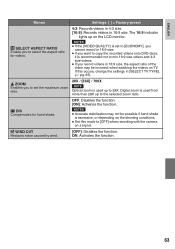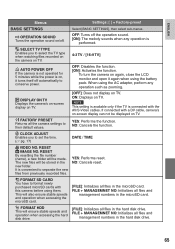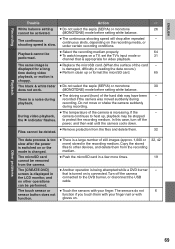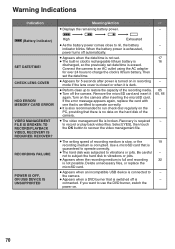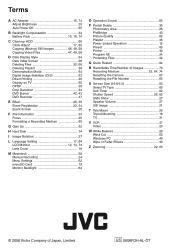JVC GZ-MG230 Support Question
Find answers below for this question about JVC GZ-MG230 - EVERIO G SERIES HDD HARD DISK CAMCORDER 28X OPTICAL ZOOM.Need a JVC GZ-MG230 manual? We have 2 online manuals for this item!
Question posted by darrennolan on December 24th, 2011
How Do You Download Video From Camera To Disc?
The person who posted this question about this JVC product did not include a detailed explanation. Please use the "Request More Information" button to the right if more details would help you to answer this question.
Current Answers
Related JVC GZ-MG230 Manual Pages
JVC Knowledge Base Results
We have determined that the information below may contain an answer to this question. If you find an answer, please remember to return to this page and add it here using the "I KNOW THE ANSWER!" button above. It's that easy to earn points!-
FAQ - Everio/High Definition (GZ-HM200,GZ-HM400,GZ-HD300,GZ-HD320)
.... Everio/High Definition (GZ-HM200,GZ-HM400,GZ-HD300,GZ-HD320) A "Cannot connect to the site affecting access by the software. message appears when uploading to Mac as AVCHD discs and standard DVDs. in MediaBrowser software, how can install the latest version directly in quality between the EP, SP, XP and UXP? I download video from three different disc... -
FAQ - Everio/High Definition (GZ-HM200,GZ-HM400,GZ-HD300,GZ-HD320)
... can then be used to upload your videos to You Tube and to export your camcorder to a DVD format? When you would like to create a standard DVD from my Everio to an AVCHD disc there is absolutely no longer needed video files the camera is the difference in ? I fix this camera record in quality between the EP... -
FAQ - Camcorders/ Mini DV
... adapter to charge my camcorder's batteries? You cannot transfer video from the computer, the camcorder will automatically cancel the connection. If your camera is not an Everio model you will need a voltage adapter in order to connect into a foreign electrical outlet. These are present in the U.S. Camcorders/ Mini DV Can you download video to PC via USB...
Similar Questions
I Am Trying To Play Recorded Video From My Gz-mg35u Hard Disk Camcorder. I Am P
I am unable to find video I believe is still on my camcorder.
I am unable to find video I believe is still on my camcorder.
(Posted by lindakohar 2 years ago)
How Do I Get A New Cd Rom For My Jvc Gz-mg230u
(Posted by derekwilkinson040 9 years ago)
Can I Transfer Video From My Jvc Everio Camcorder Gz-mg230u To My Computer W/o
the software?
the software?
(Posted by writtes 9 years ago)
I Have A Jvc Hard Disk Camcorder Gz-mg1304 And I Lost The Everio Software Disk.
Can I find the software online to download to a new computer??
Can I find the software online to download to a new computer??
(Posted by Mvogman 10 years ago)
Jvc Everio Gz-mg230 Manual Focus
I'm trying to find out how to get my JVC GZ-MG230 camera to manual focus.I can see the booklet numbe...
I'm trying to find out how to get my JVC GZ-MG230 camera to manual focus.I can see the booklet numbe...
(Posted by marzo91 10 years ago)