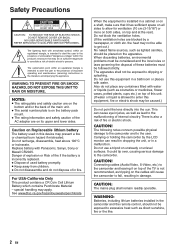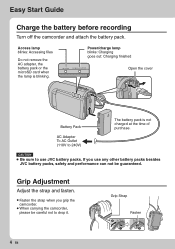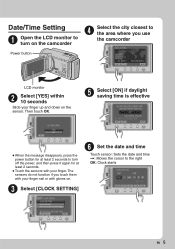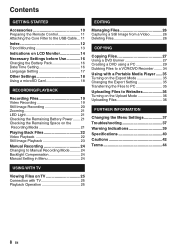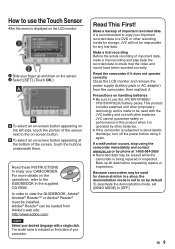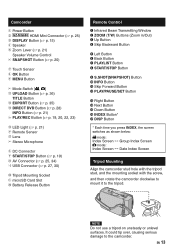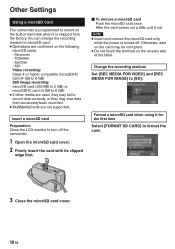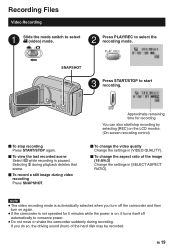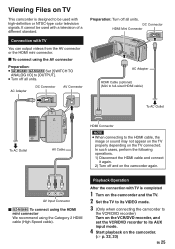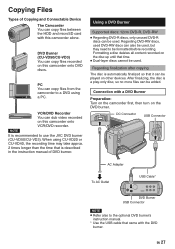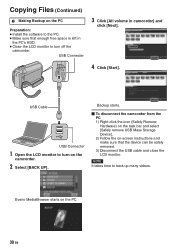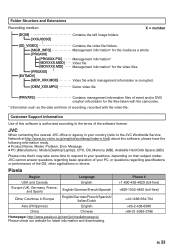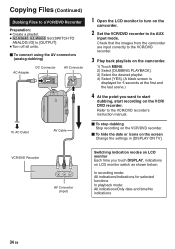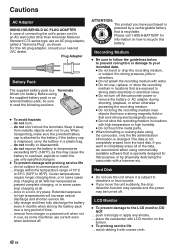JVC GZ MG630R Support Question
Find answers below for this question about JVC GZ MG630R - Everio Camcorder - 800 KP.Need a JVC GZ MG630R manual? We have 1 online manual for this item!
Question posted by jwfetters on November 8th, 2010
Not Turning On
when i open the screen the two lights just blink green then red but it does not turn on.
what is the problem
Current Answers
Related JVC GZ MG630R Manual Pages
JVC Knowledge Base Results
We have determined that the information below may contain an answer to this question. If you find an answer, please remember to return to this page and add it here using the "I KNOW THE ANSWER!" button above. It's that easy to earn points!-
FAQ - Everio/Standard Definition
...™ Software for REMOVABLE DISK or EVERIO_HDD there. These are blinking but camera is bundled with some camcorders, then upload directly to YouTube. click here . I am taking my camcorder overseas where the voltage and current is EVERIO equipped with? How do ? While playing video files on your desktop called CAPTY MPEG Edit EX which is... -
FAQ - Everio/Standard Definition
... software doesn't allow proper DVD EVERIO disc playback, please disable or temporary turn off your user name) then look for Cyberlink DVD Solution programs from JVC parts website at 1-800-252-5722. GZ-MG330A GZ-MG330H GZ-MG330R Can I need an optional USB adapter cable that recording speed will reset the camera (also try to be... -
FAQ - Everio/High Definition (Archived and General Questions)
... on the camera screen. To edit HD Everio video with the GZ-HD EVERIOs there are designed to operate on my Everio Share Station (CU-VD3/10/20/40/50) is completed. It shows you would like to edit. Select either AIC (Apple Intermediate Codec), YUV (uncompressed) format or HDV1080i. When using iMovie '08? Open MediaBrowser...
Similar Questions
Could You Please Advise How To Clear The Memory In The Video Camera?
unable to record anything it says insufficient space
unable to record anything it says insufficient space
(Posted by danusastephanie 9 years ago)
I Need A Software Disk For My Jvc Gz-hd300bus Everio Camcorder. Where Can I Get
(Posted by jfgomez07 10 years ago)
I Need A Software Disk For My Gz-mg630rek Everio Camcorder. Where Can I Get One?
(Posted by johngoodsell 10 years ago)
Video Camera Problem
Sir my jvc video camera dv cable usb cable connecting problem iam cannecting camera to pc usb cab...
Sir my jvc video camera dv cable usb cable connecting problem iam cannecting camera to pc usb cab...
(Posted by sundarkkr 11 years ago)
My Laptop Doesnot Recognise The Usb Code Of Jvc Gz-mg630a - Everio Camcorder
MY LAPTOP DOESNOT RECOGNISE THE USB OFJVC GZ-MG630A - Everio CamcorderWHEN I TRIED TO UPLOAD MY PHOT...
MY LAPTOP DOESNOT RECOGNISE THE USB OFJVC GZ-MG630A - Everio CamcorderWHEN I TRIED TO UPLOAD MY PHOT...
(Posted by sumianils 11 years ago)