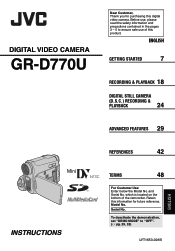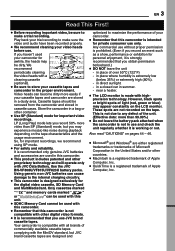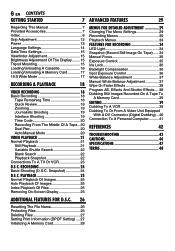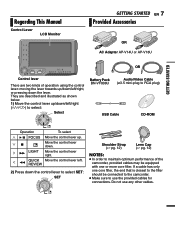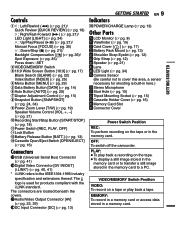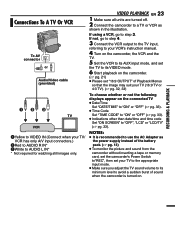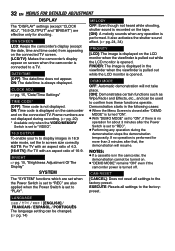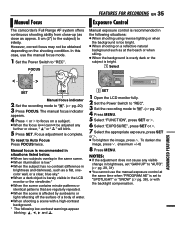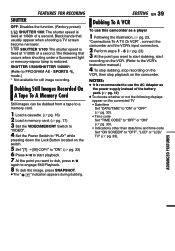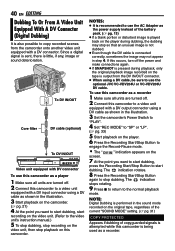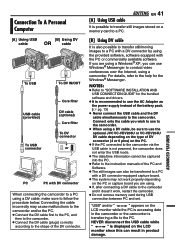JVC GR D770 - Camcorder - 680 KP Support and Manuals
Get Help and Manuals for this JVC item

Most Recent JVC GR D770 Questions
Digital Vedio Camera Operation Manual
How to play recorded vedio in my in my jvc d770 digital vedio camera
How to play recorded vedio in my in my jvc d770 digital vedio camera
(Posted by bkroy46 10 years ago)
Remote Control.
is there a remote control for the jvc model # GR-D770U for when you play memorys back so you can rew...
is there a remote control for the jvc model # GR-D770U for when you play memorys back so you can rew...
(Posted by bzardavidwilson 11 years ago)
Pls Let Me Know How To Play Files Recorded In Jvc Camcorder In Pc?
whenever I try copying video files from camcorder, those files cannot be played in computer. the for...
whenever I try copying video files from camcorder, those files cannot be played in computer. the for...
(Posted by sunilcs20 11 years ago)
Video Camera Problem
Sir my jvc video camera dv cable usb cable connecting problem iam cannecting camera to pc usb cab...
Sir my jvc video camera dv cable usb cable connecting problem iam cannecting camera to pc usb cab...
(Posted by sundarkkr 11 years ago)
Not Connoting To Pc
sir jvc DR-D770 video camera dv cabil nat connoting to pc
sir jvc DR-D770 video camera dv cabil nat connoting to pc
(Posted by sundarkkr 11 years ago)
JVC GR D770 Videos
Popular JVC GR D770 Manual Pages
JVC GR D770 Reviews
We have not received any reviews for JVC yet.