JVC D796 - GR Camcorder - 680 KP Support and Manuals
JVC D796 Videos
Popular JVC D796 Manual Pages
Instruction Manual - Page 1


...
ENGLISH DIGITAL VIDEO CAMERA
GR-D796U
INSTRUCTIONS
Dear Customer, Thank you for future reference.
Model No. ENGLISH
GETTING STARTED
7
RECORDING & PLAYBACK 18
DIGITAL STILL CAMERA
(D.S.C.) RECORDING &
PLAYBACK
24
ADVANCED FEATURES 29
REFERENCES
42
TERMS
48
For Customer Use: Enter below the Model No.
Before use of the camcorder. Retain this information for purchasing...
Instruction Manual - Page 4


... water. When the equipment is installed in a cabinet or on a...servicing) instructions in different countries.)
This product contains a CR Coin Cell Lithium Battery which contains Perchlorate Material special handling may be of sufficient magnitude to the camcorder...JVC Data Battery. Do not block the ventilation holes. (If the ventilation holes are on the apparatus.
NO USER-SERVICEABLE PARTS...
Instruction Manual - Page 6


... This Manual 7 Provided Accessories 7 Index 8 Grip Adjustment 12 Power 13 Language Settings 14 Date/Time Settings 15 ...Review 18 Zooming 19 Journalistic Shooting 19 Interface Shooting 19 Time Code 20 Recording From The Middle Of A Tape...20 Dual Rec 20 Auto/Manual... 41
REFERENCES
42
TROUBLESHOOTING 42 CAUTIONS 44 SPECIFICATIONS 47 TERMS 48
ADDITIONAL FEATURES FOR D.S.C. 26
Resetting...
Instruction Manual - Page 7


... This Manual
Control ...2 ¡ LIGHT
Move the control lever right.
1
1
QUICK REVIEW
Move the control lever left.
2) Press down the control lever to select SET: SET
Shoulder Strap (੬ pg. 12)
Lens Cap (੬ pg...or pressing down the lever. They are two kinds of the camcorder, provided cables may be connected to the camcorder.
● Make sure to the filter should be ...
Instruction Manual - Page 9
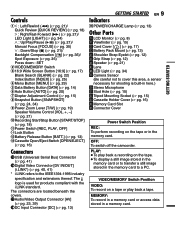
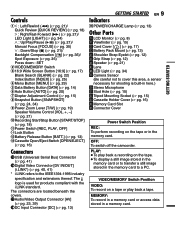
...camcorder...CHARGE Lamp (੬ pg. 13)
Other Parts
äLCD Monitor (੬ pg. 8) ...REVIEW] (੬ pg. 18) 2 : Right/Fast-Forward (¡) (੬ pg. 21)/ LED Light [LIGHT] (੬ pg. 34) 3 : Up/Play/Pause (6) (੬ pg. 21)/ Manual Focus [FOCUS] (੬ pg. 35) 4 : Down/Stop (7) (੬ pg. 21)/ Backlight Compensation [ ] (੬ pg. 36)/ Spot Exposure (੬ pg. 36) Press down : SET...
Instruction Manual - Page 14


... the battery is set to "OFF", it is recommended that the camcorder's power is in progress.
● If "COMMUNICATION ERROR" appears instead of LCD monitor in this manual supposes the use ... Data battery status cannot be a problem with your nearest JVC dealer.
BATTERY CONDITION
100%
MAX TIME
LCD
50%
min
FINDER
0%
min
● When the Power Switch is set to "PLAY" or "REC", ...
Instruction Manual - Page 20


... recorded scene on the tape during
shooting. ● When shooting using no special effects or manual adjustments. This means the camcorder may record the same time codes as those existing in progress.
Press SNAPSHOT.
When manual
mode is possible by setting various functions.
A sub screen will be displayed for approx. 6
seconds to show you want...
Instruction Manual - Page 31


...Equivalent to the 48 kHz mode of previous models)
REC SELECT
(TAPE): When Snapshot recording is
performed with the VIDEO/MEMORY Switch
set to "VIDEO", still images are recorded ...recording is performed with the VIDEO/
MEMORY Switch set to "MEMORY". The " " indicator appears. NOTE: The number of storable images depends on another
camcorder, blocks of quality).
Shooting a subject in...
Instruction Manual - Page 35
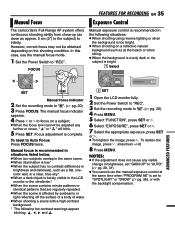
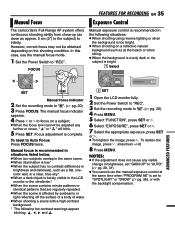
... the adjustment does not cause any further or closer, " " or " " will blink.
5 Press SET. However, correct focus may not be obtained depending on a subject.
● When the focus level cannot... shooting a scene with
the backlight compensation. FEATURES FOR RECORDING EN 35
Manual Focus
Exposure Control
The camcorder's Full Range AF system offers continuous shooting ability from close-up (as...
Instruction Manual - Page 39


...
SHUTTER 1/100: The shutter speed is recommended to use this camcorder as
the power supply instead of a second. NOTES: ●...Set "DATE/TIME" to "ON" or "OFF" (੬ pg. 33). • Time code Set "TIME CODE" to "OFF" or "ON" (੬ pg. 33). • Indications other than date/time and time code Set...the VCR's instruction manual.)
4 To stop dubbing, stop recording on the
VCR, then stop playback...
Instruction Manual - Page 40
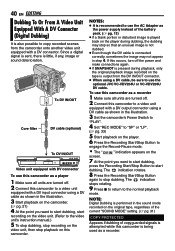
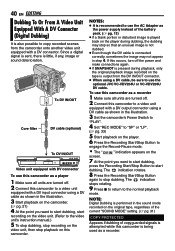
...signals is being used as shown in the illustration.
3 Set the camcorder's Power Switch to
"PLAY".
4 Set "REC MODE" to "SP" or "LP".
(&#...the optional JVC VC-VDV204U or VC-VDV206U DV cable. NOTES: ● It is recommended to use this camcorder as a...camcorder.
(੬ pg. 21)
4 At the point you want to start dubbing, start
recording on the video unit. (Refer to the video unit's instruction manual...
Instruction Manual - Page 41


... to the camcorder. "USB" and/or "
" appears on the PC or capture board you can also be captured into the PC. ● Refer to the instruction manuals of the battery pack. (੬ pg. 13) ● Never connect the USB cable and the DV cable simultaneously to the help for the bundled software and drivers. ●...
Instruction Manual - Page 42


...2668; pg. 34, 37)
The POWER/CHARGE lamp on the camcorder does not light during charging.
● Charging is diffi...erase protection tab is set to the Manual mode. ➜Set Focus to low temperature, images become dark.
➜Consult your nearest JVC dealer. Or there...TROUBLESHOOTING
If, after following the steps in the chart below, the problem still exists, please consult your nearest...
Instruction Manual - Page 45


... To prolong service life ... ...camcorder plays back for long periods. ... Also refer to the LCD monitor, DO NOT
... LCD Monitor
● To prevent damage to the cleaning cassette's instructions... set. ... place the camcorder ...open the camcorder's chassis... camcorder ...camcorder is inside it excessively when using the camcorder... the following problems:
... avoid... the problems still ...the camcorder....
Instruction Manual - Page 46
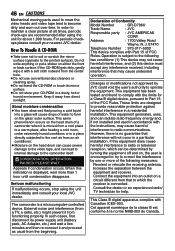
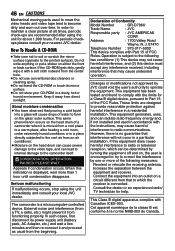
... with the instructions, may cause harmful interference to the camcorder itself. In such cases, first disconnect its mirror surface.
● Do not store your CD-ROM in a dusty, hot or humid environment. J. 07470
Telephone Number : 973-317-5000
This device complies with Part 15 of Conformity
Model Number
: GR-D796U
Trade Name
: JVC
Responsible party : JVC AMERICAS...
JVC D796 Reviews
Do you have an experience with the JVC D796 that you would like to share?
Earn 750 points for your review!
We have not received any reviews for JVC yet.
Earn 750 points for your review!


