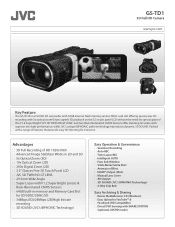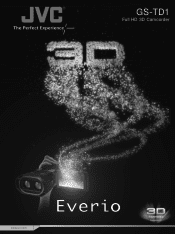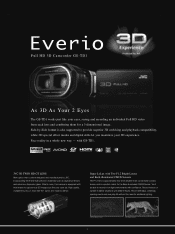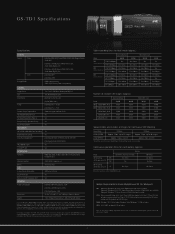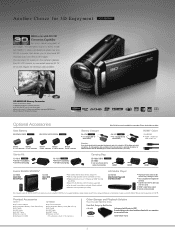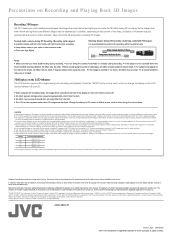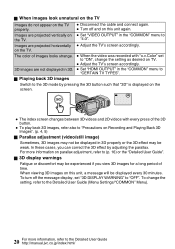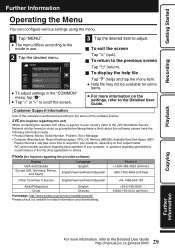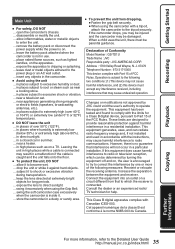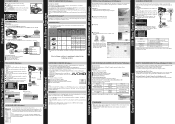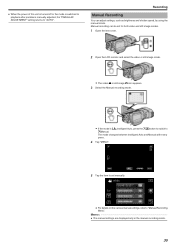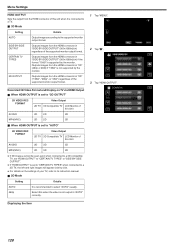JVC GS-TD1BUS Support and Manuals
Get Help and Manuals for this JVC item

View All Support Options Below
Free JVC GS-TD1BUS manuals!
Problems with JVC GS-TD1BUS?
Ask a Question
Free JVC GS-TD1BUS manuals!
Problems with JVC GS-TD1BUS?
Ask a Question
Most Recent JVC GS-TD1BUS Questions
Flip Out Monitor
The flip-out monitor is loose and slams shut at the slightest movement, is a part available or can t...
The flip-out monitor is loose and slams shut at the slightest movement, is a part available or can t...
(Posted by thesheltons 2 years ago)
How Can I Get The Manual For Gz-ms100ag
(Posted by TODR 10 years ago)
Popular JVC GS-TD1BUS Manual Pages
JVC GS-TD1BUS Reviews
We have not received any reviews for JVC yet.