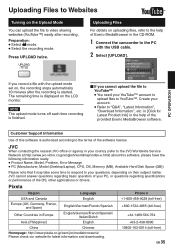JVC GZ-HM400US - Everio Camcorder - 1080p Support and Manuals
Get Help and Manuals for this JVC item

View All Support Options Below
Free JVC GZ-HM400US manuals!
Problems with JVC GZ-HM400US?
Ask a Question
Free JVC GZ-HM400US manuals!
Problems with JVC GZ-HM400US?
Ask a Question
Most Recent JVC GZ-HM400US Questions
My Jvc Campact Vhs Camcorder Modelgr-sxm37u
it only works when i have it pluged up to an outlet got a brand new battery but still dosen't work u...
it only works when i have it pluged up to an outlet got a brand new battery but still dosen't work u...
(Posted by lilpete30 11 years ago)
Popular JVC GZ-HM400US Manual Pages
JVC GZ-HM400US Reviews
We have not received any reviews for JVC yet.