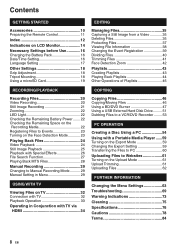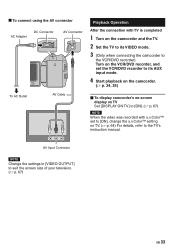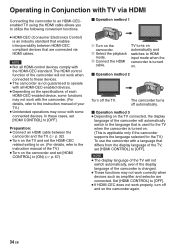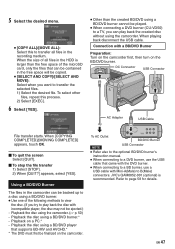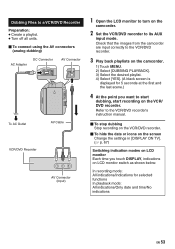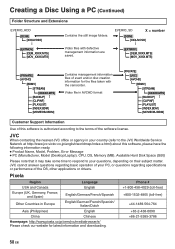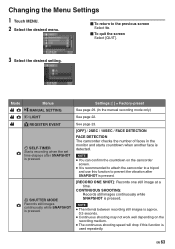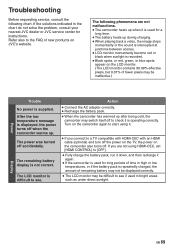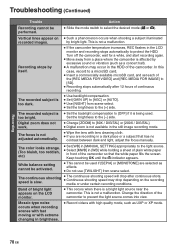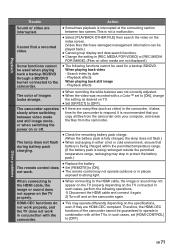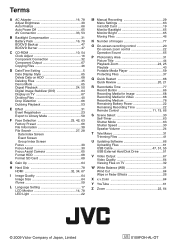JVC GZ HD30 - Everio Camcorder - 1080p Support and Manuals
Get Help and Manuals for this JVC item

Most Recent JVC GZ HD30 Questions
How Do I Change The Language On This Thing. It's From Japan
I purchased this GZ-HD30 in Japan, bit there doesn't seem to be a 'Language settings'
I purchased this GZ-HD30 in Japan, bit there doesn't seem to be a 'Language settings'
(Posted by ot45812 2 years ago)
How To Translate It Yo English The Japanese Model
how do i translate to english my everio , its all i jpanese
how do i translate to english my everio , its all i jpanese
(Posted by Augustusglen 7 years ago)
Setting Clock On Car Radio Kdr200
(Posted by miguelreyes9 8 years ago)
Jvc Remotes That Are Compatible With Ax Thli How Can I Get A List
(Posted by dudleyjb 9 years ago)
Volume
The volume on my tv suddenly stopped working. I lost my manual and I don't know how to fix it. When ...
The volume on my tv suddenly stopped working. I lost my manual and I don't know how to fix it. When ...
(Posted by bettyboopz0025 9 years ago)
JVC GZ HD30 Videos
Popular JVC GZ HD30 Manual Pages
JVC GZ HD30 Reviews
We have not received any reviews for JVC yet.