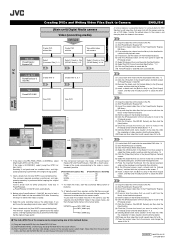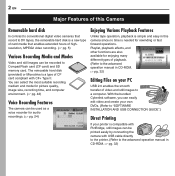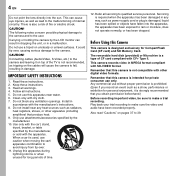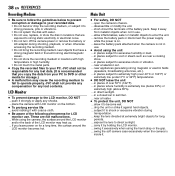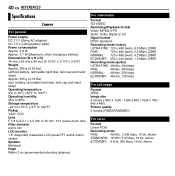JVC GZ MC200 - Everio Camcorder - 2.12 MP Support and Manuals
Get Help and Manuals for this JVC item

View All Support Options Below
Free JVC GZ MC200 manuals!
Problems with JVC GZ MC200?
Ask a Question
Free JVC GZ MC200 manuals!
Problems with JVC GZ MC200?
Ask a Question
Most Recent JVC GZ MC200 Questions
Where Can I Read Jvc Gz Mc200 Advanced Operations Manual
(Posted by sanddmaddock 10 years ago)
Where Can Get A Manual Copy Of Mc 200
(Posted by viavenice2004 10 years ago)
Popular JVC GZ MC200 Manual Pages
JVC GZ MC200 Reviews
We have not received any reviews for JVC yet.