JVC GZ-MG77U - Everio Camcorder - 2.18 MP Support and Manuals
Get Help and Manuals for this JVC item
This item is in your list!

View All Support Options Below
Free JVC GZ-MG77U manuals!
Problems with JVC GZ-MG77U?
Ask a Question
Free JVC GZ-MG77U manuals!
Problems with JVC GZ-MG77U?
Ask a Question
Most Recent JVC GZ-MG77U Questions
Popular JVC GZ-MG77U Manual Pages
Software Guide - Page 5


...®/Macintosh
-5- Notice for Users
Use of this software (refer to the JVC Worldwide Service Network at http://www.jvc-victor.co.jp/english/worldmap/index-e.html), please fill out the following and have the appropriate information ready. Product Name
Model
Problem
Error Message
Manufacturer
Model
Desktop
Laptop
CPU PC
OS
Memory
MB
Available Hard Disk Space
MB
Please note...
Software Guide - Page 11


... From the [SETUP] screen, you can install the following drivers or software.
You can install the
desired software. ● If the [SETUP] screen does not appear, double- PowerDirector Express NE PowerDirector Express NE is software for creating a movie. The [CyberLink DVD Solution Setup] screen in either timeline or storyboard mode, maintains superior image quality, uses SVRT for creating...
Software Guide - Page 12


....
7 Confirm your information and click [Next].
● It is finished and [Setup Complete] screen appears.
10 Click [Finish] then restart the PC. Wait for a moment until the installation is possible to change the information.
[Setup Status] screen appears.
Install all of the desired software in the [My Computer] window.
[Choose Destination Location] screen appears.
- 12...
Software Guide - Page 23


... are stored in recording medium can drug and drop the selected video files into
the icon.
This manual only refers to its Help/ReadMe. Support information and the limit are mentioned. NOTE:
Never disconnect the USB cable while the ACCESS lamp on the desktop.
For more details of Capty MPEG Edit EX.
1 Open...
Separate volume1 - Page 2


... using the USB cable provided. (For further details on an SD card. Creating room in the Everio's hard disk clears up space for movies contained on connection methods, please refer to SOFTWARE INSTRUCTION AND USB CONNECTION GUIDE....to hold your new movie, and give the folder a name. *To create a new folder, use the mouse to right click on the desired location and select "New" and then "Folder".
...
Separate volume1 - Page 13
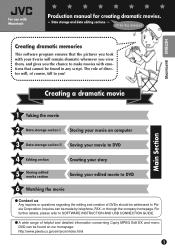
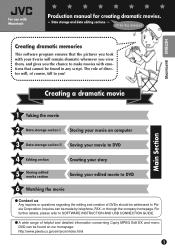
... memories
This software program ensures that cannot be made by telephone, FAX, or through the company homepage. Inquires can be found in any script. For use with your edited movie to DVD
6 Watching the movie
Contact us Any inquires or questions regarding the editing and creation of course, fall to SOFTWARE INSTRUCTION AND USB CONNECTION GUIDE.
Separate volume1 - Page 14


... your movie on computer
Details
Storing your movie on computer
Any movies you to SOFTWARE INSTRUCTION AND USB CONNECTION GUIDE. )
C The "EVERIO_HDD" icon that stores the movie data will appear on... Menu. Creating room in the Everio's hard disk clears up space for movies contained on an SD card.
*2 Q uickly click the button of the mouse using the USB cable provided. (For further details...
Separate volume1 - Page 24


... instructions presented in "Data storage section II: Saving your own home movie-theater! V ideo files in their ability to insturuction manual
Creating wore attractive DVDs
PIXELA's "CaptyDVD/VCD Ver.2" is supported....using the camera directly. The dramatic movies you can even create another DVD and send it is also possible to edit movies by using Everio cameras is in the Everio hard...
Instructions - Page 1


EN
LYT1542-001D Retain this information for purchasing this product.
Serial No. INSTRUCTIONS
HARD DISK CAMCORDER
GZ-MG77U
ENGLISH
GETTING STARTED
8
RECORDING
18
22
28
PLAYBACK
32
EDITING/PRINTING
38
DUBBING
49
MENU SETTINGS
54
To deactivate the demonstration mode, set "DEMO MODE" to ensure safe use , please read the safety information and precautions contained in pages 4 and ...
Instructions - Page 3


... operate correctly, reset the camera. (੬ pg. 60)
If a problem occurs with the SD card, bring your dealer or JVC service center, be sure to check that the video and sound have purchased. Check the compatibility of time passes without operation
● When using the battery, the power will also ensure stable speeds and operation...
Instructions - Page 8


... control unit at time of shipment. 8 EN Accessories
or
AC Adapter AP-V18U / AP-V14U
Battery Pack BN-VF707U
Audio/Video Cable
USB Cable (੬ SOFTWARE INSTALLATION AND USB CONNECTION
GUIDE)
Shoulder Strap (੬ pg. 9)
Lens Cap (੬ pg. 9)
CD-ROM
Remote Control Unit RM-V730U (੬ pg. 35)
Lithium Battery CR2025 (for Cables (੬ pg. 9) Large-A (x 1): Audio...
Instructions - Page 24


... button so that the indicator appears. After performing "To change to manual recording mode Preparation: ● Set the power switch to . ● Select the file type (video or still image) using
the MODE switch.
16:9
Press twice.
24 EN Manual Recording
About manual recording mode This mode enables you can use manual recording functions easily by default.
Instructions - Page 64


...) ● Displays the remaining battery power.
-
HARD DISK DRIVE IS ● Appears when the built-in clock (lithium) battery is inserted.
41
FORMATTED
HDD ERROR!
NO MEMORY CARD
● Appears when the SD card is not inserted to be copied or - Remaining power level
High
Exhausted
● As the battery power comes close to if the...
Instructions - Page 67


... specified chargers.
● To prevent damage and prolong service life
... DANGER! Do not attempt to take the batteries apart, or expose them to flame or excessive heat, as it down.
use . Recording Medium
● Be sure to follow the guidelines below to prevent corruption or damage to your nearest JVC dealer.
do not expose the battery...
Instructions - Page 69


... residential installation. External noise and interference (from a TV, a radio, etc.) might prevent it with the instructions, may cause harmful interference to bring your dealer or JVC service center,... from direct sunlight. If one or more of Conformity
Model Number
: GZ-MG77U
Trade Name
: JVC
Responsible party : JVC AMERICAS
CORP.
Connect the equipment into an outlet on either...
JVC GZ-MG77U Reviews
Do you have an experience with the JVC GZ-MG77U that you would like to share?
Earn 750 points for your review!
We have not received any reviews for JVC yet.
Earn 750 points for your review!
