JVC GZMC500US - Everio Camcorder - 1.33 MP Support and Manuals
Get Help and Manuals for this JVC item
This item is in your list!

View All Support Options Below
Free JVC GZMC500US manuals!
Problems with JVC GZMC500US?
Ask a Question
Free JVC GZMC500US manuals!
Problems with JVC GZMC500US?
Ask a Question
Popular JVC GZMC500US Manual Pages
Separate volume2 - Page 1


...Troubleshooting" of Japan, Limited
After reading this first!
- Others are not supported. ● For video recording, use the Format function [FORMAT] in the bracket shooting, even if the shutter priority is set... sheet, store it together with the instruction manual, and refer to it when necessary. Refer to the software installation and USB connection guide.
8 Make a trial run before ...
Instructions - Page 1
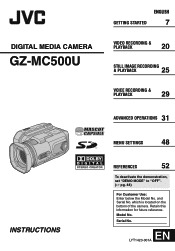
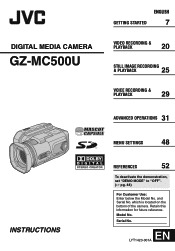
DIGITAL MEDIA CAMERA
GZ-MC500U
INSTRUCTIONS
GETTING STARTED
ENGLISH
7
VIDEO RECORDING & PLAYBACK
20
25 STILL IMAGE RECORDING
& PLAYBACK
VOICE RECORDING & PLAYBACK
29
31 ADVANCED OPERATIONS
MENU SETTINGS
48
REFERENCES
52
To deactivate the demonstration, set "DEMO MODE" to "OFF". (੬ pg. 48)
For Customer Use: Enter below the Model No. Serial No. Retain this information for ...
Instructions - Page 3
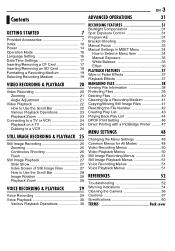
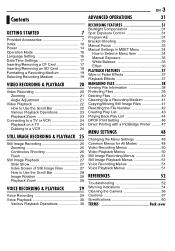
...
Changing the Menu Settings 48 Common Menus for All Modes 48 Video Recording Menus 50 Video Playback Menus 50 Still Image Recording Menus 51 Still Image Playback Menus 51 Voice Recording Menus 51 Voice Playback Menus 51
REFERENCES
52
Troubleshooting 52 Warning Indications 54 Cleaning the Camera 56 Cautions 57 Specifications 60
TERMS...
Instructions - Page 4
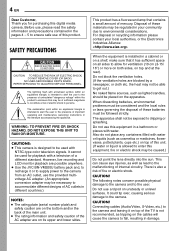
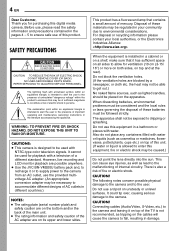
...installed...safe use of important operating and maintenance (servicing) instructions in the pages 4 - 5 to environmental... into the sun. NO USER-SERVICEABLE PARTS INSIDE. SAFETY PRECAUTIONS
CAUTION
RISK ...BACK). REFER SERVICING TO QUALIFIED SERVICE PERSONNEL. When discarding batteries, environmental problems must be ... anywhere. ● Use the JVC BN-VM200U battery pack and, to...digital media camera.
Instructions - Page 5


...All rights reserved. ● Other product and company names included in Japan. Only use this instruction manual are trademarks of Dolby Laboratories.
● Microdrive® is not compatible with the apparatus. ... be diagnosed, and the repair cannot be sure to the software installation and USB connection guide. Refer to bring your dealer or JVC service center, be made properly.
Instructions - Page 6


...this problem, follow the messages displayed on the screen. (੬ pg. 55)
● To maintain high performance, perform check disks (error ...magnetically destroy the data on a regular basis. Refer to the instruction manual of erasing data include using a commercial data removal program or...completely dried before usage. ● Do not use, replace, or store the disk in locations that it can ...
Instructions - Page 12
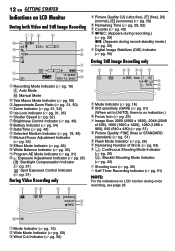
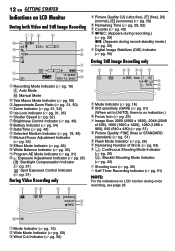
...: (Appears during record-standby mode.) (੬ pg. 20) h Digital Image Stabilizer (DIS) Indicator (੬ pg. 50)
During Still Image...pg. 49) j Selected Medium Indicator (੬ pg. 19, 49) k Manual Focus Adjustment Indicator
(੬ pg. 33) l Effect Mode Indicator (੬ pg.... 16) b ISO sensitivity (GAIN) (੬ pg. 51)
(When set to [AUTO], there is no indication.) c Focus Icon (੬ pg....
Instructions - Page 21


... processing, and is therefore called digital zoom. In this case, set the zoom before recording and lock the focus by using the manual focus (੬ pg. 33), then zoom in or out during zooming. To zoom in up to 200x. The lens part can zoom in Slide the zoom lever towards W (wide-angle).
W: Wide...
Instructions - Page 52
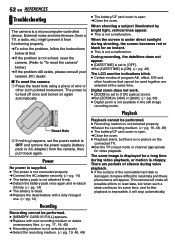
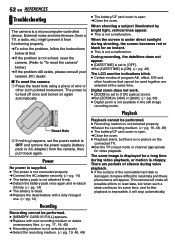
...Instructions
below .) HIf the problem still exists, please consult your nearest JVC dealer. 8 To reset the camera A Press the reset hole using a piece of wire or other such pointed instrument. When the screen is not a malfunction. During recording, the date/time does not appear. ● [DATE/TIME] is set...[200X]. (੬ pg. 50) ● Digital zoom is
damaged, it back again. HClose the...
Instructions - Page 53


...53
Other problems
The focus does not adjust automatically. ● Focus is set date/time is erased. HSet focus to charge the clock's lithium battery. Or there are protected. HTry manual white balance ...; This is a large number of still images (approx.
1,000 or more natural, set [GAIN UP] to the manual mode. HCopy the stored files to an AC outlet using certain recording medium, or under...
Instructions - Page 59


... approved by one of Conformity
Model Number
: GZ-MC500U
Trade Name
: JVC
Responsible party : JVC AMERICAS
CORP. This equipment has been tested and found to which can radiate radio frequency energy and, if not installed and used in a particular installation. This equipment generates, uses, and can be determined by your dealer or JVC service center, be made properly...
Instructions - Page 60


...;C (-4°F to 122°F) Pickup 1/4.5" (1,330,000 pixels) CCD x 3 (3 CCD) Lens Video: F 1.8 to 2.4, f = 3.2 mm to 32...VIDEO
Recording/Playback format
Video: MPEG-2
Audio: Dolby Digital (2 ch)
Signal format
NTSC standard
Recording mode (video... 640 x 480) Picture quality 2 modes (FINE/STANDARD) 60 EN REFERENCES
Specifications
Camera
For general
Power supply DC 11 V (Using AC adapter) DC 7.2...
Software Guide - Page 2
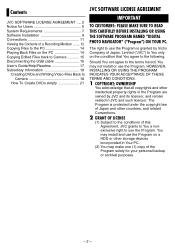
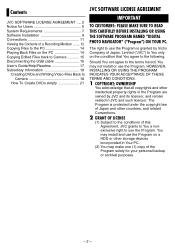
... Camera 18
How To Create DVDs simply 21
JVC SOFTWARE LICENSE AGREEMENT
IMPORTANT
TO CUSTOMERS: PLEASE MAKE SURE TO READ THIS CAREFULLY BEFORE INSTALLING OR USING THE SOFTWARE PROGRAM NAMED "DIGITAL PHOTO NAVIGATOR" ("Program") ON YOUR PC. The Program is granted by Victor Company of Japan, Limited ("JVC") to You only on a HDD or other countries...
Software Guide - Page 6
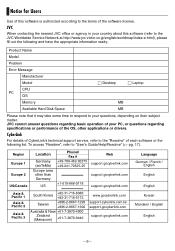
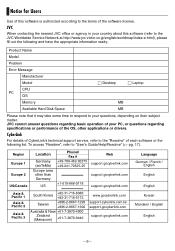
... Model Problem Error Message
Manufacturer Model CPU PC OS Memory Available Hard Disk Space
□ Desktop
□ Laptop
MB MB
Please note that it may take some time to respond to your country about this software is authorized according to "User's Guide/Help/Readme" (੬ pg. 17).
CyberLink
For details of CyberLink's technical support service, refer to the JVC...
Software Guide - Page 9


...install the following drivers or software. This software has an interface that there are the example of CyberLink DVD Solution.
3 Click [Install] on the right side of formats.
From the [SETUP...Gold NE is software for Windows Messenger
appears, see NOTES: on screen instructions to install the software.
The procedure differs depending on the [SETUP] screen. [Choose Setup Language] screen ...
JVC GZMC500US Reviews
Do you have an experience with the JVC GZMC500US that you would like to share?
Earn 750 points for your review!
We have not received any reviews for JVC yet.
Earn 750 points for your review!
