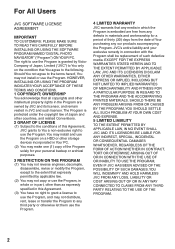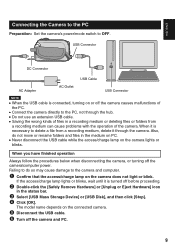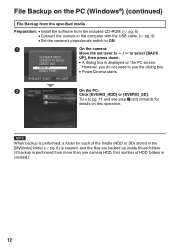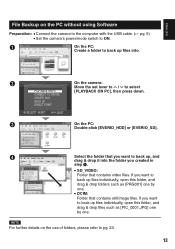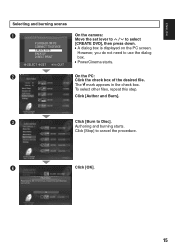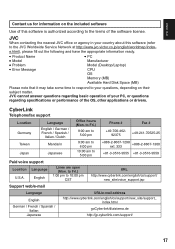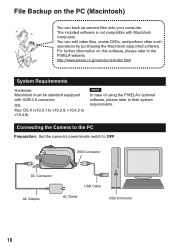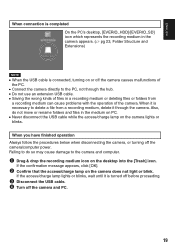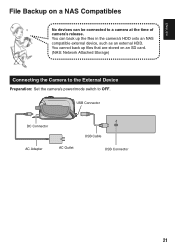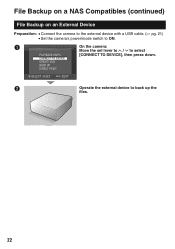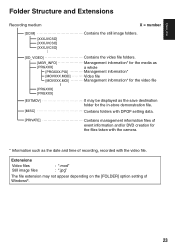JVC GZ MG555 - Everio Camcorder - 5.4 MP Support and Manuals
Get Help and Manuals for this JVC item

View All Support Options Below
Free JVC GZ MG555 manuals!
Problems with JVC GZ MG555?
Ask a Question
Free JVC GZ MG555 manuals!
Problems with JVC GZ MG555?
Ask a Question
Most Recent JVC GZ MG555 Questions
Camera Temperature Is Too Low Keep Camera Power On Please Wait
Jvc Gz Mg555 - E
on lcd screen:camera temperature is too low keep camera power on please wait JVC GZ MG555 - Everio ...
on lcd screen:camera temperature is too low keep camera power on please wait JVC GZ MG555 - Everio ...
(Posted by ohmynerves 11 years ago)
Popular JVC GZ MG555 Manual Pages
JVC GZ MG555 Reviews
We have not received any reviews for JVC yet.