JVC GZMG70US - Everio Camcorder - 2.12 MP Support and Manuals
Get Help and Manuals for this JVC item
This item is in your list!

View All Support Options Below
Free JVC GZMG70US manuals!
Problems with JVC GZMG70US?
Ask a Question
Free JVC GZMG70US manuals!
Problems with JVC GZMG70US?
Ask a Question
Popular JVC GZMG70US Manual Pages
Instructions - Page 1


... No. HARD DISK CAMCORDER
GZ-MG70U
GETTING STARTED
ENGLISH
7
VIDEO RECORDING & PLAYBACK
22
28 STILL IMAGE RECORDING
& PLAYBACK
31 ADVANCED OPERATIONS
MENU SETTINGS
48
REFERENCES
52
INSTRUCTIONS
To deactivate the demonstration, set "DEMO MODE" to "OFF". (੬ pg. 48)
For Customer Use: Enter below the Model No. (located on the bottom of the camera) and Serial No. (located...
Instructions - Page 4
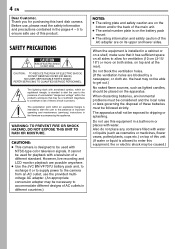
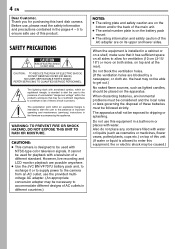
...SERVICEABLE PARTS INSIDE. REFER SERVICING TO QUALIFIED SERVICE PERSONNEL. The lightning flash with a television of electric shock to constitute a risk of a different standard. CAUTIONS: ● This camera...servicing) instructions in the literature accompanying the appliance.
When the equipment is allowed to enter this unit. (If water or liquid is installed... Use the JVC BN-VF707U battery...
Instructions - Page 6


... recorded properly. Also read "Cautions" on pages 57 to the software installation and USB connection guide. Copyright © 2001 HI CORPORATION. Important notes when requesting repair or inspection When the camera is registered trademark of important recorded data Protect your PC to a DVD or other digital video formats.
Remember that purpose, or by copying the files to...
Instructions - Page 11


...) R Audio/Video Output Connector [AV] S USB (Universal Serial Bus) Connector (Refer
to the software installation and USB
connection guide.) T DC Input Connector [DC] (੬ pg. 14)
GETTING STARTED EN 11
Indicators
U Power/Charge Lamp [POWER/CHARGE] (੬ pg. 14, 16)
V Access Lamp [ACCESS] (Lights up or blinks
when you access to files.)
Other Parts
W Reset...
Instructions - Page 12
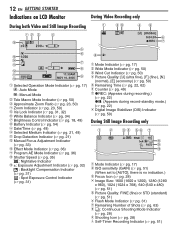
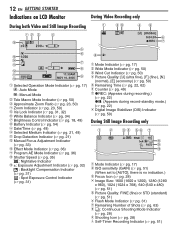
...Video Recording only
During both Video and Still Image Recording
[0h56m]
11:30AM
NOV 10, 2005
a Selected Operation Mode Indicator (੬ pg. 17) : Auto Mode
: Manual...Appears during record-standby mode.) (੬ pg. 22) h Digital Image Stabilizer (DIS) Indicator (੬ pg. 50)
During ...b ISO sensitivity (GAIN) (੬ pg. 51)
(When set to [AUTO], there is no indication.) c Focus Icon (੬...
Instructions - Page 16


... from 110 V to your battery. Operation Mode
To turn off the camera, set the power switch to or while pressing down the lock button. Power Switch
Power Off
Playback
Recording It is pressed and held for several seconds. ● If "COMMUNICATING ERROR" appears instead of time under extremely high/low temperature condition or...
Instructions - Page 23


... zoom. Set [ZOOM] to use the YTU94146A S-Video cable. Make sure to connect the end with a core filter to the subject. The core filter reduces interference.
● Focusing may suffer.
● Macro shooting is optional.
Consult the JVC Service Center described on the sheet included in or out during recording.
● During digital zoom, the...
Instructions - Page 26
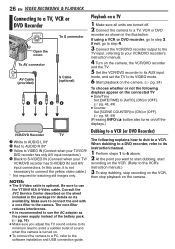
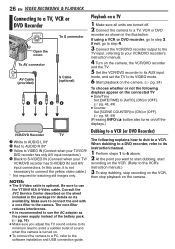
... to AUDIO L IN* B Red to AUDIO R IN* C Yellow to VIDEO IN (Connect when your TV/VCR/
DVD recorder has only A/V input connectors.) D Black to S-VIDEO IN (Connect when your VCR/DVD recorder's instruction manual.
4 Turn on the camera, the VCR/DVD recorder
and the TV.
5 Set the VCR/DVD recorder to its AUX input
mode, and...
Instructions - Page 50
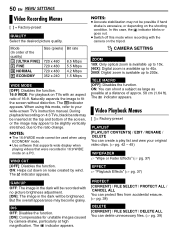
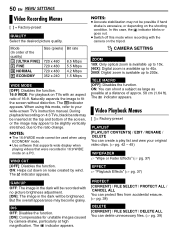
...CAMERA SETTING
ZOOM 10X: Only optical zoom is available up to 10x. [40X]: Digital zoom is available up to your original video ....
● Use software that supports wide display when playing videos that were recorded in...Video Playback Menus
[ ] = Factory-preset
PLAYLIST [PLAYLIST CONTENTS] / EDIT / RENAME / DELETE You can create a play list and view your wide-screen TV's instruction manual.
Instructions - Page 52
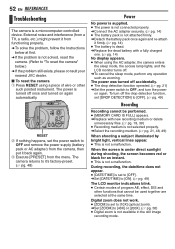
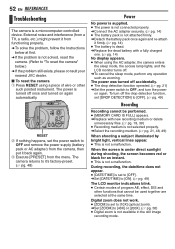
...the drop detection function, set the power switch to it from the camera, then put it firmly. (੬ pg. 14) ● The battery is set to [10X] (optical zoom).
Digital zoom does not work...solve the problem, follow the Instructions
below .) HIf the problem still exists, please consult your nearest JVC dealer. 8 To reset the camera A Press RESET using the AC adapter, the camera enters
the...
Instructions - Page 53


...; This is erased. HNIGHTALIVE and slow speed are protected. This camera will make all possible efforts to run check disk regularly on the PC, on condition...2668; pg. 28)
Other problems
The power/charge lamp on the
connected TV. HTry manual exposure. (੬ pg. 32)
White balance setting cannot be deleted. ● Files are only for video playback. HSelect the recording medium...
Instructions - Page 54


...camera. THIS CARD IS NOT FORMATTED Appears when an unformatted SD card is not possible. MEMORY IS FULL Appears when the SD card is full and recording is inserted. MEMORY CARD ERROR! If
the error is not cancelled, replace the card with the power switch set...dark. HConsult your nearest JVC dealer. These spots ...fluorescent light reaches the end of its service life, images on the LCD monitor ...
Instructions - Page 55


...; pg. 41)
NO SUPPORTED FILES Appears when there is no video files when you attempt video playback. Remove the card once and insert it again or replace with this camera. ● The recording ...RECOVER? If the desired video file is required to vibrations or jolts. Video files have a problem. Recovery is not displayed on the index screen to recover the video management file. RECORDING MAY ...
Instructions - Page 58


.... • Do not use, replace, or store the recording medium in...JVC shall not provide any shocks. ... leave the battery pack attached when the camera
is recommended that you leave power on the
bottom. ● To prolong service...8226; Do not touch the metal parts.
● Copy the recorded files...to soot or steam such as near a television set. ... subject it to your CD-ROM in direct...
Instructions - Page 59
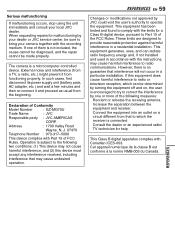
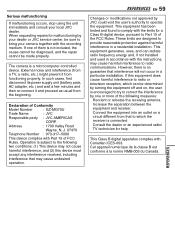
..., pursuant to correct the interference by one of Conformity
Model Number
: GZ-MG70U
Trade Name
: JVC
Responsible party : JVC AMERICAS
CORP. If this device must
accept any interference received, including
interference that may cause undesired
operation. This Class B digital apparatus complies with the instructions, may not cause
harmful interference, and (2) this equipment does...
JVC GZMG70US Reviews
Do you have an experience with the JVC GZMG70US that you would like to share?
Earn 750 points for your review!
We have not received any reviews for JVC yet.
Earn 750 points for your review!
