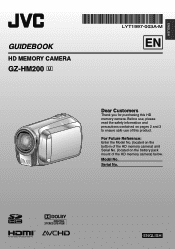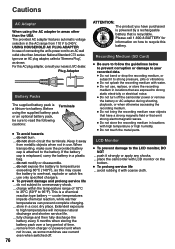JVC GZ-HM200BUS - Everio Camcorder - 1080p Support and Manuals
Get Help and Manuals for this JVC item

View All Support Options Below
Free JVC GZ-HM200BUS manuals!
Problems with JVC GZ-HM200BUS?
Ask a Question
Free JVC GZ-HM200BUS manuals!
Problems with JVC GZ-HM200BUS?
Ask a Question
Most Recent JVC GZ-HM200BUS Questions
Why Is My Camera Not Recording?
Recenty my camera that is less than 1 year will only record when plugged in. Please help. It is a GZ...
Recenty my camera that is less than 1 year will only record when plugged in. Please help. It is a GZ...
(Posted by grammylouk 11 years ago)
Popular JVC GZ-HM200BUS Manual Pages
JVC GZ-HM200BUS Reviews
We have not received any reviews for JVC yet.