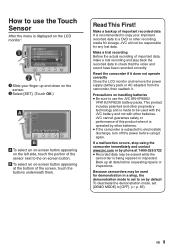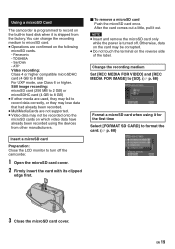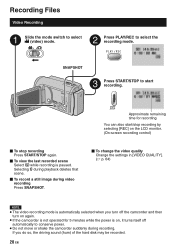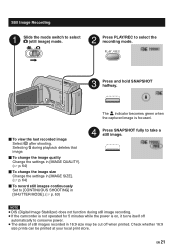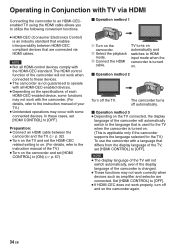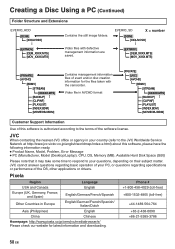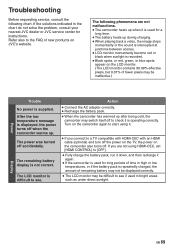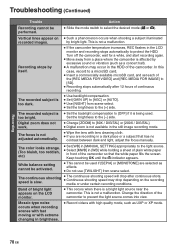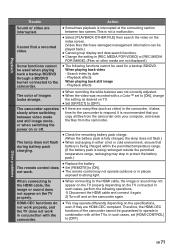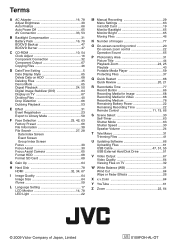JVC GZ-HD300R - Everio Camcorder - 1080p Support and Manuals
Get Help and Manuals for this JVC item

View All Support Options Below
Free JVC GZ-HD300R manuals!
Problems with JVC GZ-HD300R?
Ask a Question
Free JVC GZ-HD300R manuals!
Problems with JVC GZ-HD300R?
Ask a Question
Most Recent JVC GZ-HD300R Questions
Hi! Iwant To Buy View Side Screen, I Am At Arusha Tanzania East Afica
(Posted by loilolegeneralenterrprises 9 years ago)
Missing Setup Guide.
I just received my GZ-EX210 JVC Camcorder. The setup guide was missing. In it's place, was a setup g...
I just received my GZ-EX210 JVC Camcorder. The setup guide was missing. In it's place, was a setup g...
(Posted by wcbass2000 11 years ago)
Popular JVC GZ-HD300R Manual Pages
JVC GZ-HD300R Reviews
We have not received any reviews for JVC yet.