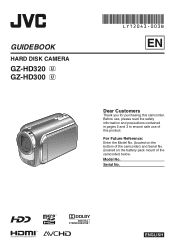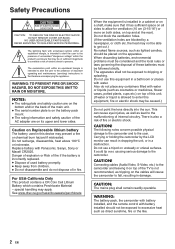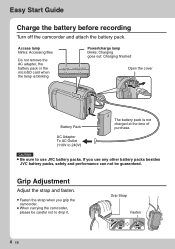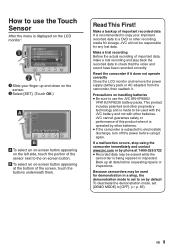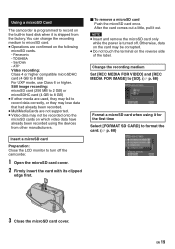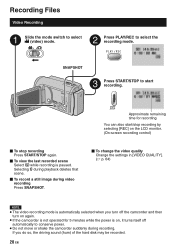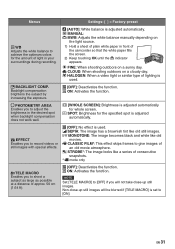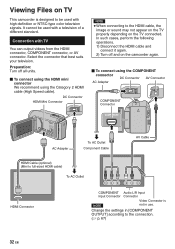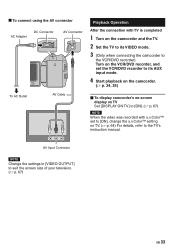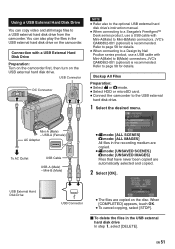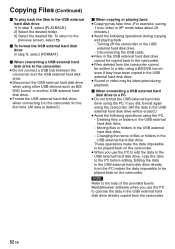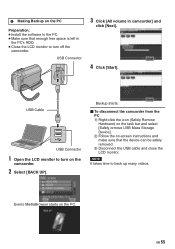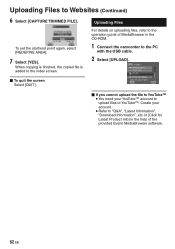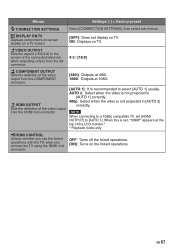JVC GZ-HD300R Support Question
Find answers below for this question about JVC GZ-HD300R - Everio Camcorder - 1080p.Need a JVC GZ-HD300R manual? We have 2 online manuals for this item!
Question posted by wcbass2000 on October 30th, 2012
Missing Setup Guide.
I just received my GZ-EX210 JVC Camcorder. The setup guide was missing. In it's place, was a setup guide for for a smart phone, in 4 languages.
How can I get the setup guide for the camcorder?
Current Answers
Answer #1: Posted by freginold on November 12th, 2012 9:54 AM
Hi, you can download the user guide for that model here:
http://resources.jvc.com/Resources/00/01/53/15370.PDF
http://resources.jvc.com/Resources/00/01/53/15370.PDF
Related JVC GZ-HD300R Manual Pages
JVC Knowledge Base Results
We have determined that the information below may contain an answer to this question. If you find an answer, please remember to return to this page and add it here using the "I KNOW THE ANSWER!" button above. It's that easy to earn points!-
FAQ - Everio/High Definition (Archived and General Questions)
...on which can be found at: Setup files for Final Cut Pro for ...Everio video with GZ-HD7, GZ-HD3, GZ-HD5 and GZ-HD6? and move the cursor to enter “Dubbing Playback” Instead, right click to the desired playlist. At this site to the JVC FAQ for GZ-HD7 of Windows based It shows you need to charge my camcorder's batteries? After the burning of Everio cameras... -
FAQ - Everio/High Definition (Archived and General Questions)
... the HD Everio camcorder. Open MediaBrowser 2. Download and install the latest software version from a store which are missing after recording is supplied with i.Link, and you can be copied. HD Edition" Ver.2.02.1xx. GZ-HD620 > GZ-X900 "Everio MediaBrowser? Video files are video files... -
FAQ - Televisions/HD-ILA Projection
... Step" guide below for...please go to 1080p. If that situation...camera (cell phone or video camera like EVERIO). Of course 480i, 480p, 720p and 1080i signals will be identified by pressing and holding (for the remote located? No. With JVC receivers...receive TV signals after transition to OFF (certain older models only). The sensor is placed, fan noise may be audible at the camera...
Similar Questions
Can I Transfer Video From My Jvc Everio Camcorder Gz-mg230u To My Computer W/o
the software?
the software?
(Posted by writtes 9 years ago)
Video Camera Problem
Sir my jvc video camera dv cable usb cable connecting problem iam cannecting camera to pc usb cab...
Sir my jvc video camera dv cable usb cable connecting problem iam cannecting camera to pc usb cab...
(Posted by sundarkkr 11 years ago)
How Do I Reset My Jvc Everio 40gig Video Camera To Factory Settings?
(Posted by Anonymous-59953 11 years ago)
My Laptop Doesnot Recognise The Usb Code Of Jvc Gz-mg630a - Everio Camcorder
MY LAPTOP DOESNOT RECOGNISE THE USB OFJVC GZ-MG630A - Everio CamcorderWHEN I TRIED TO UPLOAD MY PHOT...
MY LAPTOP DOESNOT RECOGNISE THE USB OFJVC GZ-MG630A - Everio CamcorderWHEN I TRIED TO UPLOAD MY PHOT...
(Posted by sumianils 11 years ago)
Can The Video Camera Be Used To Broadcast Via Skype
I have an Everio GZ-MG35u HDD camcorder. Can I use it for vidoe broadcast via Skype? If so, is there...
I have an Everio GZ-MG35u HDD camcorder. Can I use it for vidoe broadcast via Skype? If so, is there...
(Posted by jmrbeamer 13 years ago)