JVC GZHM200RUS - Everio Camcorder - 1080p Support and Manuals
Get Help and Manuals for this JVC item
This item is in your list!

View All Support Options Below
Free JVC GZHM200RUS manuals!
Problems with JVC GZHM200RUS?
Ask a Question
Free JVC GZHM200RUS manuals!
Problems with JVC GZHM200RUS?
Ask a Question
Popular JVC GZHM200RUS Manual Pages
Instructions - Page 10


... media for any lost data. Read these INSTRUCTIONS to [OFF]. Reset the camcorder if it from Adobe's web site: http://www.adobe.com/
NOTE
Select your finger up all data before using the camcorder immediately and contact www.jvc.com or by default To deactivate the demonstration mode, set to [ON] by phone at the...
Instructions - Page 33


.... (Z p. 35)
BD Burner LaCie Model No. 301828 You can copy files recorded on this camcorder onto a usb external hard disk drive.
or # mode. • Select the playback mode. • Make sure that SD card is inserted in the
SD Slot.
• Make sure that is left in the instruction
manual of Copying and Connectable...
Instructions - Page 34


...file, and touch OK.
COPY VIDEO
COPY QUANTITY:0016 START COPY? Playback the disc using a BD/DVD burner.* - Playback the disc using a BD/DVD player
that supports BD-MV and AVCHD.* * ... also to the optional BD/DVD burner's instruction manual. *
• When connecting to a DVD burner, use the
USB cable that can be contained in the camcorder can play back the disc with Mini-A(Male...
Instructions - Page 38


... AC adapter
USB Connector
INFORMATION
Everio MediaBrowser video editing capability is created on the PC
Preparation:
• Install the software to the PC. • Make sure that enough free space is left in camcorder] and
click [Next].
38
To AC outlet
To see the Instruction Guide for files copied from the camcorder to turn off the...
Instructions - Page 41


... Support Information
Use of this software is authorized according to the JVC Worldwide Service Network at http://www.jvc-victor.co.jp/english/worldmap/index-e.html) about this software, please have the following information ready.
• Product Name, Model, Problem, Error Message. • PC, (Manufacturer, Model (Desktop/Laptop), CPU, OS, Memory (MB), Available Hard Disk Space (GB)).
Video...
Instructions - Page 44


...-stop
recording.
The following chart. MENU SETTINGS
Changing the Menu Settings
1 Touch MENU.
2 Select the desired menu.
VIDEO
REGISTER EVENT VIDEO QUALITY ZOOM
DIS
ON
IMAGE BLURRED NEED TO
SET
QUIT
FURTHER INFORMATION
Troubleshooting
Before requesting service, consult the following phenomena are not
malfunctions.
• The camcorder heats up during charging. • When...
Instructions - Page 45


... connect it again. • If the camcorder is used in bright areas
such as video) in [VIDEO SLOT SELECTION] or [IMAGE
SLOT SELECTION]. (Files on the specifications,
even if they are not displayed.)
• Slide the mode switch to respond. Other problems
FURTHER INFORMATION
45 In such cases, set [HDMI CONTROL] to the HDMI cable, the...
Instructions - Page 46


...JVC battery packs. FORMAT ERROR! Action
• Set the clock.
COMMUNICATING ERROR
• Be sure to "Q&A", "Latest Information", "Download Information",
etc. CANNOT TAKE MORE STILL IMAGES AT THE MOMENT
• Stop video recording, and then record a still image. (If an SD
card is deleted. Warning Indications
Indication SET DATE/TIME! Troubleshooting (Continued)
Other problems
Trouble...
Instructions - Page 52


...Medium 21
H HDMI Connection 30 HDMI-CEC 31
I iTunes 42
L Language Setting 20 LCD Monitor 16, 50 LED Light 24 Lens 15
M Manual Recording 26 Menu Settings 44 Moving Files 33
Q Quick Review 22, 23
R Recordable Time/Number of Images 49 Recording Medium 21, 50... X x.v.Color 31
Y YouTubeTM 43
Z Zooming 24
© 2009 Victor Company of Japan, Limited
Printed in Malaysia US 0109ZAR-MW-MP
Guide Book - Page 28


... difficult to see page 63. To change the color of focus if you use a tripod when recording with more precisely.
@ PFA : Adjusts the focus manually, then select [SET] to
fix the focus. H SPORTS: Records fast moving subject, and a slow shutter speed can freeze the motion of the image appears in dim locations...
Guide Book - Page 36


... function of the TV.) • Turn on the camcorder and set the HDMI-CEC
related setting to on. (For details, refer to the instruction manual of the camcorder will not
switch automatically, even if the display
language of the camcorder is an industry standard that enables interoperability between the
camcorder and the TV. (Z p. 34) • Turn on the...
Guide Book - Page 54


...; Install the software to the PC. R Making Backup on the
camcorder.
2 Select [BACK UP].
To AC outlet
To see the Instruction Guide for files copied from the camcorder to the PC. • Make sure that enough free space is left in camcorder] and
click [Next].
54 USB Cable AC adapter
USB Connector
INFORMATION
Everio MediaBrowser video editing...
Guide Book - Page 57
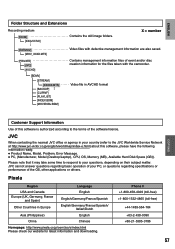
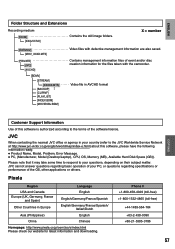
....
• Product Name, Model, Problem, Error Message. • PC, (Manufacturer, Model (Desktop/Laptop), CPU, OS...Video files with the camcorder.
Contains management information files of the OS, other applications or drivers. Pixela
Region USA and Canada Europe (UK, Germany, France
and Spain)
Other Countries in your country (refer to the JVC Worldwide Service Network at http://www.jvc...
Guide Book - Page 67


...
[VIDEO SLOT SELECTION] and [IMAGE SLOT SELECTION] to the [+] side.
67
FURTHER INFORMATION
Recording
Recording cannot be
ineffective.)
Card
Power
Trouble
Cannot insert the SD card. ENGLISH
FURTHER INFORMATION
Troubleshooting
Before requesting service, consult the following phenomena are not
malfunctions.
• The camcorder heats up when it is used for instructions...
Guide Book - Page 78


...Manual Recording 27 Menu Settings 61 Monitor Backlight 63 Monitor Bright 63 Moving Files 46
O On-Screen Display 63 Operation Sound 64
P Photometry Area 29 Playlist 44 Protecting Files 38
Q Quick Review ...Tele Macro 29 Touch Sensor 10 Trimming Files 42
U Updating Software 65 Uploading Files 59 USB Cable 47, 50, 54
V Video Output 65 Video Quality 62 Viewing Files on TV 34
W White ...
JVC GZHM200RUS Reviews
Do you have an experience with the JVC GZHM200RUS that you would like to share?
Earn 750 points for your review!
We have not received any reviews for JVC yet.
Earn 750 points for your review!
