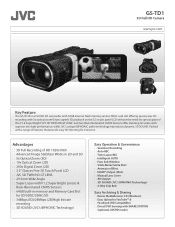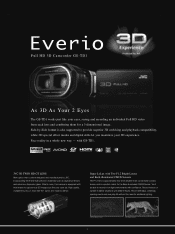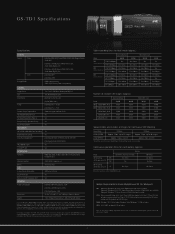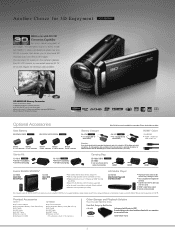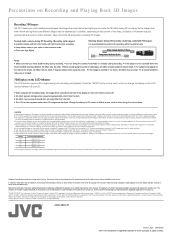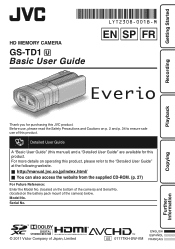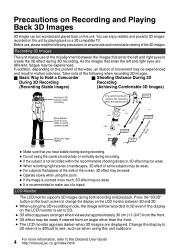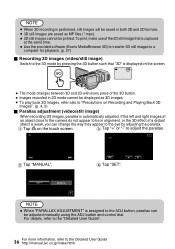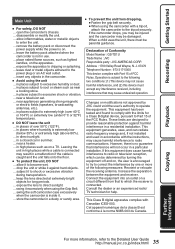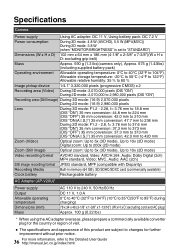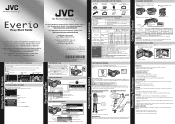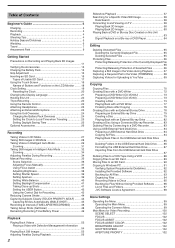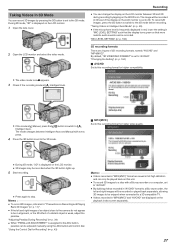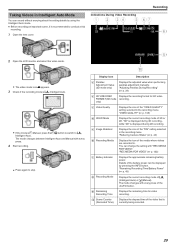JVC GS-TD1BUS Support Question
Find answers below for this question about JVC GS-TD1BUS.Need a JVC GS-TD1BUS manual? We have 7 online manuals for this item!
Question posted by TODR on July 21st, 2013
How Can I Get The Manual For Gz-ms100ag
The person who posted this question about this JVC product did not include a detailed explanation. Please use the "Request More Information" button to the right if more details would help you to answer this question.
Current Answers
Answer #1: Posted by TommyKervz on July 21st, 2013 10:18 AM
Greetings - Please see the one here
http://www.helpowl.com/manuals/JVC/GZMS100/1506
http://www.helpowl.com/manuals/JVC/GZMS100/1506
Related JVC GS-TD1BUS Manual Pages
JVC Knowledge Base Results
We have determined that the information below may contain an answer to this question. If you find an answer, please remember to return to this page and add it here using the "I KNOW THE ANSWER!" button above. It's that easy to earn points!-
FAQ - Mobile Navigation: KD-NX5000/KW-NX7000
...Television LCD Televisions LCD/DVD Combo Video Cameras Everio Flash Memory Cameras Everio Hard Drive Cameras HD Everio Flash Memory Cameras HD Everio Hard Drive Cameras Accessories Headphones Premium Full Size Noise... Español Home Theater Shelf Systems Made for correct operation of the instruction manual. If vehicle speed sensor is not compatible with KD-NX5000, another option is ... -
FAQ - Televisions/HD-ILA Projection
... is recommended to control different audio components. Where is the life expectancy of the instruction manual. If your source to send out only stereo signal or connect analog RCA cables to fill...install this normal? Will it is no sound, why? You will work with a camera (cell phone or video camera like EVERIO). If you will be up converted to my TV? Therefore it receive... -
FAQ - Televisions/HD-ILA Projection
... to specifications of the TV screen and then movie will be done with a camera (cell phone or video camera like EVERIO). Will it is the sensor for connection type you have the black...? The second format will not have working there is temporary. If you see TV's instruction manual). hours. Below is the list of course before attempting this is a simple test that happens...
Similar Questions
Flip Out Monitor
The flip-out monitor is loose and slams shut at the slightest movement, is a part available or can t...
The flip-out monitor is loose and slams shut at the slightest movement, is a part available or can t...
(Posted by thesheltons 2 years ago)
Can I Transfer Video From My Jvc Gz-mg 21u Camera To My Macbook Pro 10.7.5?
I want to transfer video from my JVC GZ-MG 21U camera to my MacBook Pro 10.7.5 for the purpose of bu...
I want to transfer video from my JVC GZ-MG 21U camera to my MacBook Pro 10.7.5 for the purpose of bu...
(Posted by echarles 10 years ago)
My Video Camera Jvc Gz-hd7s Has No Power Even Using Ac What Part Is Defective?
(Posted by magtagadnemesiojames 11 years ago)
Jvc Gz-s3 Compact Video Camera
Is It possible to connect the above camera with the computer??? If It is possssible : What are the a...
Is It possible to connect the above camera with the computer??? If It is possssible : What are the a...
(Posted by ahmedradwan18010 11 years ago)
Video Camera Problem
Sir my jvc video camera dv cable usb cable connecting problem iam cannecting camera to pc usb cab...
Sir my jvc video camera dv cable usb cable connecting problem iam cannecting camera to pc usb cab...
(Posted by sundarkkr 11 years ago)