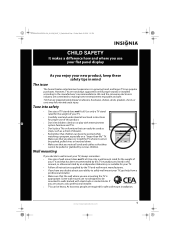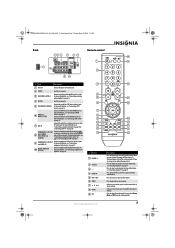Insignia NS-P42Q10A - 42" Plasma TV Support and Manuals
Get Help and Manuals for this Insignia item

View All Support Options Below
Free Insignia NS-P42Q10A manuals!
Problems with Insignia NS-P42Q10A?
Ask a Question
Free Insignia NS-P42Q10A manuals!
Problems with Insignia NS-P42Q10A?
Ask a Question
Most Recent Insignia NS-P42Q10A Questions
Which Models Of Base Stands Work With The Insignia Ns-p42q-10a Tv?
(Posted by jm0598 11 years ago)
Tv Has Audio And No Picture Vs Voltage And Va Good
(Posted by tzac71 11 years ago)
Need To Buy 4 Screws To Mount A 42inch Tv To A Stand
(Posted by rubybarajas 12 years ago)
Picture Failure
My TV picture keeps going black intermittently. It eventually comes back, with a picture as good as ...
My TV picture keeps going black intermittently. It eventually comes back, with a picture as good as ...
(Posted by chipcox1 12 years ago)
When I Change The Channel The Input Shows At The Top Left Of The Screen.
(Posted by taso1021 12 years ago)
Popular Insignia NS-P42Q10A Manual Pages
Insignia NS-P42Q10A Reviews
We have not received any reviews for Insignia yet.