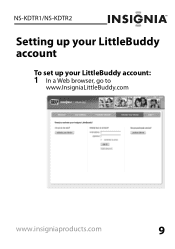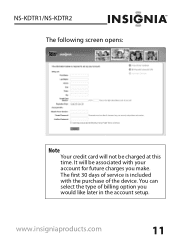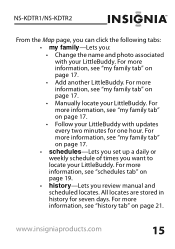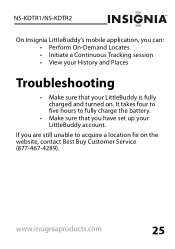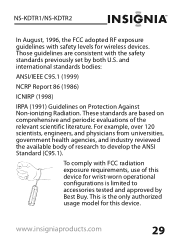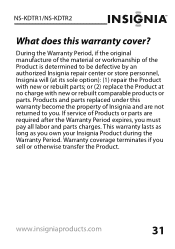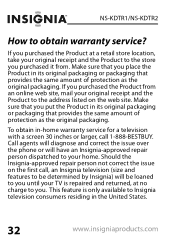Insignia NS-KDTR2 Support and Manuals
Get Help and Manuals for this Insignia item

View All Support Options Below
Free Insignia NS-KDTR2 manuals!
Problems with Insignia NS-KDTR2?
Ask a Question
Free Insignia NS-KDTR2 manuals!
Problems with Insignia NS-KDTR2?
Ask a Question
Most Recent Insignia NS-KDTR2 Questions
Where Can I Buy A Ns-kdtr2 And Have It Posted To Australia
(Posted by tpodesta 11 years ago)
Popular Insignia NS-KDTR2 Manual Pages
Insignia NS-KDTR2 Reviews
We have not received any reviews for Insignia yet.