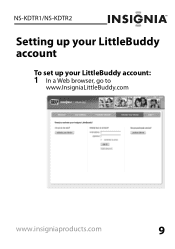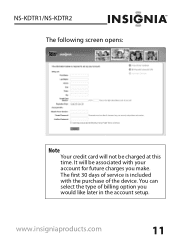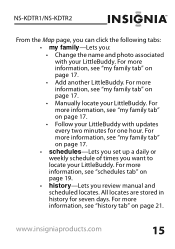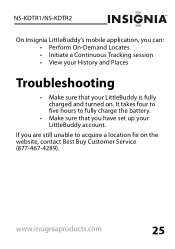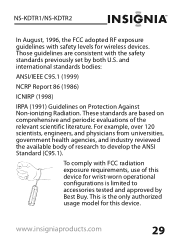Insignia NS-KDTR2 Support Question
Find answers below for this question about Insignia NS-KDTR2.Need a Insignia NS-KDTR2 manual? We have 2 online manuals for this item!
Question posted by tpodesta on July 19th, 2012
Where Can I Buy A Ns-kdtr2 And Have It Posted To Australia
The person who posted this question about this Insignia product did not include a detailed explanation. Please use the "Request More Information" button to the right if more details would help you to answer this question.
Current Answers
Answer #1: Posted by JohnINSG on July 24th, 2012 5:16 AM
The Insignia Little Buddy GPS Tracker is no longer available for sale through authorized resellers. However, you may be able to find one through a third-party seller or auction site. Please note that connected service for Little Buddy is no longer offered.
John
Best Buy Exclusive Brands Support
Related Insignia NS-KDTR2 Manual Pages
Similar Questions
Insignia Ns-nav01 4.3' Gps Manual
How can I replace the usb port? Vivan D Dixon
How can I replace the usb port? Vivan D Dixon
(Posted by windstar78 10 years ago)
Gps Insignia Ns-nav01
Would anyone know how to open the case? I need to replace the battery. -- thanks
Would anyone know how to open the case? I need to replace the battery. -- thanks
(Posted by Mrsmr 12 years ago)
Insignia Ns-cnv20. How Do I Delete The Recent Addresses?
I've deleted the favorites, but not the recent addresses, how do you do that? This GPS came from Cal...
I've deleted the favorites, but not the recent addresses, how do you do that? This GPS came from Cal...
(Posted by cindyelder 13 years ago)
Can My Insignia Ns-nav01 Be Used As An Mp3 Player
(Posted by gallegosmike59 13 years ago)