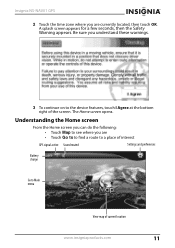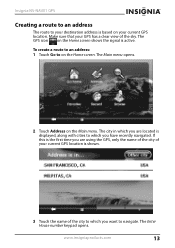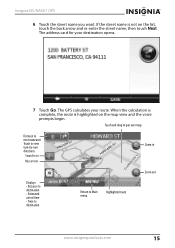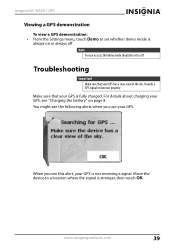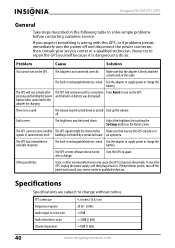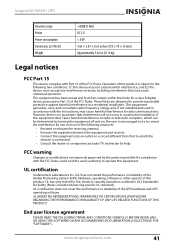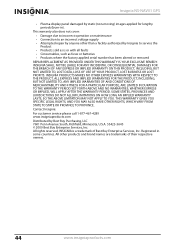Insignia NS-NAV01 Support and Manuals
Get Help and Manuals for this Insignia item

View All Support Options Below
Free Insignia NS-NAV01 manuals!
Problems with Insignia NS-NAV01?
Ask a Question
Free Insignia NS-NAV01 manuals!
Problems with Insignia NS-NAV01?
Ask a Question
Most Recent Insignia NS-NAV01 Questions
Ns-nav01 Can I Still Update It
Can I Still Update My Gps And How
Can I Still Update My Gps And How
(Posted by Anonymous-162130 7 years ago)
How To Unlock Insignia Ns-nav01 Gps
(Posted by rmawbYISHAY 9 years ago)
How Can Update Maps On A Ns-nav01
(Posted by cjhaDWIZ 9 years ago)
Insignia Ns-nav01 4.3' Gps Manual
How can I replace the usb port? Vivan D Dixon
How can I replace the usb port? Vivan D Dixon
(Posted by windstar78 10 years ago)
Sd Card
i lost my oriinal sd card. please help me where can i download the software so i can use my gps.
i lost my oriinal sd card. please help me where can i download the software so i can use my gps.
(Posted by mumay0531 11 years ago)
Insignia NS-NAV01 Videos
Popular Insignia NS-NAV01 Manual Pages
Insignia NS-NAV01 Reviews
We have not received any reviews for Insignia yet.